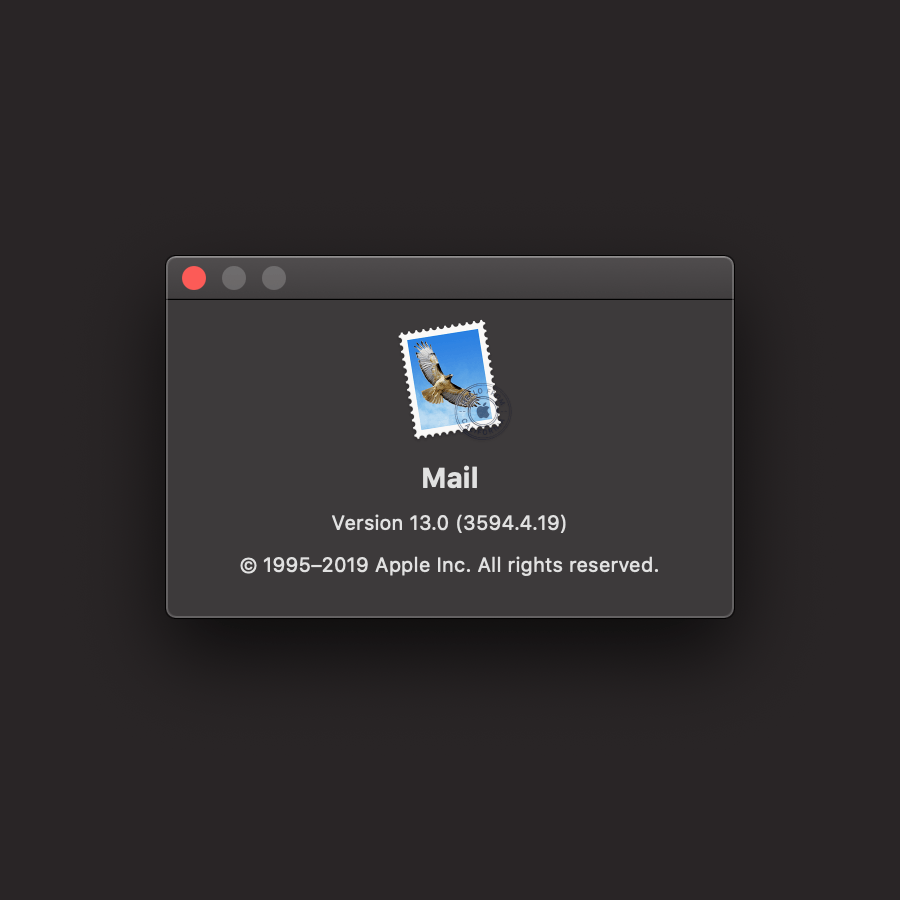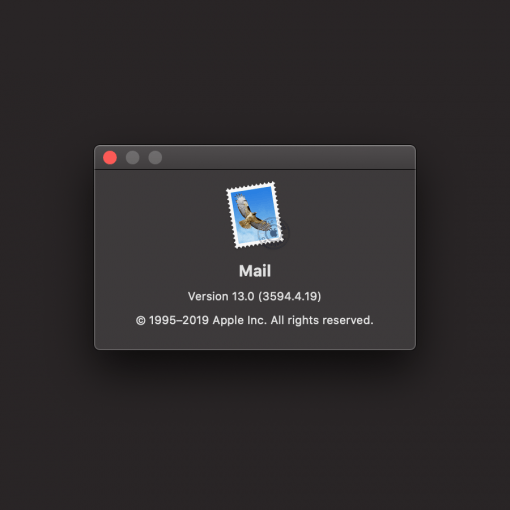With the current mail version under macOS Catalia there can be data loss. emails can simply disappear.
Michael Tsai, who offers a spam plug-in for Mail (also Toothfairy and DropDMG) became aware of the problem. His users reported missing emails to him and he first thought it had something to do with his plug-in. But it seems to be due to Apple’s mail program itself.
As Tsai writes, there can be two big problems: The update from Mojave to Catalina seems to indicate the successful import of old emails, but this is often incomplete. In addition, when moving emails to other folders, the contents of the emails can be lost – only the header of the mail remains.
This leads to further problems: if it is synced with the email server again, other devices see the mails as deleted, because the content is empty. This information is sent back to the first device and the mail disappears completely.
The error spreads via synchronization.
A backup does not necessarily solve the problem (however, you should of course always have one): Mail often does not download all elements to the hard disk, so a backup is always incomplete. In addition, the problem often only becomes apparent when you search for a particular mail and until then it has spread to other devices matching the same account. Restoring a backup is also not trivial: since the data on the mail server has changed in the meantime, a manual restore is necessary.
The bottom line is that the bug causes a rat’s tail of problems, which may only be noticed when an important mail is searched for. So, if you haven’t updated Catalina yet, you better wait. Everyone else should keep an eye on your mails and refrain from copying them back and forth. Perhaps Mail is best not to use at all and you better read the mails via the web interface in your browser.
(via macrumors)