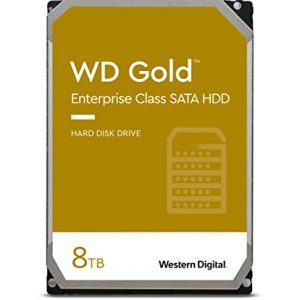The phone app is getting a little spruced up. From now on, you can determine which image is displayed when you call an iPhone. Apple calls this feature Poster. This also works via apps that use CallKit.
Live Voicemail: From now on, messages that are recorded to your voicemail will be displayed directly as text – so you can quickly read the transcript and decide whether or not to answer.
FaceTime gets an integrated answering machine. So if the person you are calling is not there, you can leave a short video message.
Messages also gets more practical: it gets search filters, which should make it easier to search through all your conversations. Great: voice memos are transcribed here as well, so you only have to read the text.
All emojis are now also stickers. In addition, individual stickers can be made from your own pictures, including movements. Live Stickers is what Apple calls them.
AirDrop now makes it easier to share your phone number: just hold the iPhones together. Nice and simple – just a pity it took so long :). Just as well: if you send pictures to each other but go out of wireless range, the transfer is completed over the cellular network. Nicely thought out to the end.
The keyboard under iOS 17 also learns something new: Right at the front is the autocorrect. It is supposed to become much more accurate and make more precise predictions. If you prefer dictation, the text recognition should also be significantly better.
Apple introduces a new app: Journal. Machine learning is supposed to sort your content for you on the iPhone. It should be quite handy for the volumes of content that come up these days. Maybe it also solves the basic problem: that you start sorting your own content in the first place – and that would be something.
Standby is also new: If you put the iPhone on the side, you get a yours displayed. So it becomes a modern radio alarm clock, with the possibility to display pictures or control the Apple Home.
And as expected, you can now simply say “Siri” and save yourself the “Hey”. In addition, you should now be able to attach several commands to each other. We are curious to see how well this works.
New in iPadOS
The widgets on the iPad now offer the possibility to act directly with them, so for example control the Home or play music.
The lockscreen can now also be customized on the iPad, have fun with that. The astronomy wallpapers are also nicely adapted for the large display.
For the first time on the iPad: The health app. With it, you can now view your own health data on the large screen. This is great for those who want to track their health with the Apple Watch, for example, and then have the collected statistics clearly displayed.