The OpenCore Legacy Patcher, which makes it possible to install new system versions of Apple’s macOS on old, actually no longer supported computers, has been released in version 1.0.0 (meanwhile even in version 1.0.1 with a small WLAN patch). The 1 version makes it possible to install macOS 14 Sonoma on old computers.
For us, it worked very well on a MacBook 12″ Retina from 2015. And no, it’s not slower than it already was. Our procedure was to download the new patcher, let the patcher patch again, then let the update run normally and then post install the post install patch for the graphics again. Works fine.
However: a little research is recommended before. Usually everything should run smoothly on Macs from 2012, but there is no guarantee. On older models one or the other function may fail. So inform yourself here. When you are ready, download the latest version of the patcher from github.
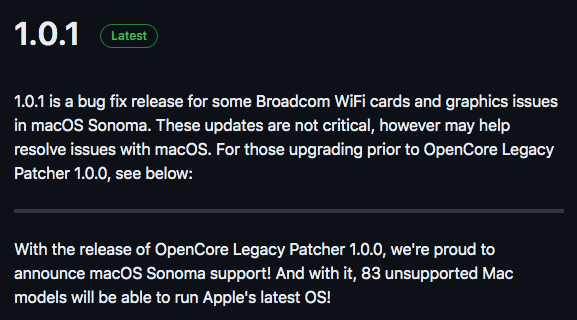
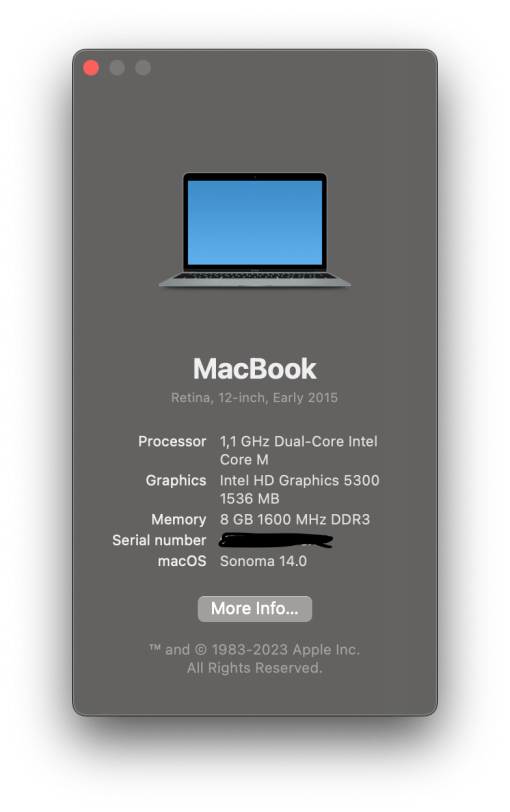
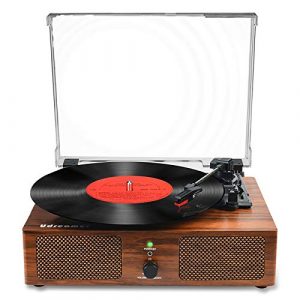


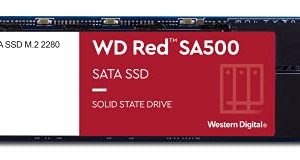
Hi! I just updated my late 2013 MacBook Pro from Ventura to Sonoma Version 14.0 (23A344) using OCLP. Now I’m having weird connectivity issues. I can’t get on the App Store at all, I get certificate issues on Notes and e-mail and I can’t get onto any Apple services that require the web. I can send and receive texts. If it helps, I couldn’t always get on the App Store with Ventura either but now I can’t get on at all. Any idea what’s going on?
Hi David,
that really sound strange. It might be helpful to search help from the OpenCore community on their Discord https://dortania.github.io/OpenCore-Legacy-Patcher/DEBUG.html#debugging-yourself Maybe it is a simple problem, maybe it is something deeper.
Let us know the solution if you find any. That would be highly appreciated!
Thanks a lot
Stephan
Thanks!