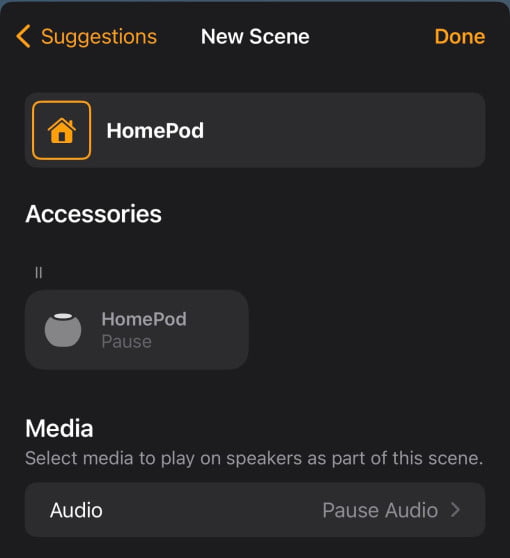If you operate your smart home devices in a second network that is separate from the actual WLAN, you have made the actual smart decision: all devices, some of which are not always secure, are isolated in their own network.
This is usually not a problem for the remote control, because the commands simply run over the Internet and Apple’s cloud and it’s so fast that you don’t notice a significant difference. However, one device that doesn’t like this separation is the HomePod. Even with iOS 15, it was always displayed that it would be in a different WLAN. However, you could at least stop it from the Home app, which was quite handy in one situation or another. This is no longer possible under iOS 16 (even if you are in the same network, you must first tap the button and then press Stop). So you have to be at least within earshot and give a voice command.
Or you create a scene that simply serves to stop the HomePod. This looks like this:
This gives you the same function as in iOS 15, only now with an additional button in the Home app. But this is also very practical for HomePods in the same network, because music playback can be stopped with a tap without having to open the HomePod settings first.
Interesting despite these changes: Alarms for a HomePod in the “wrong” WLAN can still be set up via the Home app – just no timers.