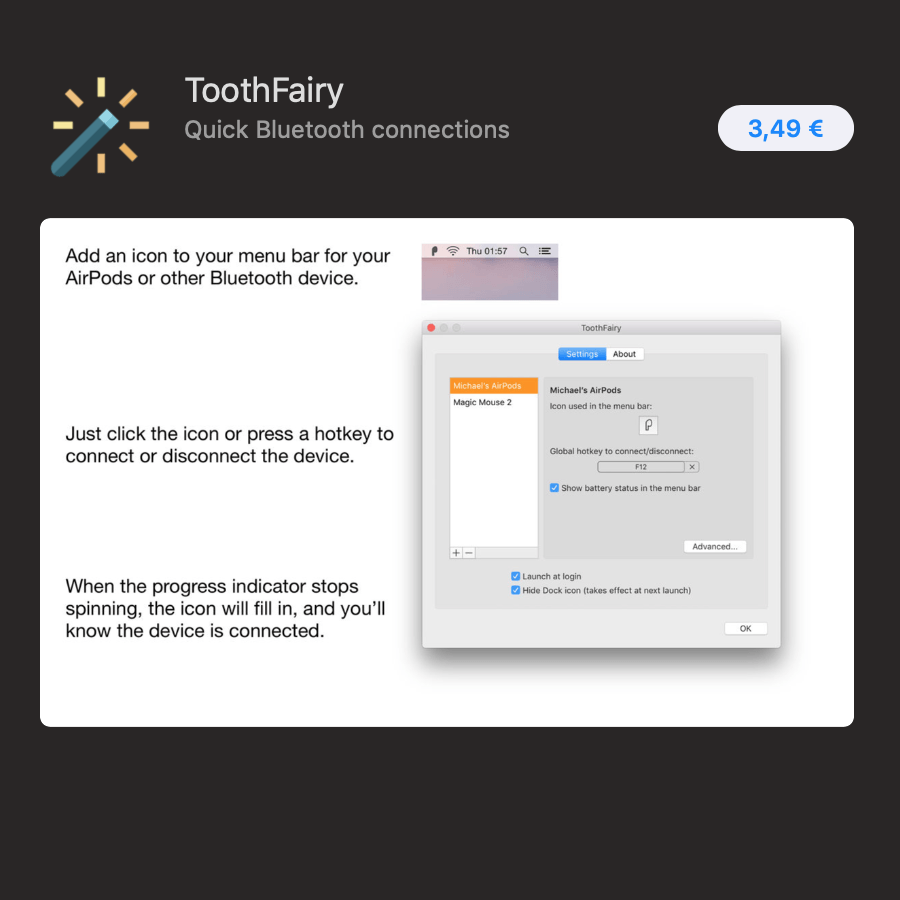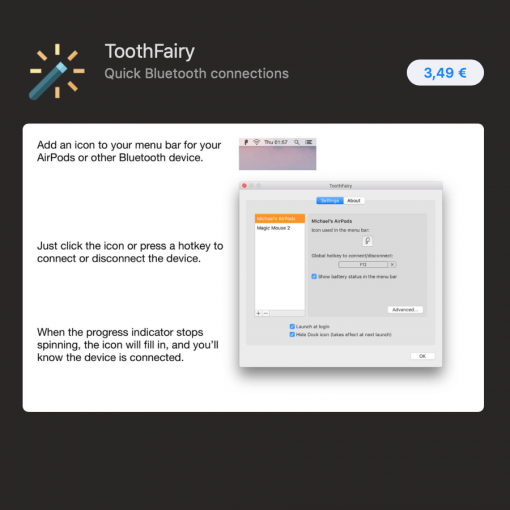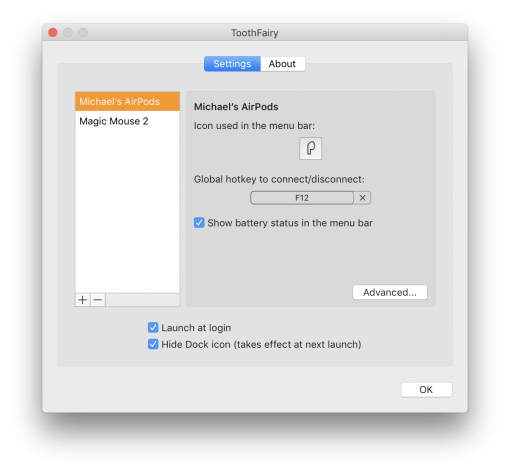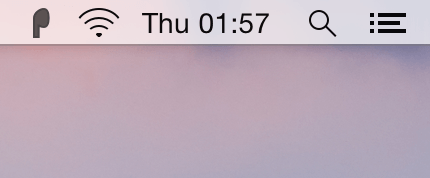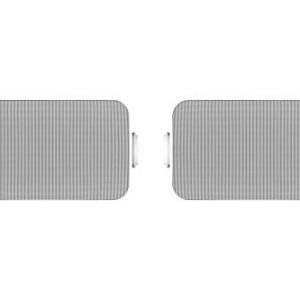Those who want to use their AirPods via Bluetooth on their Mac will have already noticed that the switching is not as fast as it could be. In addition, the audio quality is limited if you use the built-in microphone.
ToothFairy is a small additional program that takes care of these little problems. You can use the program to change the audio source with just one mouse click and save yourself some mouse clicks. Users who rarely switch audio should not understand this, but those who change the audio output more often during the day are happy about every saved click – like with all repetitive tasks. The possibility of simple switching is not only limited to the AirPods but also possible for all other Bluetooth output devices.
To make it even faster, you can also think up a key combination with which you can switch directly to your AirPods – it really doesn’t get any better then.
Furthermore the program offers the very practical setting to use the AirPods only for sound output, but not for input. This has the advantage that the sound output is done with the better quality AAC codec compared to the simpler SBC codec. But you don’t lose the microphone function: the very good ones in the MacBook are used for this. Very practical.
Funny name,
very practical,
low price.
For the practical and for AirPod users very welcome functions that make a well thought-out impression and work great in everyday life, you don’t even have to spend a lot of money: you don’t even have to spend three dollars for the small software tool. If you’ve been looking for these functions for a long time, you’ll also be happy about the small price.
Download here: ToothFairy