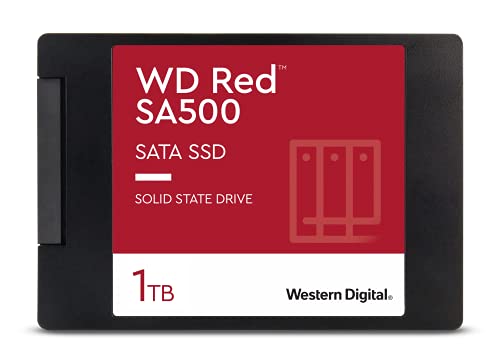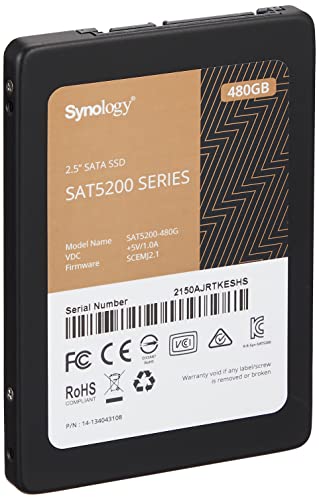If the iPhone’s internal battery capacity is not enough, you can now attach an external battery pack to the iPhone with the magnets Apple is known for. The Battery Pack follows the MagSafe standard, which also offers a certain flexibility when charging.
Because now both your iPhone and the Battery Pack have a Lightning port. So you can now choose where you plug in the charger. For example, if the iPhone is connected to the CarPlay system via cable in the car, the iPhone can also charge the Battery Pack via MagSafe. If you are at home and charging the battery pack, you can simply place the iPhone on top and it will charge directly.
Of course, it makes sense to have power adapters with sufficient power: for very fast charging, Apple recommends over 27, i.e. 30 watts (you can find suitable power adapters here). If you want to charge your iPhone wirelessly with 15 watts and the battery pack a bit slower, you can also get by with a 20 watt power adapter.
You should keep in mind that the Battery Pack only recharges with 5 watts on the go. It is therefore quite slow. If you want to recharge the battery in half an hour, you are better off with conventional power banks, which pump much more power into the iPhone via cable. However, if you don’t mind having the battery external to the iPhone for several hours, also because it might be a bit easier to hold, the Battery Pack is something for you.
The Battery Pack has a capacity of just over 11 Wh. Thus, it is about as big as the batteries of the iPhone 12 series. The 12 mini has just over 8 Wh, and the 12 Pro Max has just over 14 Wh. Since there are high charging losses during wireless charging, the smallest iPhone might be able to be charged just about completely. For the other models, you should assume that it will be significantly less than a full recharge.