Apple recently released the macOS 11.2.1 update. This was supposed to solve charging problems on some MacBooks. However, the error is apparently more persistent than expected.
MacBook Pros from 2016 and 2017 can experience a situation where the battery charges to a maximum of one percent – and then nothing happens. This defect is so serious that you have to contact Apple. To be fair, a free repair program has been set up for this, which you can find here – Apple will then simply replace the battery.
2016 and 2017 Macbook Pros do not charge past 1%
The following MacBook Pros are officially affected:
- MacBook Pro (13-inch, 2016, Two Thunderbolt 3 Ports)
- MacBook Pro (13-inch, 2017, Two Thunderbolt 3 Ports)
- MacBook Pro (13-inch, 2016, Four Thunderbolt 3 Ports)
- MacBook Pro (13-inch, 2017, Four Thunderbolt 3 Ports)
- MacBook Pro (15-inch, 2016)
- MacBook Pro (15-inch, 2017)
So if this charging blockage also affects your MacBook Pro from this production period you have at least no financial burden to bear. However, there are also reports that occasionally even very new MacBooks with the M1 should be affected by this 1% problem. So keep an eye on how your MacBook behaves after the update and contact Apple directly in case of problems.
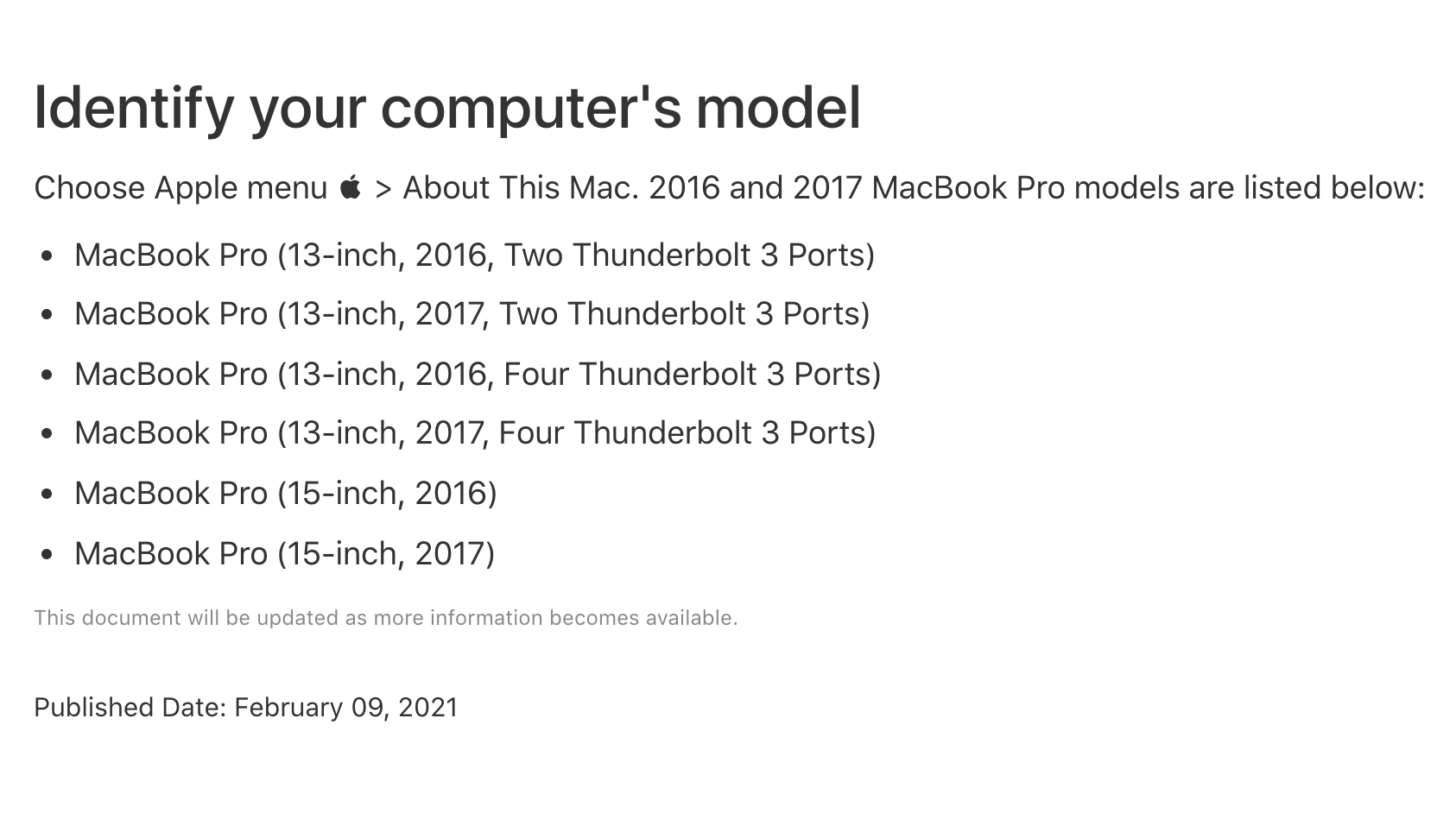
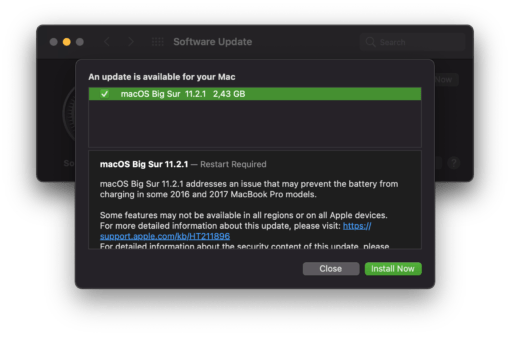

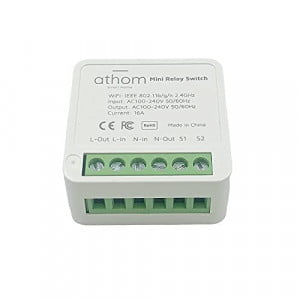
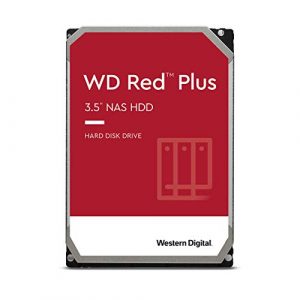

I have found the solution to this problem and it’s quite easy. Firstly check and make sure that the battery health is normal, not service recommended. If the battery health is normal then your battery doesn’t have any issue. It’s a software problem. Simply turn off your pc, leave for 1 minute then turn it back on I’m recovery mode (press command + R after pressing the power on button). Make sure your charger is plugged in. After opening recovery mode and choosing the language, proceed to disconnect your charger. Your pc will warn you that the battery is very low. Ignore it. It is a software error. Connect the pc to a wifi and open safari. Browse as much as u can until the battery completely drains out and the pc shuts down by itself (to know if the pc is fully drained after it goes off, try putting it on, if the low battery signal comes on, then the battery isn’t fully drained). After draining the battery, allow for 20 minutes then connect the charger and put it back on, the battery will now charge normally.
Thank you for sharing!