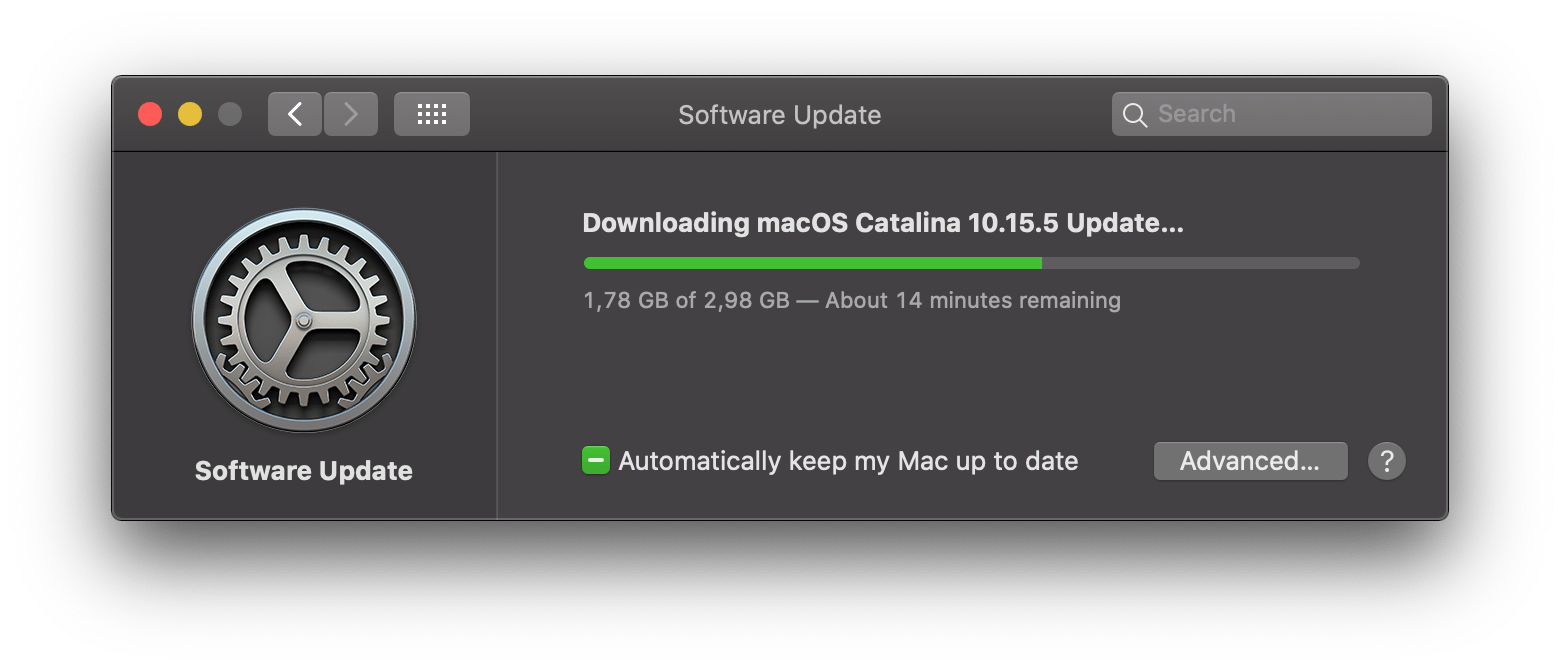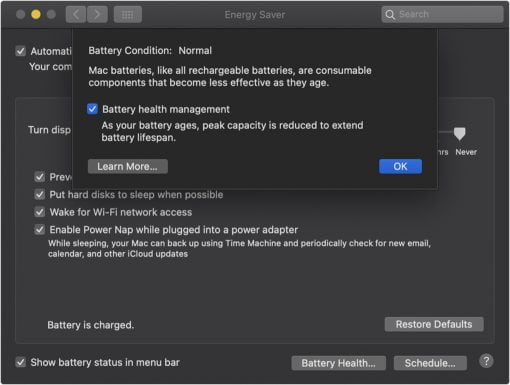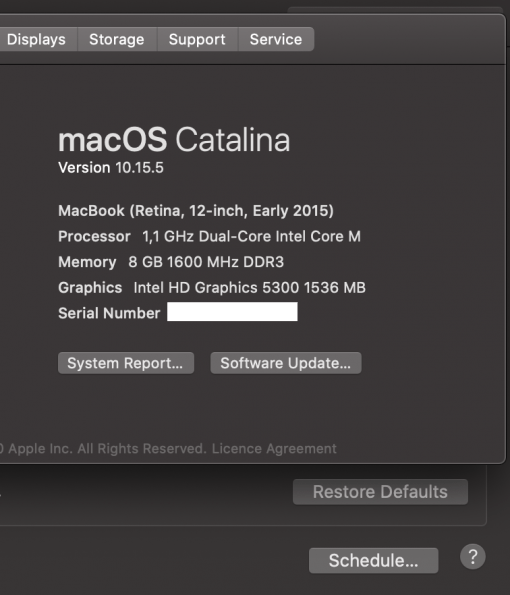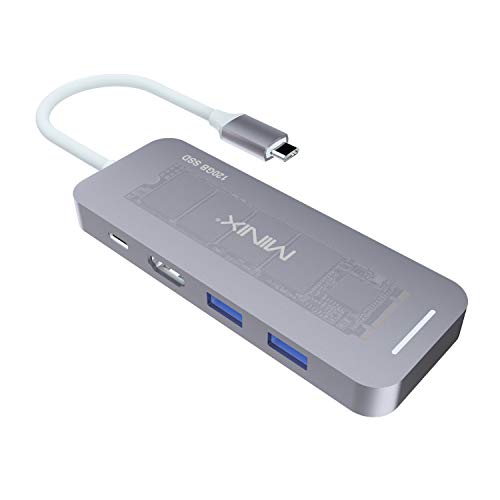Apple has updated macOS Catalina to version 10.15.5. Besides increased stability of the Finder when copying large amounts of data and new fine-tuning options for the Pro Display XDR, one new feature is especially interesting: the new battery management.
Switch Battery Health Management On and Off
In System Preferences > Energy Save > Battery Health you can now switch the new function on or off. New Macs have this option enabled from the beginning.
On our 2015 MacBook, the option is not displayed (left of the Schedule Button). However, it has been indicating for a few days now that we should replace the battery – apparently the new battery management option is turned off at the same time.
How the macOS Battery Health Management Works
The purpose of this function is to extend the battery life. A battery is a component that ages on a chemical basis. The more often it is charged and discharged and the further this happens in extremes between completely empty and completely full, the faster it ages. Ideally a battery should always be half.
Example: If your Macbook (or iPhone) still has between 20 and 20% battery capacity, you should already be charging it – if possible only up to 80%. This prevents the essential conditions that lead to aging.
Apple seems to have packed all these factors into an algorithm which now charges the battery depending on its state of health so that it will last as long as possible. It can also happen that the capacity decreases further, so that the battery lasts longer overall, as Apple explains. If you want to deactivate this function because you have planned to replace the battery anyway and want to reach maximum runtime with the old one, just deactivate the new option.