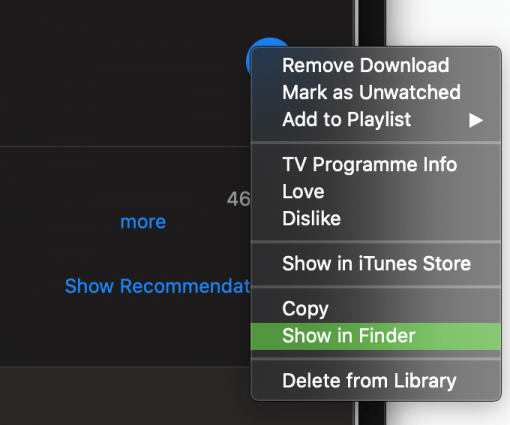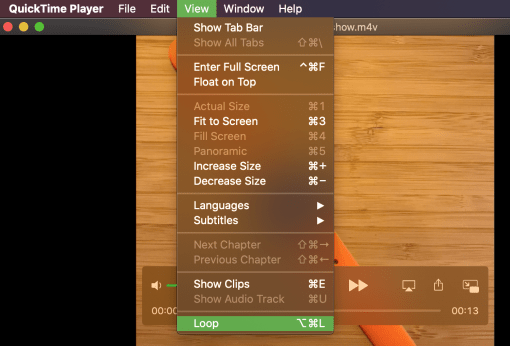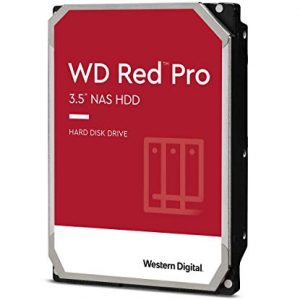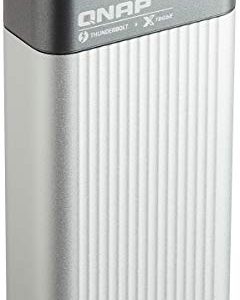You want to play a video on your Mac in a continuous loop? You can, but strangely enough, not in iTunes or Apple TV itself.
The program that can do this is QuickTime Player. It can also play rights-protected videos from the iTunes Store. In order to use QuickTime as a continuous loop player we have to open the purchased DRM protected video with it. And this is done like this:
How to: Play Movie on Mac in Loop
In iTunes or the Apple TV app go to the video you want to play permanently and klick on the circle with the three dots in it. Then a menu opens that allows you to view the file in the Finder.
In the Finder window, click with the right mouse button on the movie and then choose Open with > QuickTime Player. QuickTime will open with the desired movie.
Now you have to set the loop option. To do so, go to View in the menu bar and select the last menu item. Now the selected movie will play forever.