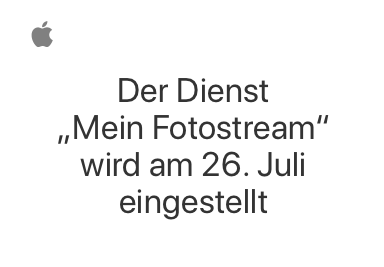It was a handy feature: a taken photo (no video) was transferred via iCloud to all your other Apple devices. This was possible with up to 1000 photos per month. So you could always quickly view the current snapshots and had them directly on all devices. Apple is now discontinuing this synchronization.
The reason is likely to be the urge to make a profit. The missing synchronization within the ecosystem can be restored with the iCloud photo library, for which you have to buy storage. However, it doesn’t matter how many photos you take, but how large your library managed with the app already is. Because in order to use the iCloud photo library, all existing photos must be loaded into the library without exception. This means that if you have a library with 200 GB, you’ll end up with a subscription for just under 10 euros per month. For smaller amounts of data, of course, less.
We also have our experiences with the iCloud photo library and would like to point out the following: Please create a local backup! There is no second backup of your data at Apple. And yes, it is extremely rare that something goes wrong. But if it happens and you are affected, it was. So don’t rely on the data security of the iCloud! Unfortunately, a backup is not possible via Time Machine, so you have to do it manually.
If you now see a problem due to data protection reasons or because the library exceeds the maximum 2 TB iCloud storage due to professional use, you have three options: Just like back then with Aperture, leave Apple on the left and really only use the brand for hardware and operating system and look for another photo management software. Or, for example, create multiple photo libraries so that you can select each one when you start the program – and only one of them syncs in the cloud. Or go oldschool again and just plug the iPhone back in with the cable to transfer pictures – welcome to 2023.