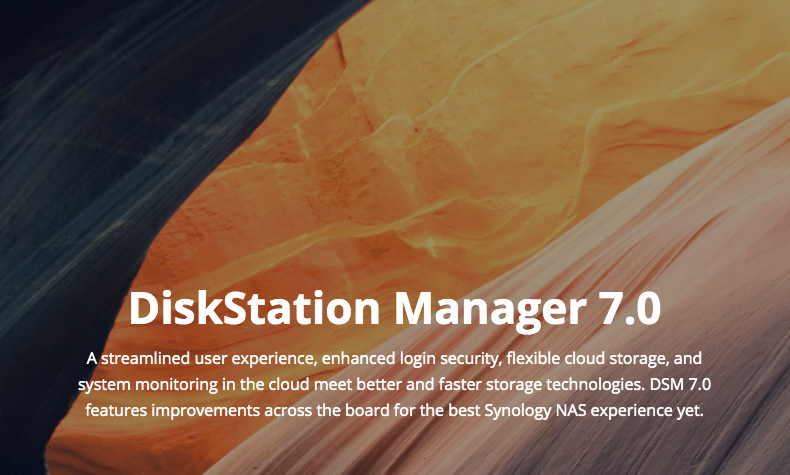The latest version of Synology NAS operating system DSM is just around the corner: Currently, 7.0 Release Candidate is available for download – so an official distribution of the final version is imminent.
So now is the time to think about what will change. We do not go into the good things here for now, because that there are improvements in stability, speed and function should be clear.
DSM 7.0: No more USB sticks
More important is to pay attention before the upgrade to what is omitted or what Synology warns against. And there are a few major points. First, the support for external USB devices is completely removed (hard drives excluded, of course). So you can’t use TV sticks, LTE sticks, Bluetooth dongles anymore. Also WLAN sticks are dropped, so if you need to connect your Synology via WLAN to the network, you can’t do it directly with DSM 7.0. A very simple (and as we have found in the meantime very stable) alternative way we show you here.
If you have older devices that connect to Synology via SMB, such as media players and IP cameras, you need to enable support for NTLMv1 authentication after installing DSM 7.0 (Control Panel > File Services > SMB > Advanced Settings > Other). By default it is now set to NTLMv2. You can find more changes here at Synology.
DSM 7.0: More RAM makes sense
Synology also points out that the new version of the operating system needs more RAM. At least 1 GB is recommended. What this means in everyday life for devices that only have 256 or 512 GB of RAM remains to be seen. Most of the time, these devices are only used as a network hard drive without many other services running on it, so we can hope that not too much will change for this type of use.
Maybe this is also the reason why Synology offers the update for the following devices, but does not actively show it in the current DSM 6.x. So you have to search for it manually and install it (we would wait until the official version is out – the release candidate is only good for testing). This applies to the following devices:
- 15-Series: RS815RP+, RS815+, RS815, DS2415+, DS1815+, DS1515+, DS1515, DS715, DS415+, DS415play, DS215+, DS215j, DS115, DS115j
- 14-Series: RS2414RP+, RS2414+, RS814RP+, RS814+, RS814, RS214, DS414, DS414slim, DS414j, DS214+, DS214, DS214play, DS214se, DS114
- 13-Series: DS2413+, DS1813+, DS1513+, DS713+, DS213
DSM 7.0: Brief Introduction for Apple Users
So for now, you have a few points to check before installing DSM 7.0. For Mac and iPhone users, Synology has also provided a good overview video in English that we highly recommend:
So it remains exciting.