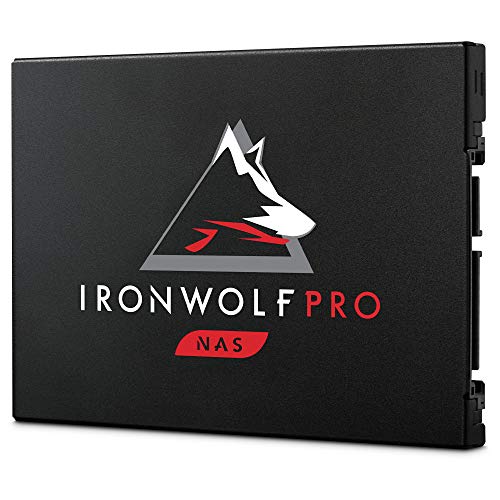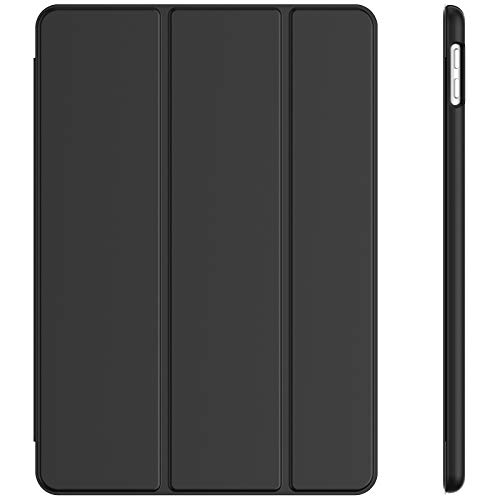iOS 15
Messages are now sorted by importance. This is supposed to use the intelligence of the iPhone. Probably it can be switched off for all friends of the conventional sorting, but for users who receive a lot of activation messages this should bring a bit more order into the digital life.
Wallet continues to develop logically: it can now manage digital keys, whether for cars, apartments or hotels. In addition, ID data will be added in the USA, and it will also be possible to deposit security checks at the airport.
The weather app is significantly upgraded graphically. The display of weather data takes a huge step forward.
Maps also gets an update. The graphics will be much more modern. However, it remains to be seen whether the quality of the navigation data will also improve, especially in non-US countries.
iPadOS
Widgets can now be sorted on the homescreen. Widgets can now take up two-thirds of the width of the screen (at half the height). The iPad also gets the App Library already known from the iPhone. In addition, the multitasking options are expanded. You can navigate faster in the split view. Of course, you should learn the necessary gestures. There are so many gestures that you can now even use shortcuts with a connected keyboard. So in principle like on a MacBook.
Notes are now easy to tag. Just add a # and notes can be searched by it. Also new: Quick Notes. With this you can quickly create handwritten notes.
The Translate app now comes to the iPad. It should be easy to translate text everywhere – even in photos.