If you own a Synology and had problems with the search under previous macOS versions, you can be happy: Apple has fixed it.
Ironically, we had spent hours on the phone with Apple in the last few days because we had the same problem. The problem was as follows: the “Universal Search” package was activated on the Synology and had indexed the content. Now the Finder, after having mounted the Synology via SMB as a network drive, should display the corresponding folders and files during a search. However, this only worked for smaller folders. Above a certain size, you could click through, but the search just didn’t show anything. Neither Apple nor Synology knew how to deal with the problem.
SMB search on macOS crashed Finder
But as we had already suspected, it was due to Finder and its SMB implementation. With a computer running macOS 10.13 it worked fine, as well as when AFP was used as protocol. With macOS 11.3, Apple has now taken care of this bug and the search is now also possible via SMB without the Finder completely hanging up. This should also please many users who need to access SMB company drives.
Tips on using Spotlights search on Synology
A small tip when using search on network drives from the Finder (whether via SMB or AFP): if you use the file name search restriction in the Finder so there are two peculiarities on network drives that do not occur when searching locally on the Mac.
1. only the first word of a filename is searched. So if you search for “Spotify” on the Mac, files named “Install Spotify” will also be found – on network drives they will not be found. However, the file is found in the unrestricted search.
2. when searching for filenames, the normal search on the Mac is not case sensitive, but on network drives it is.
So you have to consider the restriction of the position of the search term as well as the upper and lower case if you want to search directly for a file name. Whether this is due to the Finder again, we are now happy that the search, which already worked under 10.13, finally works again under macOS 11.
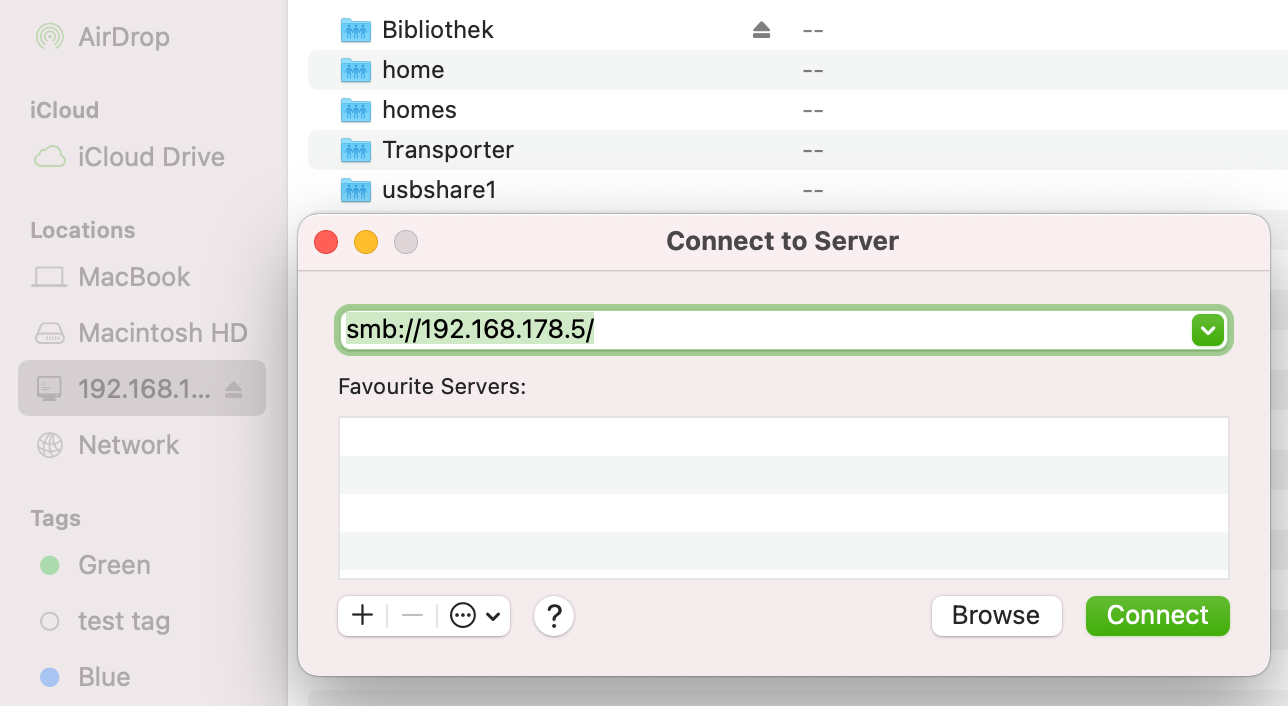
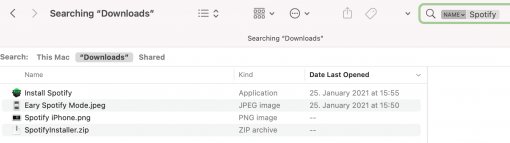
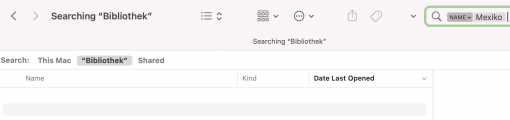
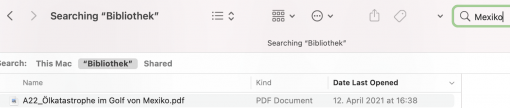
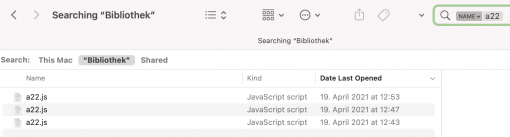
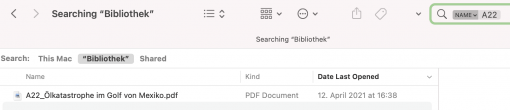

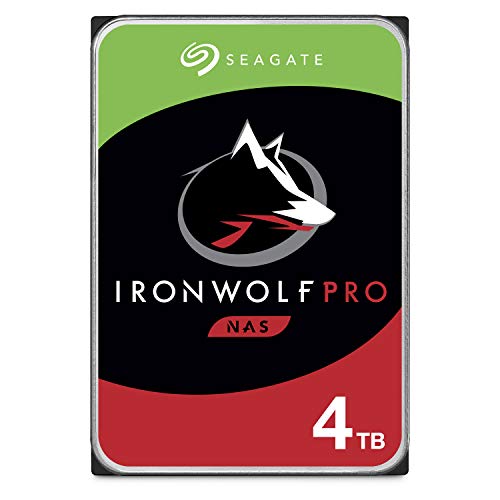


Such a relief.
I still have the problem, though, that the Synology, which signals itself as an Xserve via Bonjour _device-info._tcp.,often switches from a Computer icon to a generic document icon in the Finder sidebar.
Interestingly, though, macOS 11.3 now supports SMB Multichannel.
Yeah, it is still not 100% there. I just cannot understand it as this should be relevant in lots of business networks. And AFP still often (until macOS 11.2) works a lot better.
Thanks for the additional information! The errors, in addition, seem to vary from user to user depending on configuration.
Addendum: There are still excessive duplicate TCP ACK packets when using SMB connections.