If you have a new M1 Mac, you might have noticed that external drives connected via USB-C often run much slower than on Intel machines.
We want to exclude two factors for now: the connection to the USB-A ports limits the speed to 5 Gbps. So, if you have connected your SSD with a USB-A to USB-C cable due to the limited ports on the back of the Mac mini, for example, the speed decrease is simply due to the fact that the USB-A variant does not support more than 5 Gbps. Also, we do not care here about the fact that the USB speed on M1 seems to be basically a bit worse than on Intel Macs.
SSD on M1 MacBook or Mac mini with slow 5 Gbit/s
What we noticed is the loss of speed with external SSDs connected via USB-C, where the reduction is sometimes several 100 MB/s. A prominent example is a Samsung T5, whose data rate often drops from around 470 MB/s to around 360 MB/s. It is striking that many users report that the speed settles at 350 – 380 MB/s. That is exactly on the level of the USB-A ports, which only support 5 Gbit/s.
So, do the USB-C ports also only support USB at 5 Gbit/s although Apple states 10 Gbit/s? As usual, the pitfalls are in the details: Apple correctly states in the technical data that 10 Gbit/s is achieved according to the USB 3.2 Gen 2 standard. However, it is not mentioned that there are two variants of this: USB 3.2 Gen 2×1 (this provides the full 10 Gbit/s speed over one lane) and USB 3.2 Gen 1×2 (here, two 5 Gbit/s lanes are linked together to get to 10 Gbit/s).
USB 3.2 Gen 2×1 vs. USB 3.2 Gen 1×2
We have the following thesis: Apple supports 10 Gbit/s in the M1 Macs according to USB 3.2 Gen 2 standard but only in the Gen 2×1 variant, which sends all data over only one lane. The one with two lanes does not work, so external drives, which actually support two lanes, are only connected with one. This limits the data rate to 5 Gbit/s and explains the data limitation on the level of the USB-A ports.
This is also supported by the speed specifications of the Samsung T5: it expects two lanes according to USB 3.2 Gen 1×2, but does not get them. Thus, the limit is about 380 MB/s. The remaining 100 MB/s that flow over the second lane are simply dropped. This situation can actually be observed with very many external enclosures. If you have a very fast external SSD, you may see the data rate drop from over 900 MB/s to about 450 MB/s, which is pretty much the maximum for a 5 Gbit/s lane. So you can clearly see the halving of the data rate.
That’s exactly what doesn’t happen if you use an external SSD that operates according to the USB 3.2 Gen 2×1 standard, i.e. with only one lane. This is theortically connected to an M1 Mac with the full speed. However, practice shows that these models also run a bit slower than on Intel Macs. However, there is no limitation to 5 Gbit/s here, which means the data rates are still significantly higher. An example of such an SSD model is the Crucial X8, which is designated by the manufacturer with the USB 3.2 Gen-2 standard – and this works with only one lane (the one with two has no official marketing designation by the way).
Do M1 Macs only work with one USB lane?
So currently the situation is this: it seems that M1 Macs in USB 3.2 Gen 2 are simply working with one lane instead of two. If this is a software issue, Apple will fix it in the future. If this is hardware-based, then all external drives that rely on two lanes won’t run any faster in the future than they do on the USB-A port either, at just 5 Gbps.
This means that you have to know (especially when buying new) whether an external SSD is connected with two or one lane. Only if it works with one lane, it will also work fast on an M1 Mac. However, this information is difficult to find. A prominent example for two lanes is the already mentioned very widespread T5 from Samsung, the Crucial is an example for an SSD that manages 10 Gbit/ with one lane. We would be happy if you post your experiences with the SSDs you use here, maybe the thesis can be supported.
If you need maximum speed on an M1 Mac with an SSD, then the simplest solution is currently to buy a Thunderbolt SSD. The limitation does not exist with that standard.





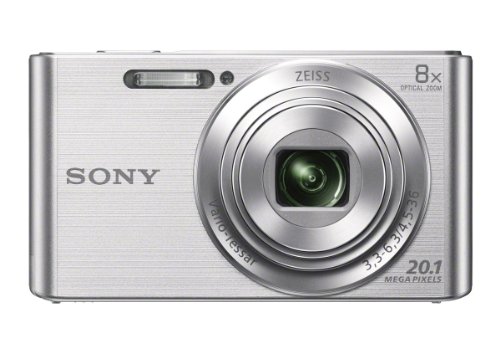
Your article was written a year and a 1/4 ago. Apple has done nothing to stop the disinformation of their product performance, nor fixed the now obvious disappointing hardware issues. Even with careful hunting around for products, I wound up paying at least $300 more than I needed to, since the overkill speeds of the products arent even respected by the Mini.
THE INDUSTRY has standards and you can test them on non Macs to prove they stand by their standards, but apparently Apple is happy to have NO standards at all. No Im not being too harsh, Im sick and tired of hidden away caveats to everything from iffy second monitor support (that they dont have several small print caveats but you find out by IT NOT WORKING) to USB controllers that arent there or use the slowest protocol, cuz Apple cheaped out and refused to support dual stream or anything 3.2 whatsoever.
And dont get me started on the endless Bluetooth fiascos and the other failures over time, that they rightfully had class action lawsuits and forced recalls over.
Theres a thought. Two years in, how about we class action them. If taking back and ‘fixing’ their product is too much for them, then them sending out a complementary, actual WORKING powered USB3 dock (Not USB4, several posts all over the web showed their USB4 docks were SLOWER than the USB3 ones they replaced them with, brand irrelevant… so USB4 ISNT supported to speed spec as per Silicon…)
They had plenty of time to fix via firmware flash or software update, they had plenty of time to find a way to somehow ‘turn on’ the second lane ackno. as well as support usb 3.2 anything (it doesnt)… and like many examples in the past decades they are refusing to do so.
WB Blue SN570 Nvme chip rated 3500MB/s tops
NexStar SX USB 3.2 GEN 2X2 rated all over as being able to do 2384MB/s (20G)
New off the shelf as of last week M1 Mini, RAM and Storage shouldnt make a diff.
The chip barely makes over 6Gbps let alone the 10G throttled amount the “USB4” port on the back promises to disappoint you with. So no, I dont get 20G obviously
In fact the System report shows it is a 3.2, but controls it with the inferior, slow 3.1 controller and assigns it 10G. Thats plugged direct to Mini.
Got a TB3 docking station that does show up in system report as using one of the TB3 ports, but somehow magically the WD Blue plugged into it still shows up and is designated under the 3.1 USB controller in the chain. Again, barely even 6G. So thats not the wonderous work around everyone is hoping for either.
This is hyped as being plug and play powerful and simple to use.
Having to dig for weeks/months and still not find all the glaring fake news on the items shouldnt be a regular routine for any computer co. let alone APPLE (come on, being ripped off at least 30Gbps IS GLARING!)
Hi Brad,
thanks for your view on the subject and the examples with your devices. Yes, we would agree. It seems Apple does get away with it as a lot of people just use cheaper USB drives with their machines. As for professional use though, you need to make very good testing and research to get what you want. We can only hope that this changes with future iterations.
Thanks again for your opinion,
Stephan