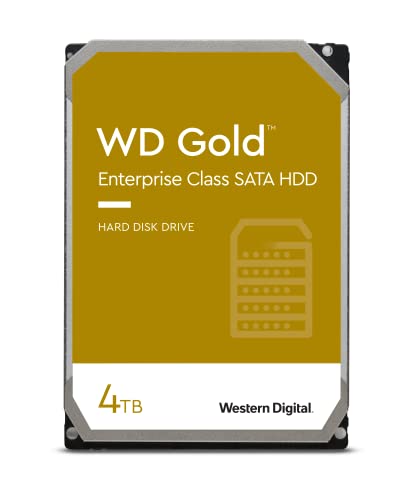You should update your Apple devices as soon as possible to the latest iOS or iPadOS 14.4.
If your devices have not yet done it themselves or show go to Settings > General > Software Update and trigger the update manually.
Apple plugs two serious security holes with this update. Once in the kernel itself and in the Webkit engine used for browsers on iOS and iPadOS. Both of these holes allowed someone to easily execute code on your device and thus take over the device. According to Apple, these cases have also occurred. So it’s really extremely important to do this update.
With iOS 14.4, Apple also expands the control over iPhone hardware. Previously, the iPhone warned if this had received a new display in a free repair store. This warning now also takes place when the camera is changed and this is not done at Apple – it does not matter if it is an original part from another iPhone. However, the function does not seem to be limited. This warning only exists on newer iPhones like the iPhone 12, iPhone 12 mini and iPhone 12 Pro Max.
There is also better hardware control for you: you can now set what kind of device it is for a Bluetooth device – so you can now bypass the volume restriction that was recently introduced for certain devices.