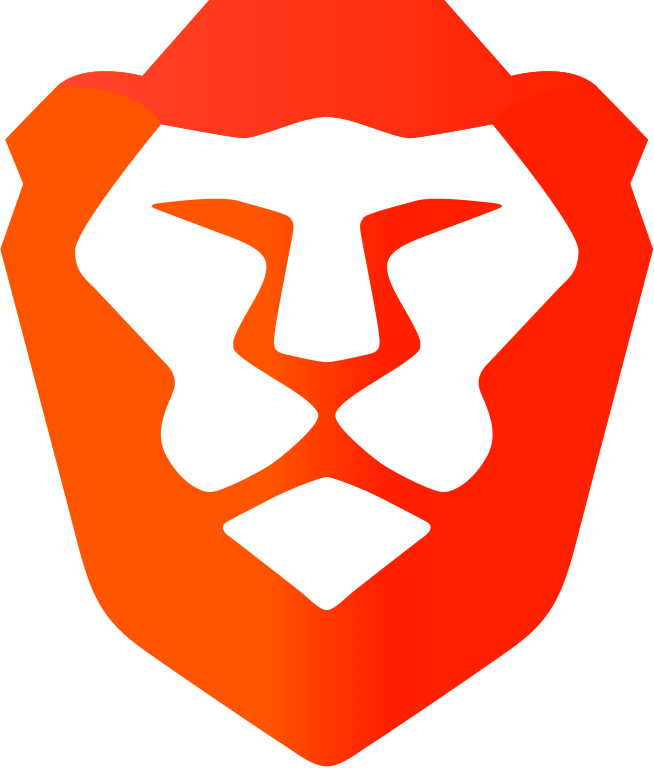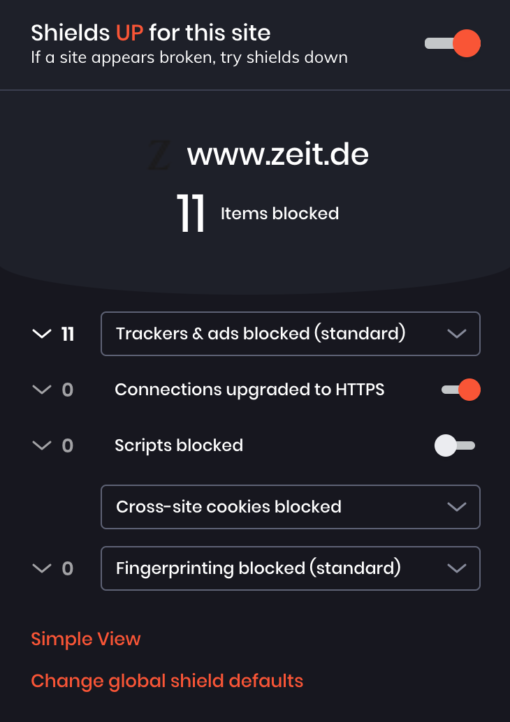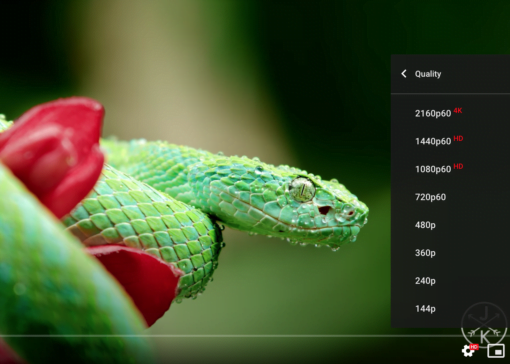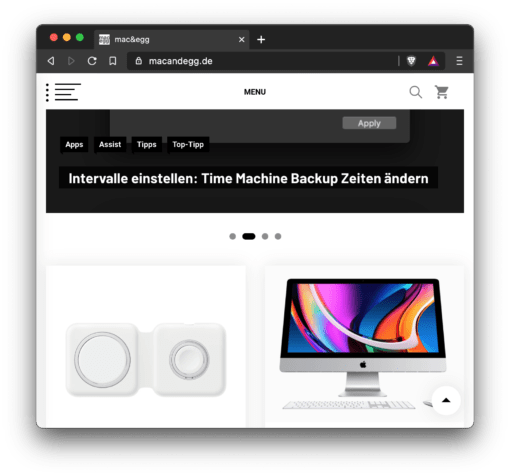If you are looking for an alternative browser to Safari, you might want to make friends with Brave: you get a very good browser with practical functions and features for everyday use.
Safari is good – but is there something more practical?
Safari comes as Apple’s standard browser on all iPhones, iPads and Macs. But sometimes you might want to use an internet access program that comes a little closer to what you want. Not that Safari is a bad browser, on the contrary. It’s fast and Apple is introducing more and more features to make tracking more difficult. But sometimes an alternative is quite good.
Brave comes with very good integrated advertising blocker
With us it started with the fact that we wanted to have a browser with an integrated ad blocker. With all browsers, including Safari, you can always install ad blockers, but sometimes they don’t work properly, the pages don’t load or the whole configuration is really annoying. With Brave there are none of these problems. Simply shields highly and peace is. The amount of trackers that are blocked is extremely high and will be shown separately when you click on the lion logo in the address bar. The only possible settings for the filter is standard or aggressive, and with that you can get through the internet very fast. Especially on weaker computers (and also the mobile version for iDevices) this brings an enormous speed advantage because a lot of data does not have to be loaded at all. Once you have experienced this for a few days you will get stuck with this browser.
Also practical: you can not only open an anonymous surf window, but also one that runs via the anonymization service Tor – without having to install another browser. While the Tor Browser or even the operating system itself might be even better, it’s more than practical for occasional use.
Better quality and resolution for YouTube videos
Then there are also for Videogucker two advantages opposite Safari: So one can look also on older macOS version YouTube in 4K, for example on 10.14 Mojave or 10.15 Catalina. Safari only allows to watch YouTube in 4K with the VP9 codec on macOS 11 Big Sur YouTube. Brave always supports this. Furthermore Brave also taps the normal resolution videos in VP9, not in AVC. The latter is a bit more power saving in Safari, but VP9 offers the much better picture quality in YouTube. If this is more important to you and the battery life is not so important, Brave is the better choice.
We have already shown you here how much the quality on YouTube differs depending on the codec you use.
Beautiful design, synchronization available
In addition to a very tidy design, the Brave Browser noche has a handy little quirk: if you open a new empty tab, the bookmarks bar is also displayed. If you select one of them, the corresponding page is opened and the bar disappears to create more space on the screen. This sounds like a small thing but it is really well thought out. If you always want to have the bookmarks in front of your eyes, you can of course set it accordingly.
Another good thing is that Brave is also based on Chrome. So now you get a browser that is more privacy conscious than Google’s data collection engine, but you still have access to all Chrome browser extensions because they are still compatible. In addition, the bookmarks can be synchronized with other Brave browsers, such as the mobile version on your iPhone. So you do not lose any practical functionality compared to Safari – on the contrary, you rather gain.
Great and fast browser for every day
So if you want to have a practical integrated ad blocker, access to the qualitatively better YouTube videos even on older Macs and also want to synchronize with your iPhone, you should try Brave. It is really a good solution for everyday use with very independent advantages. Here you can download Brave.