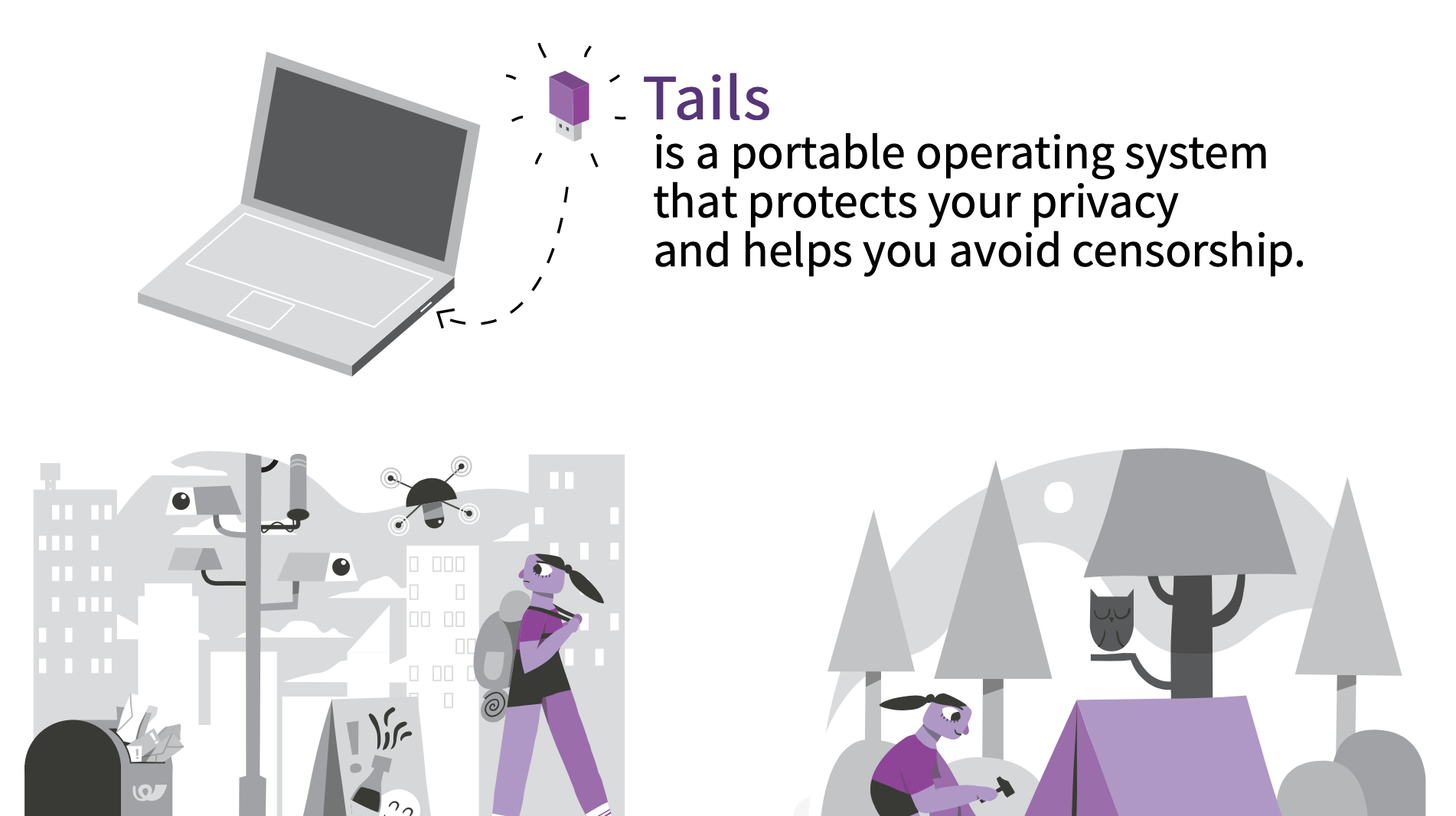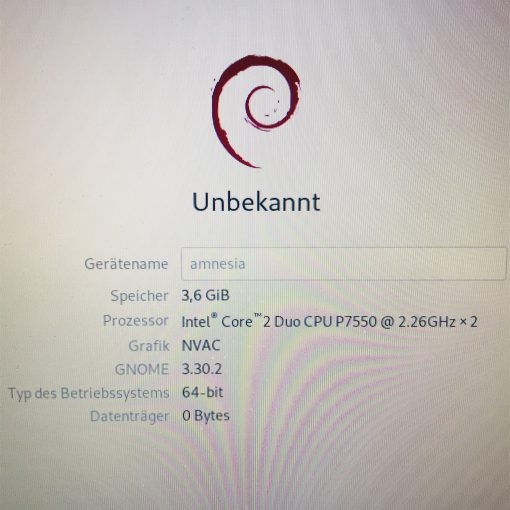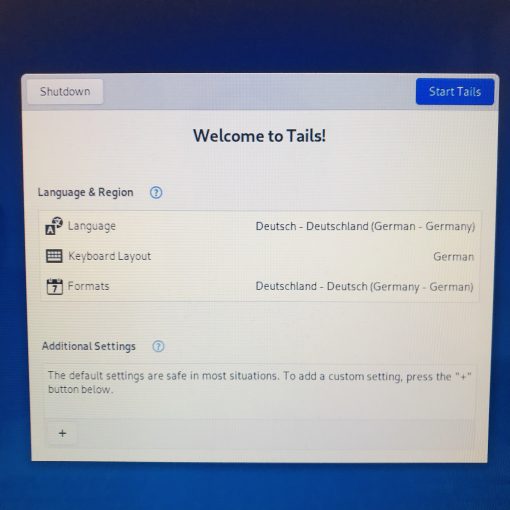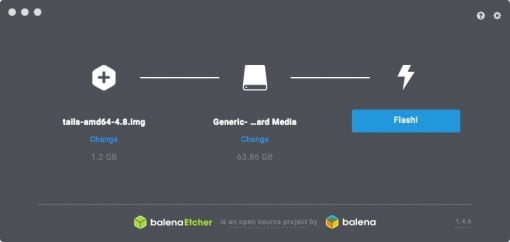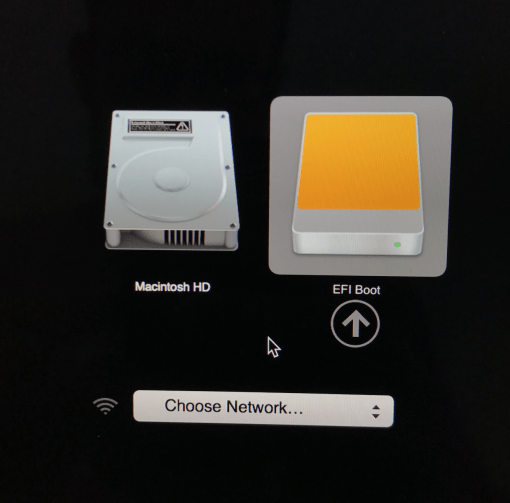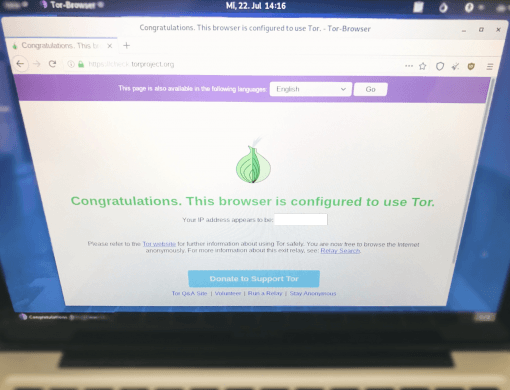There are many countries where censorship is still the order of the day when it comes to expressing opinions and it is better not to be caught with your own opinion on the Internet. But also countries where free speech is possible whistleblowers are persecuted if they disclose a complete surveillance of the state, see Edward Snowden.
But you do not have to become the enemy of a democracy by defending it. It may be enough if you have a chronic illness and don’t want all your searches to be logged by Google and perhaps sold to your health insurance company in ten years.
Surf anonymously on any computer with Tor Tails on the USB flash drive
So there are enough reasons for many people in the world to hide their Internet activities. The easiest way for Mac users to hide their Internet activities is to use the Tor Browser. This browser routes your Internet traffic through three other computers, so your own IP is no longer known. In principle, the data is passed through until no computer can remember where it came from. The application is extremely simple: Open the Tor Browser (which is based on Firefox) and start surfing. You have to follow the rules explained here – it’s no use surfing through Tor and then logging in to Google. But for a few anonymous requests on the net, the browser is extremely helpful.
When using the Tor Browser, it’s important to know that there is no 100% security. Especially if you are using the Tor Browser on your regular computer, it is always possible that another program on your computer is giving away your IP address. So while browser requests are anonymous, everything else can be traced to your connection. So if your future, your health, or even your life really depends on not being recognized, you should go one step further and use Tails as your operating system on a USB flash drive. This is based on Debian GNU/Linux and is designed in such a way that no program will actually blab out your IP. Everything runs strictly over the Tor network (again, a big part of the anonymity is provided by your actions!)
Anonymous Surfing How to: Just copy Tails onto a USB stick
If you think that this is all super complicated, let me tell you: no way. You only have to download two things and have a USB stick at hand. If you find the alt-key on your Mac (next to the spacebar), you’re already there. Let’s go!
First download the Tails operating system. This is a little over one gigabyte in size. Then you also download Etcher. The program is simply used to copy the Tails file correctly to a USB stick or SD card. And this is basically the whole next step:
Plug the USB flash drive into your Mac and open Etcher. Select the Tails.iso as source and the USB stick as destination (where all data will be deleted). Afterwards the program copies all data to the stick. Simple, isn’t it?
Surf anonymously with Tor on your Mac
Now switch off your Mac and plug the USB stick into it. Turn it on and press the alt key immediately. The Mac now lists all drives it can boot from. Select the stick (EFI-Boot) and start the Tails Linux. If everything runs smoothly, you can use and operate it right away – and all data will run over the Tor network without any configuration.
It’s important that you test it to make sure it will run on your Mac before you go live. Our 2009 MacBook Pro ran great, a 2011 iMac wouldn’t start it, but a 2015 MacBook wouldn’t start the keyboard and trackpad. So once again a good opportunity to use old hardware. A list of possible problems with Macs can be found on the Tails tips page.
But you don’t have to limit yourself to your Mac: basically you can use any computer that has a USB port and allows booting from it. Since the system is reloaded each time and only works from memory, all your tracks are erased when you turn off the computer (but you can save data on the stick if you want). So Tails is designed to forget. And that’s a good thing for the internet.