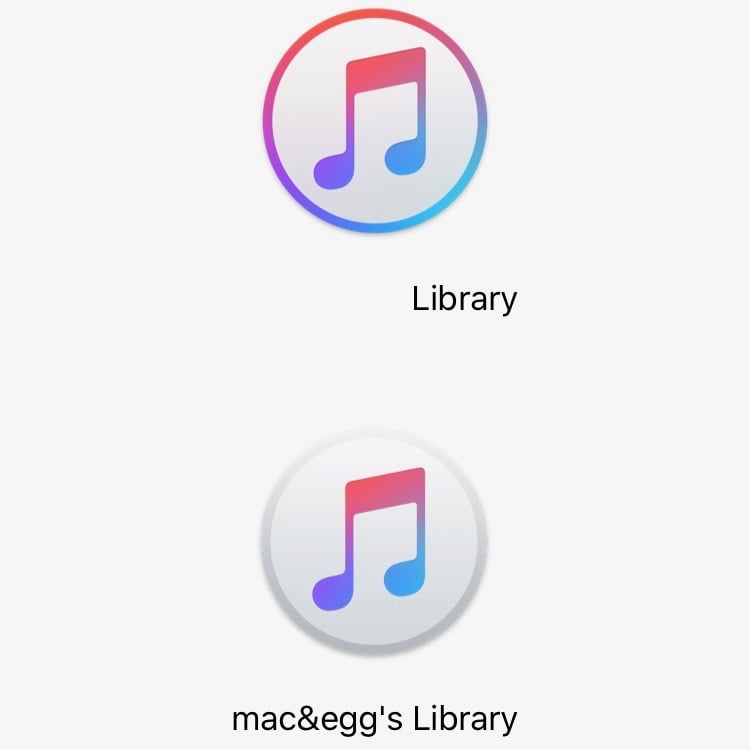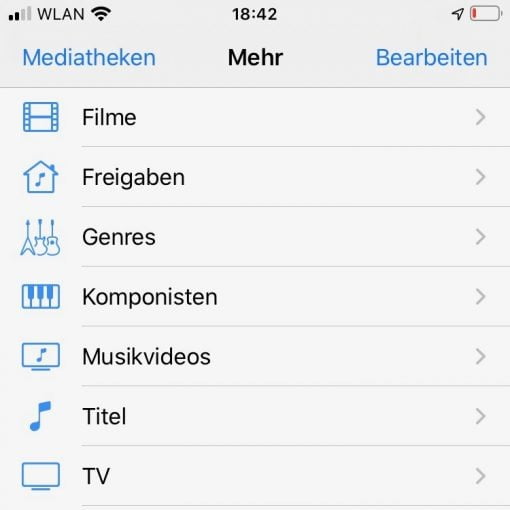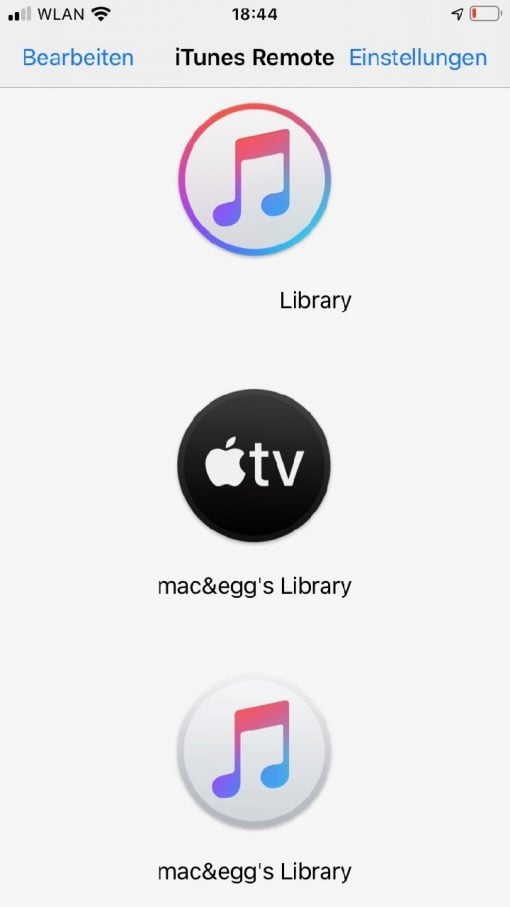If you want to control a Mac remotely to play music, for example, you can do this again with the app for iOS.
This app is still called iTunes Remote, although this program doesn’t exist anymore under macOS Catalina. At least Apple managed to fix the app after a few weeks – it was not able to control music and AppleTV on a Catalina Mac. Now everything is running fine again.
Most important difference to before: Media libraries for music and movies (AppleTV) are now listed separately. For movies and series you logically go to the AppleTV media library. For music you choose the music media library. But watch out: here you can also find the categories TV and Movies. However, it is no longer listed here, even if you have set up the AppleTV media library correctly. Somewhat confusing. In addition, the remote control for the third part of the iTunes split podcast is completely omitted. Remote control is no longer possible.
But there is at least an optical distinction of media libraries under 10.14 and 10.15: the corresponding logos correspond to those of the operating system versions. Given the above, we would recommend two things if you run a media server: either stay on 10.14 Mojave or update to 10.15 Catalina and then install the latest iTunes with this trick – then everything stays together, you only need to control one media library in the remote app and podcasts can also be remote controlled.