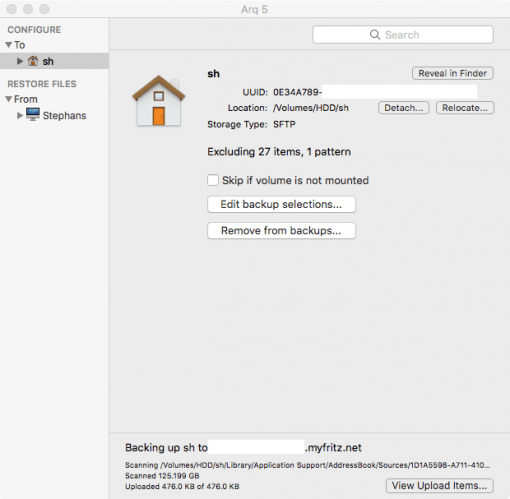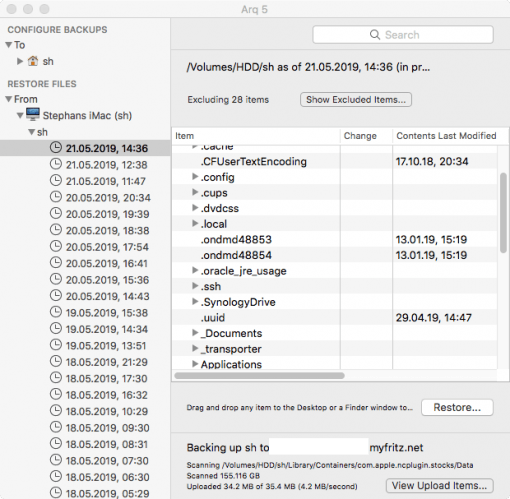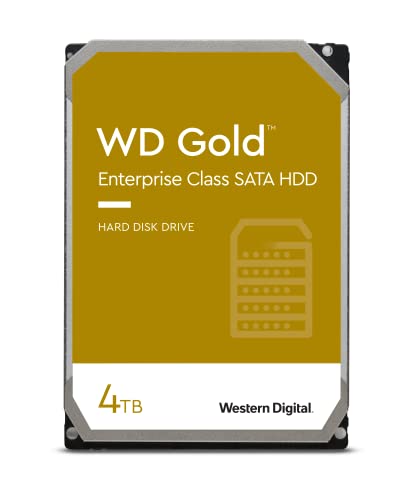You’re still not doing a proper backup or you’re not completely satisfied with Time Machine? Arq Backup should make your life a lot easier.
Which Backup Program for Mac? This one.
Arq Backup is a very stable program that works wonderfully. What it can’t do: create bootable images. So it only serves to backup your user folder (or other freely configurable sources). In addition, it costs about 50 dollars, lifetime upgrades 30 dollars more. Fair enough: the license is per user, so you can backup iMac, MacBook and Tinker-Mac with Arq. First of all: the price is very fair for the functions and in case of a data loss it’s a gift anyway.
What is the difference to other backup programs (of which we have listed some good ones here)? Basically, Arq is specialized in online backups. Of course local folders also work (also on a NAS), but the intended purpose is an online backup. And here comes a serious advantage: Arq encrypts the backups before they leave your computer. So if you’ve always been afraid to make backups in the cloud, you’ve now found a tool that keeps your data private, no matter where they end up (assuming, of course, that you choose a secure and long password).
In addition to the local data options, Arq offers compatibility with almost all online services:
- Amazon Drive
- AWS (S3 and Glacier
- Backblaze B2
- Dropbox
- Google Drive
- Google Cloud Storage
- OneDrive
- SharePoint
- Wasabi
- all S3 compatible offers
And for your own projects also
- SFTP
So if you already make a local backup and are looking for a solution to a good online backup, then we can highly recommend Arq to you.
Easy to operate, stable and reliable in operation, indispensable in case of doubt.
The setup is simple, the design and structure dry and unobtrusive. This is exactly what you expect from a program that you entrust with your data and whose skills usually work in secrecy.
To create your backup, enter the appropriate data for your service, add the folder to be backed up (usually your home folder) and let the program do its magic. Restoring the data is similar: You can browse the directory tree by date and select the appropriate folders or files to find your way back to the hard disk.
It should not go unmentioned that Arq uses a different format for storing the data, which is independent of the file system of the storage location. This allows Arq to save all metadata of macOS files such as color labels. Many backup programs simply store the files on file system level and then have to mediate between macOS APFS and others. This is not the case with Arq and is another unique feature that makes the program the first choice when it comes to reliably backing up important data.