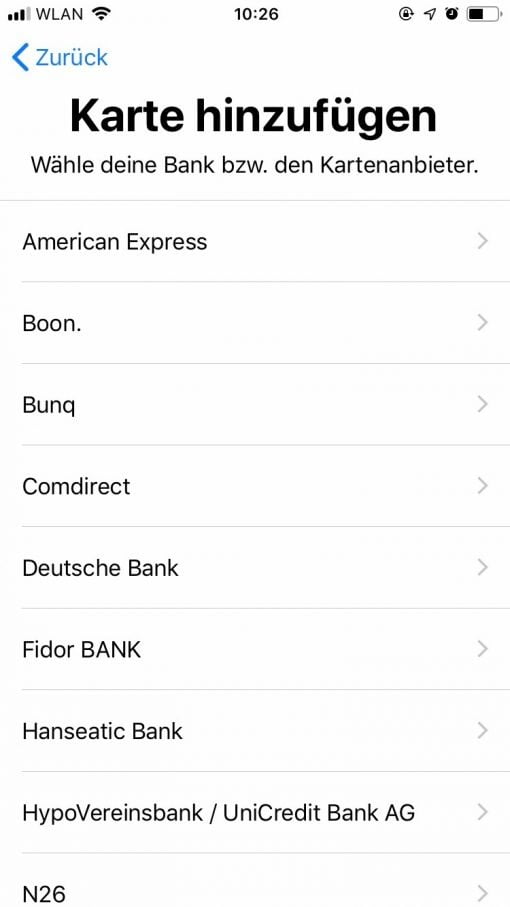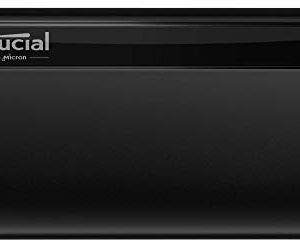You have a bank that supports Apple Pay? Then you just have to activate the new payment method on your iPhone. We will show you how it works.
First you simply open the Wallet App on your iPhone. This is the one where you will also find electronic tickets etc.. You will be welcomed with the offer to add a card. Tap on it.
Then you have to confirm the small print.
A list of banks currently listed on Apple Pay and participating in the payment service will appear. If yours is there, you are lucky and can choose it. Depending on the card type, you may also have to install the app of the respective app on your iPhone. Otherwise you can simply scan the card with your camera. But be careful: with us this was not very precise and some numbers were cheated in, so check again manually!
If you don’t want your bank to be listed, you can also test the bottom option “Try another card” and scan your card or enter the data manually. But in all probability you will only get the statement, that the card is not supported:
You simply have to wait until your bank joins in or look for another (additional) payment service provider.
But if it works, your card will now appear in the wallet and is ready for payment. In any shop that has wireless terminals for Maestro and credit card payments, chances are good that you can now pay with Apple Pay.