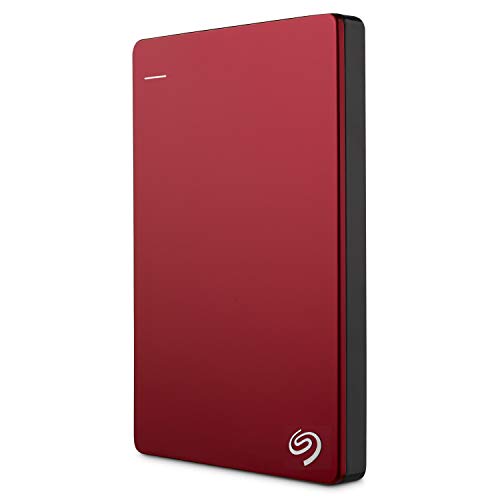Anyone who has experienced the base level MacBook Pro 13″ from 2019 with two Thunderbolt 3 ports may have found that this model might simply shut down in the middle of operation.
This can also happen when it is connected to a charger and therefore has a suffizient power supply. The internal electronics doesn’t seem to have correctly detected the battery charge level and then the device simply switches off.
According to Apple this is not the fault of a defective battery. On this support page Apple will explain the problem and give you the following tip:
- drop battery charge to less than 90%
- Connect power supply
- close all open programs
- close the device and let it charge for 8 hours at a time
Afterwards you should update macOS to the newest version. This will allow the charging electronics to recognize when the battery is 100% charged and calculate the correct charge values again.
If this procedure does not help, you should go directly to Apple with the device. As these are relatively new devices, they should still be covered by the warranty.