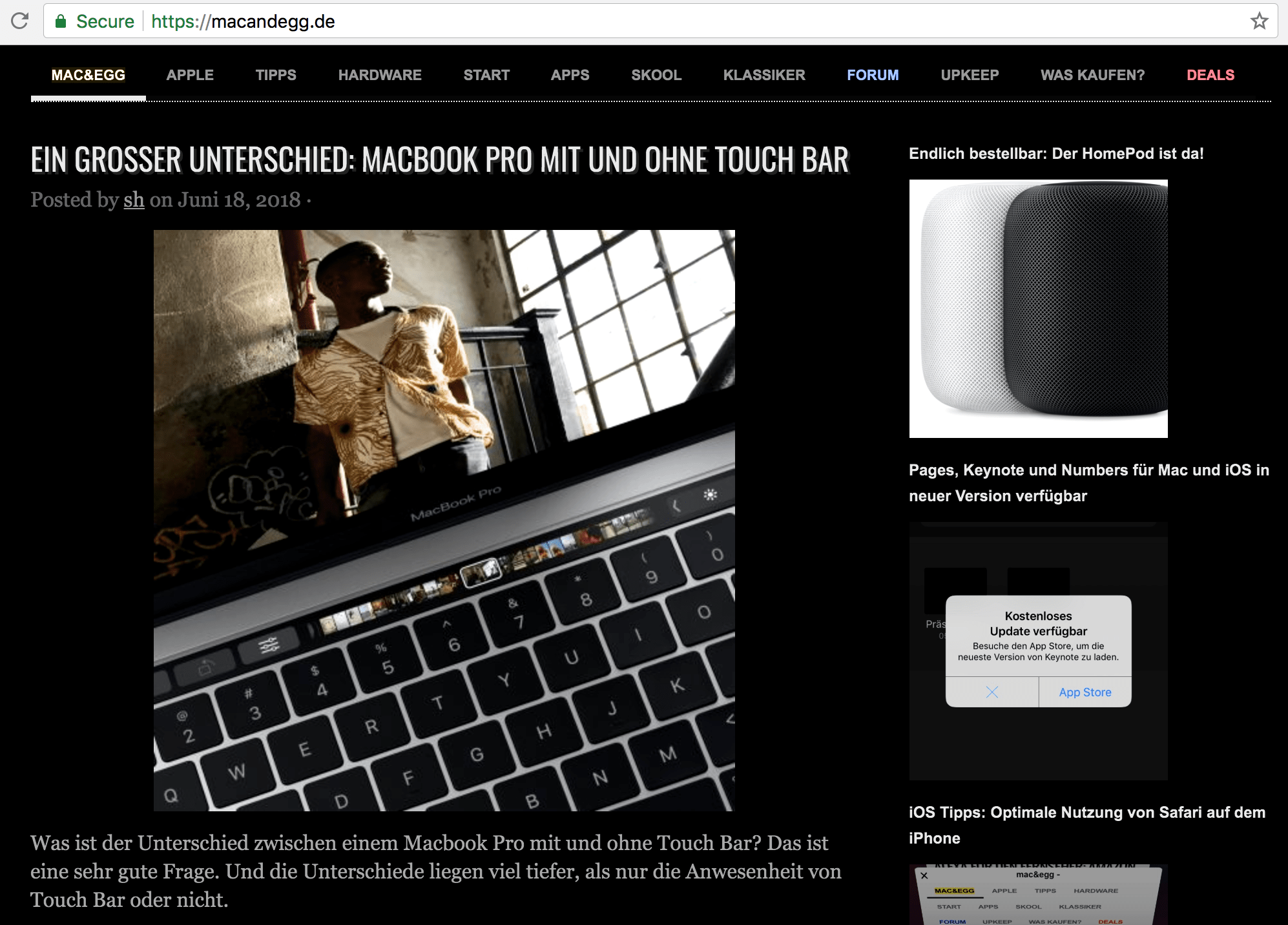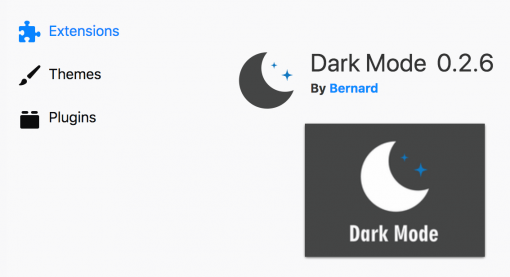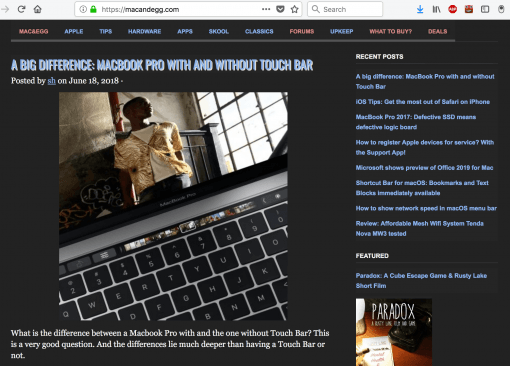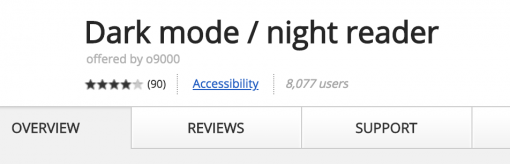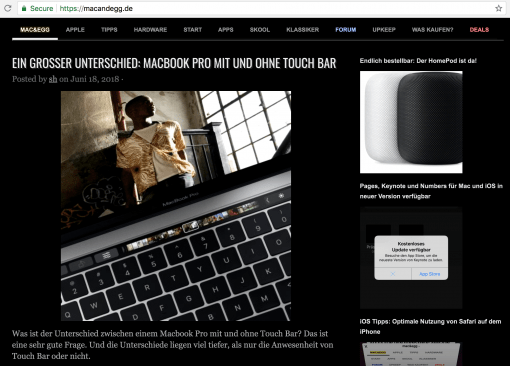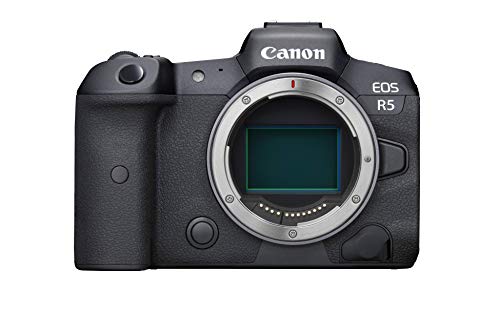You have an older computer that can’t run macOS Mojave 10.14 with Dark Mode? We show you a solution, at least in the frequently used browser you will get a dark mode.
The browser is for many the most used program and therefore it would be nice if you could set a white font on a black background. With iOS this is already possible. We have found plug-ins that can be easily retrofitted in the browser. For Safari there was none, for Opera there is this.
Dark Mode Extension for Firefox
For Firefox, the extension Dark Mode gives you exactly what you want: from a light background to a dark one. The font color is also inverted and the colors are reversed, but this is completely irrelevant for pleasant reading.
The installation is done in a few seconds and you can at least pretend to have macOS Mojave installed in your browser. )
Download: Dark Mode Firefox
Dark Mode Plug In for Chrome
The Plug In “Dark Mode / night reader” for Google Chrome does exactly the same. However, it goes one step further and offers you a few options: there are four ways to adjust the colors and contrast.
So every taste finds something or you can adjust the settings to the respective lighting conditions according to your wishes. Just give it a try.
Download: Dark Mode Chrome