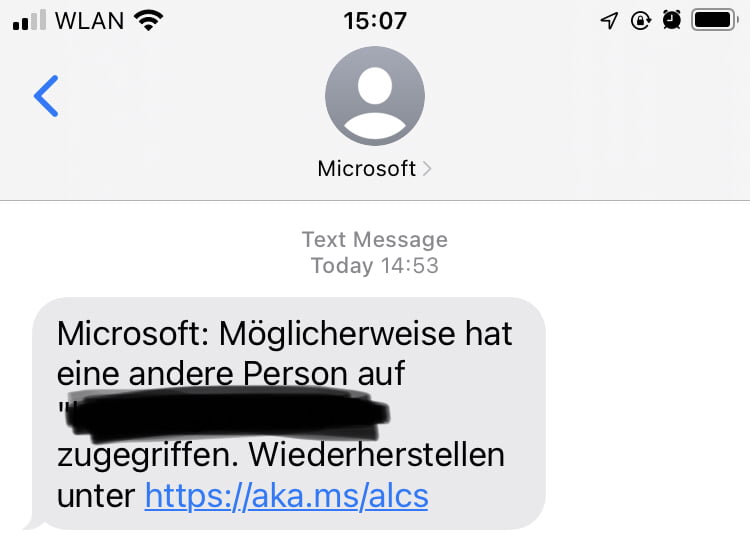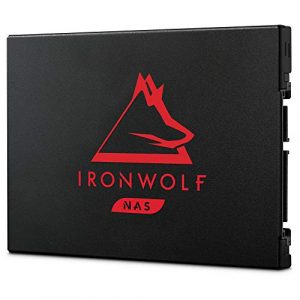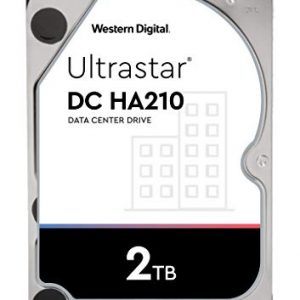If you get an SMS from the above address telling you to check your Microsoft account because someone else is said to have accessed it, then hopefully you’re being careful for now. The link provided in the SMS is intended to restore your account.
However, you should have learned by now that you don’t just tap on any links that come in via SMS. Package delivery instructions from fictitious delivery services in particular are often used to redirect you to some dubious site.
How do you find out if something is wrong with your Microsoft account? Well, you just go to the Microsoft official page ( if you don’t trust us either – good! Feel free to google yourself beforehand) and log in there. In our case, the account really had to be restored. The SMS with the confirmation code ended up in the chat history with the first SMS containing the link. So the clues suggest it’s an official Microsoft URL shortening address.
Just do not follow links in SMS
But that doesn’t change the fact that the next time a really dangerous phishing link could be called aka.ns/alcs or something. We would suggest the following procedure for the future: Read the SMS and use the instructions to navigate to the appropriate page yourself without using the link shown.
In this case, we had Microsoft and account as clues, and the official site is easy to google yourself. If you get a message from any delivery service, do the same: log on to the official site or call. But get used to not tapping on the links. These are not always fake. But at some point a link comes up that isn’t ok. If you have already made it a point to never follow the links that come in unsolicited, the risk in such a situation remains low.