If you have a Mac for the first time and are running an operating system that is no longer officially supported, you may feel a little jittery before an update.
macOS 13.1 update with OpenCore
.
With the current macOS 13.1 update on an old Mac, everything worked wonderfully for us. The 13.1 update was displayed normally in the system settings and installed as usual.
After the last reboot, however, the font size was very small, or the resolution was not adapted to the retina display on the 2015 MacBook – similar to a new installation. But don’t worry: The OpenCore Legacy Patcher recognizes this fact and reinstalls the appropriate files.
You can ignore any notices from macOS, as the small tool will point this out again. Another reboot is enough. And everything is as usual and runs flawlessly.
More information about the OpenCore Legacy Patcher can be found here.
macOS 13.2 update with OpenCore Patcher
.
Meanwhile, there is the 13.2 update of macOS Ventura. This also installed with us just like that. After a reboot, however, the display resolution was again too small because the graphics patch was not installed. This time, we had to manually run the OpenCore Legacy Patcher and simply post-install the patch using the “Post Install Root Patch” option.
There are also ongoing updates to the patcher. We had updated it and then post installed the graphics patch. When restarting, the patcher noticed that it was a new one, but the patch on the SSD was still created with the older version and automatically asked if it should be update here as well. After that, it rebooted once and was done.
The OpenCore Legacy Patcher team does a great job for users of older Macs.
macOS 13.2.1 Update with OpenCore Patcher
The .1 update also just installed problem free for us – after the first restart, simply reinstall the post-install patches for the correct resolution.
macOS 13.3 Update with OpenCore Patcher
Before upgrading, please download the latest version of OpenCore Legacy Patcher 0.6.2 an run it before the update!. If you forgot it might happen, that you can use your Mac but if you use shortcuts, in browsers for example, the programs crash.
If that happens got into OpenCore Patcher > Settings > Misc Settings and disable the “Feature Unlock Status”. Back to main menu an write everything new to the disc. That should fix the problem.
macOS 13.3.1 Update with OpenCore Patcher
You can download the OpenCore Legacy Patcher in version 0.6.4 now before you update to 13.3.1. Everything went smoothly with our old Mac.
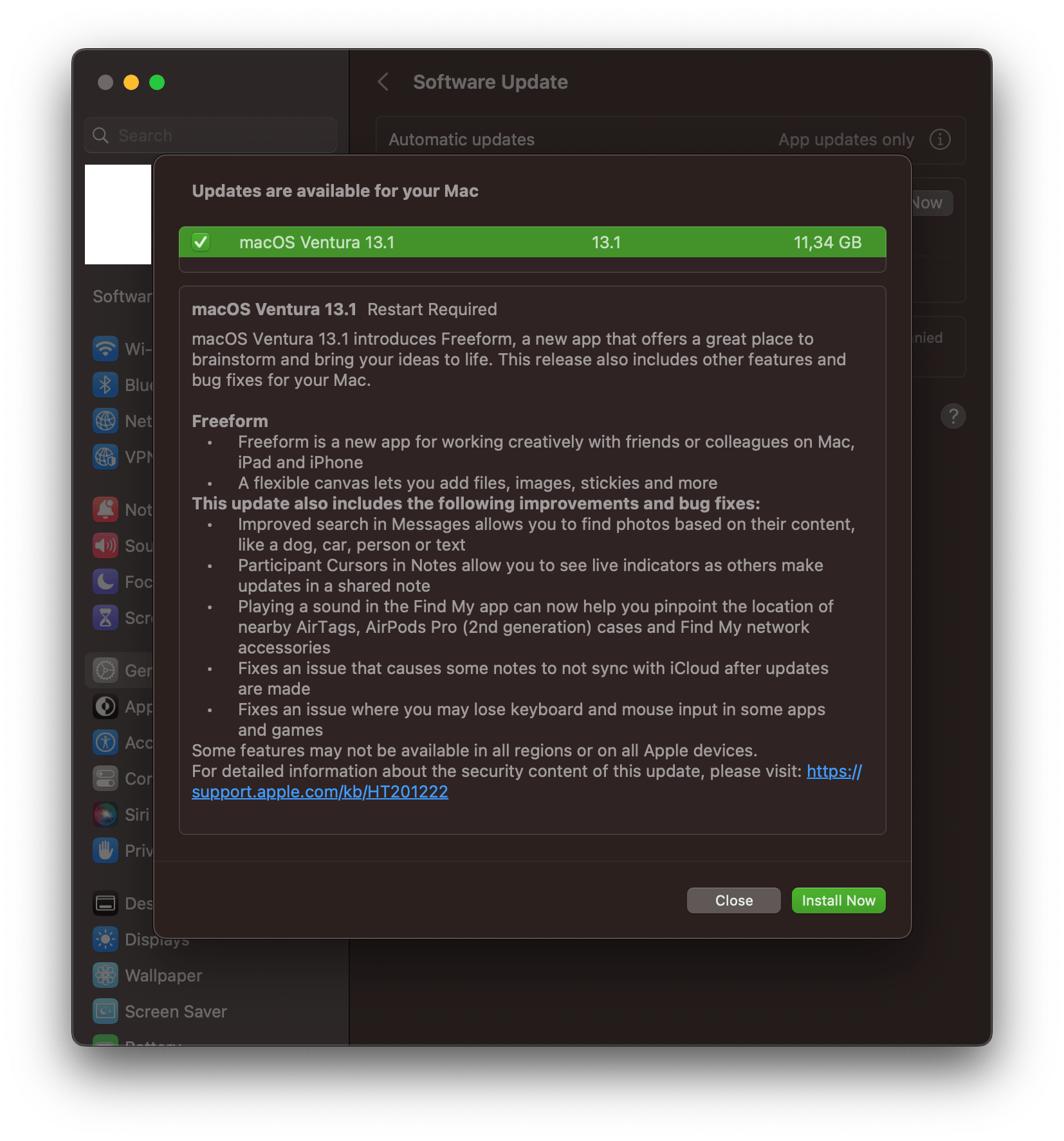
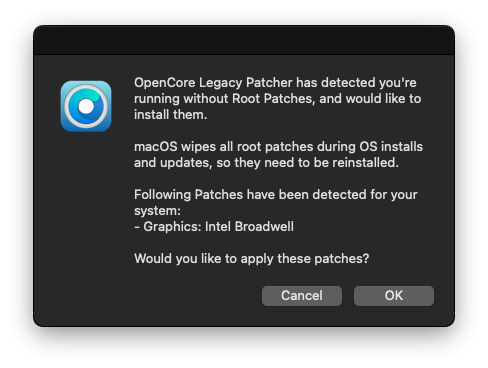
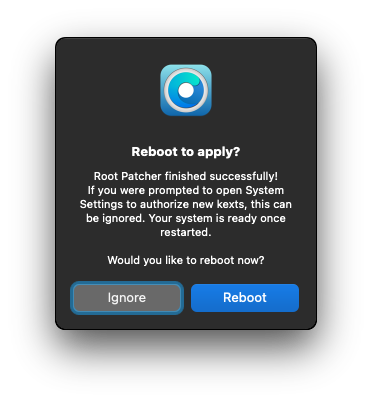
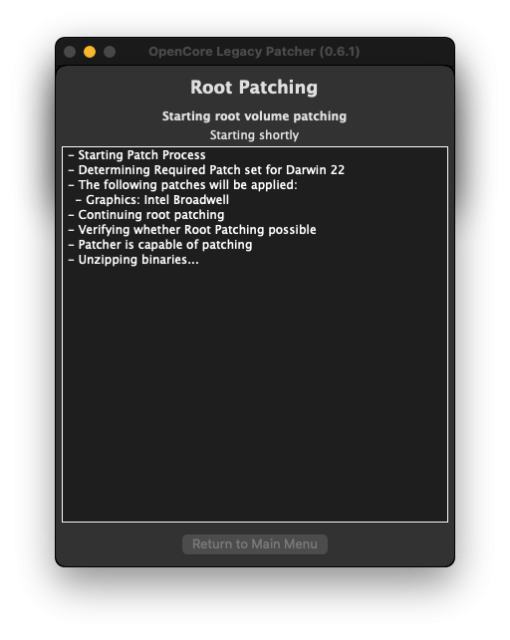
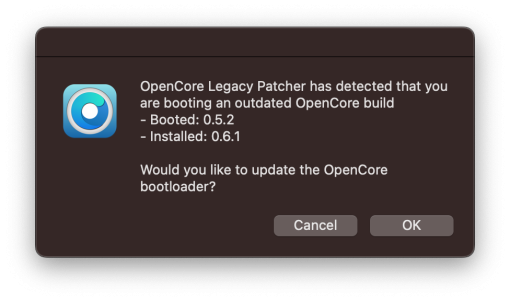





MacBook Pro 9.2 (Mid 2012) graphics acceleration is gone after update.
Thanks for your feedback!
I checked again. Maybe you did upgrade from Monterey to Ventura? That is not a good idea as the graphics acceleration is only available in Monterey right now. Please stick to that version for Macs up to 2012.
On my MacBook Pro from 2015 everything on the Desktop is still very small after installing macOS 13.1. How can I fix that?
You have to run the OpenCore Legacy Pater again with the graphics patch. That should be no big thing.
Found the solution:
I had to run „Post install Root Patches“.
After that and a reboot everything is fine.
Great to hear! 🙂
This Post Install Legacy Patcher works on a MacBook Pro 2015 for the graphics issue. Many thanks following update to 13.1 from an OpenCore install of 13.0.1
For me the resolution is still small. MacBook Pro 2015. Open core keeps failing to update graphics kernels.
You got the 15″? Read the yellow box here: https://dortania.github.io/OpenCore-Legacy-Patcher/POST-INSTALL.html#applying-post-install-volume-patches
What exactly does failure (-10) mean when trying to perform post installation root patching mean. Still stuck on very small resolution.
I do not know. If the problem persists, have a look in the OpenCore Legacy Patcher Support forums: https://github.com/dortania/OpenCore-Legacy-Patcher/issues?q=
Problem resolved, reinstalled open core after rebooting with usb flash plugged in. Working great now.
Good to hear! Thanks for the feedback.
Is it reasonable to do Open Core legacy Patcher to Ventura 13.2.1on my MacBook Pro 2013 late, i5, 16GB?
I mean can handle it?
Yes, that should run fine, especially with 16 GB of RAM. Give it a try!
So I assume that my mid 2012 should still stick with monterey due to the acceleration issues?
Hi Phil,
you should be fine as for this list: https://dortania.github.io/OpenCore-Legacy-Patcher/MODELS.html. 2012 and newer machines seem to be supported in full. With older models you might currently still run into problems.
Hello!
I did the open core patching on my iMac 27″ late 2013 and it runs great. Do you know if i can do regular system updates with systempreferences/updates safely? Thank you.
Hi Chris,
good to hear! Yes, as you can see in the article we did some updates on our machine and everything went fine. What may be necessary is to install the post install patch again (when the resolution is not right). After that, you’re good to go.
sh – thank you for your help, i´ll give it a try.
13.2 to 13.3 without oclp update stuck on login with graphics problem loop:( No keypress possible.
So can I post update oclp in any way?
You did not update to the newer OCLP before right (0.6.2)? I will write litte text about that.
What I would do is to make a boot stick with the newest OCLP on another Mac an then put it over the existing installation of the current Mac that is stuck. Give it a try and let us know how that works out.
Cool, thanks that should also work!
I had 1/2 of a second to enter my 4digits Pw+enter and got it into desktop. Just forgot I was in safe mode so I struggled a lot to build and install oclp (because post patch told me to). Safe mode prevents to write EFI … just had to reboot xD
„An error occurred! 0:188: execution error: Volume on disk0s1 failed to mount If you think the volume is supported but damaged, try the “readOnly” option (1)“
Maybe that helps someone.
Thanks for sharing!
Is it possible to update to 13.3.1 or do I need to wait for an OC update?
Many thanks
Hello Hans,
sorry for the late answer, I overlooked your comment.
I just updated my old Mac to 13.3.1 with the 0.6.4 version of the patcher (dowloaded before the install) and everything worked well. You will have found out by yourself in the meantime.
Best,
Stephan
I got it to run with the latest ventura 13.4 on a MacPro 3,1, but the bluetooth doesn’t work. So I read to uninstall the post installs, reboot, reinstall postInstalls and reboot again. But on the first reboot the machine went into a login loop. I tried reinstalling the OS but OCLP won’t install the post installs because it’s not the first install of OCLP.
How do I manually install the post install updates so that I can select this drive mounted on USB from a working machine?
Hi Dorian,
that is a very special question, I am not sure if I can help you with that.
What I would do is format the whole drive and completely start over. If Bluetooth does not work, just buy a macOS compatible dongle for a few bucks. Or change the internal card as suggested here: https://dortania.github.io/OpenCore-Legacy-Patcher/VENTURA-DROP.html#currently-unsupported-broken-hardware-in-ventura.
Investing time in fixing a piece of hardware that only costs a few dollars is not worth it in my opinion.
I hope your old machine still has a long life! 🙂
Best,
Stephan
I have a MacBooPro 6,1 and my Bluetooth is no longer working. Is there some way to fix it? Also, after patching I am not able to open up apps after a while. They attempt to open but hang has anyone experienced this and fixed the issue? This only happens after patching. It has been happening since BiGSur
Yeah, it may be that your hardware is a little to old. Not meaning it does not work at all, but it comes some problems. See here for the stuff you should have an eye on since Monterey:
https://dortania.github.io/OpenCore-Legacy-Patcher/MONTEREY-DROP.html#newly-dropped-hardware
Maybe you find a fix. What often helps is a PR or SMC Reset. As for the non-starting apps: that may be a bigger bug. Have an eye on new OpenCore releases.