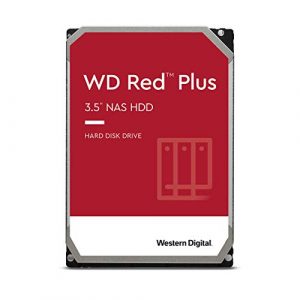Although there is now a firmware update for the new Studio Display (version 15.4), the monitor still has some problems waking up from standby for many users.
During the update to macOS 12.3, there was the problem that monitors from third-party manufacturers were no longer recognized and sometimes remained black on the Mac. Apple seems to have fixed the problem with macOS 12.3.1. We had the hypothesis that Apple simply does not test with third-party products and thus at least their own products run without problems to give them a certain advantage.
But that does not seem to be the case. Under macOS 12.3.1, sometimes the Studio Display doesn’t wake up on the first try, as you can read here in the Apple Discussions (there’s even a video of the circumstance): The Studio Display just doesn’t wake up. Of course, it could be that it’s not a Studio Display problem, but one of the Mac Studio – that remains to be seen. Or the fact that in the scenario shown, the user is using an additional non-Apple monitor leads to the aforementioned problem.
Currently, it seems that macOS has strong problems communicating with external monitors. Since the same errors occur with Apple products as with third-party displays, we must currently assume that the error lies somewhat deeper and stubbornly refuses to be found. Let’s hope that Apple will quickly deliver an update.
In the meantime, it helps for some to disconnect the Studio Display, then plug it back in, then plug the Thunderbolt cable into the display, then into the Mac. A small reset. Of course, you have to try out how long it will run depending on the configuration. In an emergency on the MacBook (if you can quickly get to the cable), disconnecting and reconnecting is of course always worth a try.