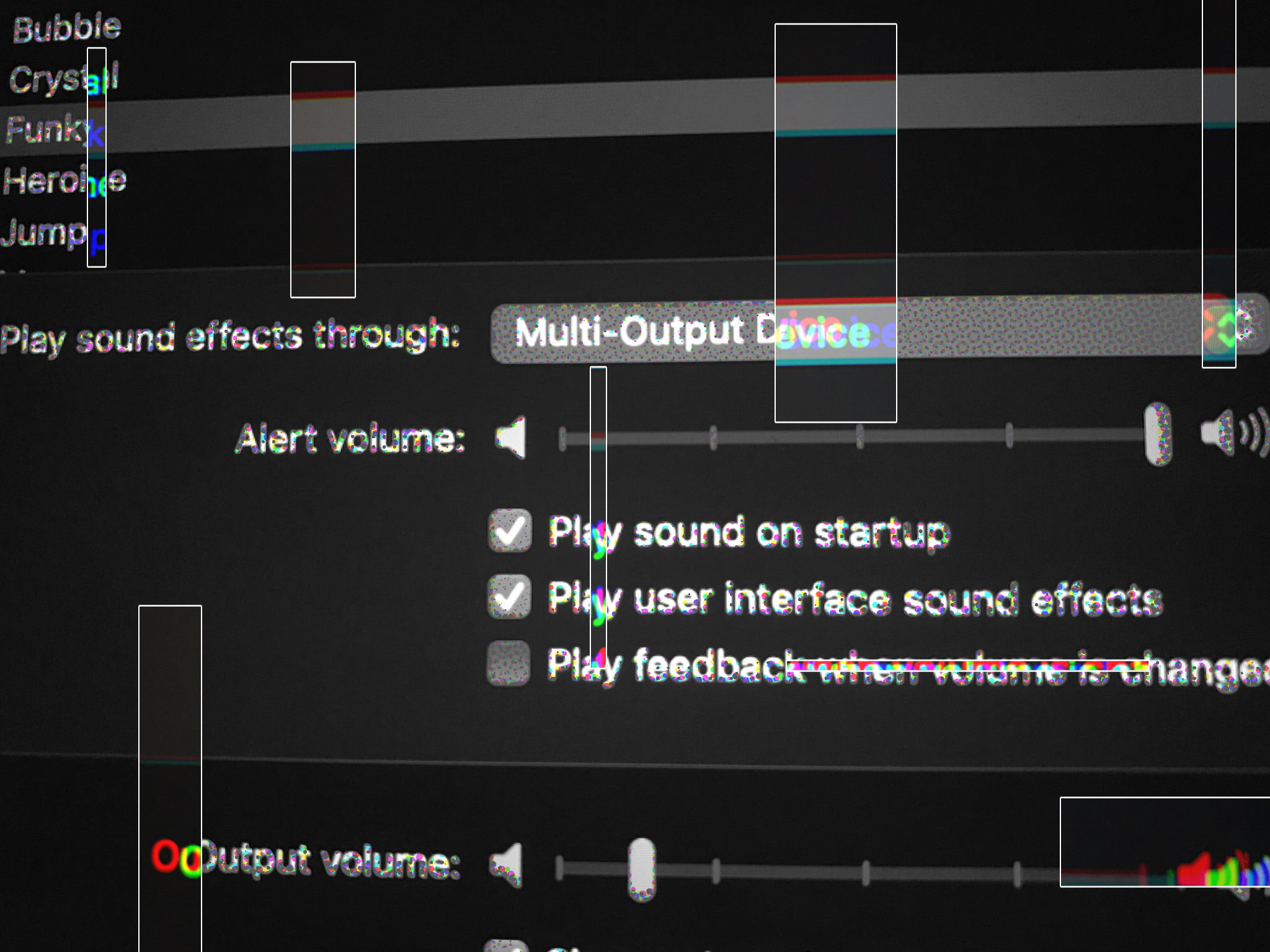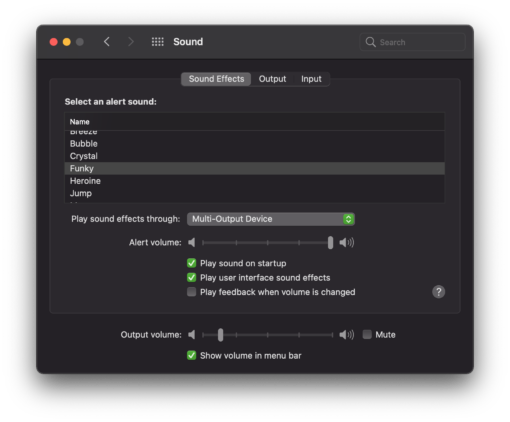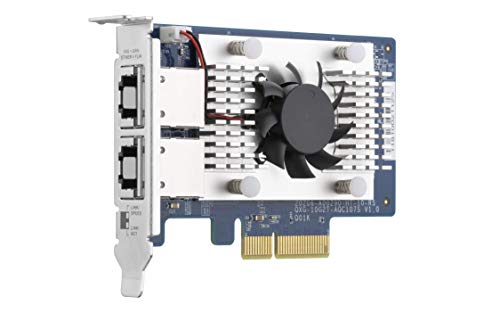Apple decides to use the startup sound for years and then not again. Then it is reintroduced. But the great thing about the present is: we now have the option to turn it on or off ourselves! This allows us to set our Mac the way we like it.
Turn off startup sound in macOS 11 Big Sur
.
And conveniently, the option isn’t even that hidden. All you have to do is go to the System Preferences>Sound and simply check “Play sound on startup” – or not.
Now you can either hear when your Mac comes to life or you have absolute silence. Just as you like it.