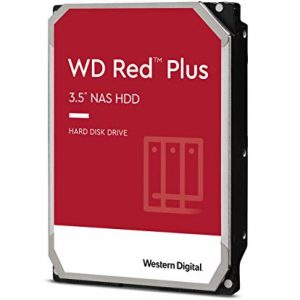Apple is also equipping the new MacBook Air with function keys – much to the delight of many users, who are able to escape the Touch Bar in this way. In the new M1 MacBook Air, Apple has now replaced three function keys.
The two keys for brightness control of the keyboard illumination and the keys for the Launchpad, i.e. the overview of the installed programs, have been omitted. Instead there are the following three new assignments:
- spotlight search
- dictation function
- Do not disturb
This means that the spotlight search is now accessible at the touch of a button, as is the dictation function. The fact that Apple considers the “Do Not Disturb” function so important that the Launchpad button is no longer needed is somewhat surprising. This is actually the only button that is used here more often. How do you use the function keys?
At least we can be happy that there is still a mobile Mac with mechanical function keys – and if necessary, the previously frequently used functions can be accessed again with a shortcut reassignment.