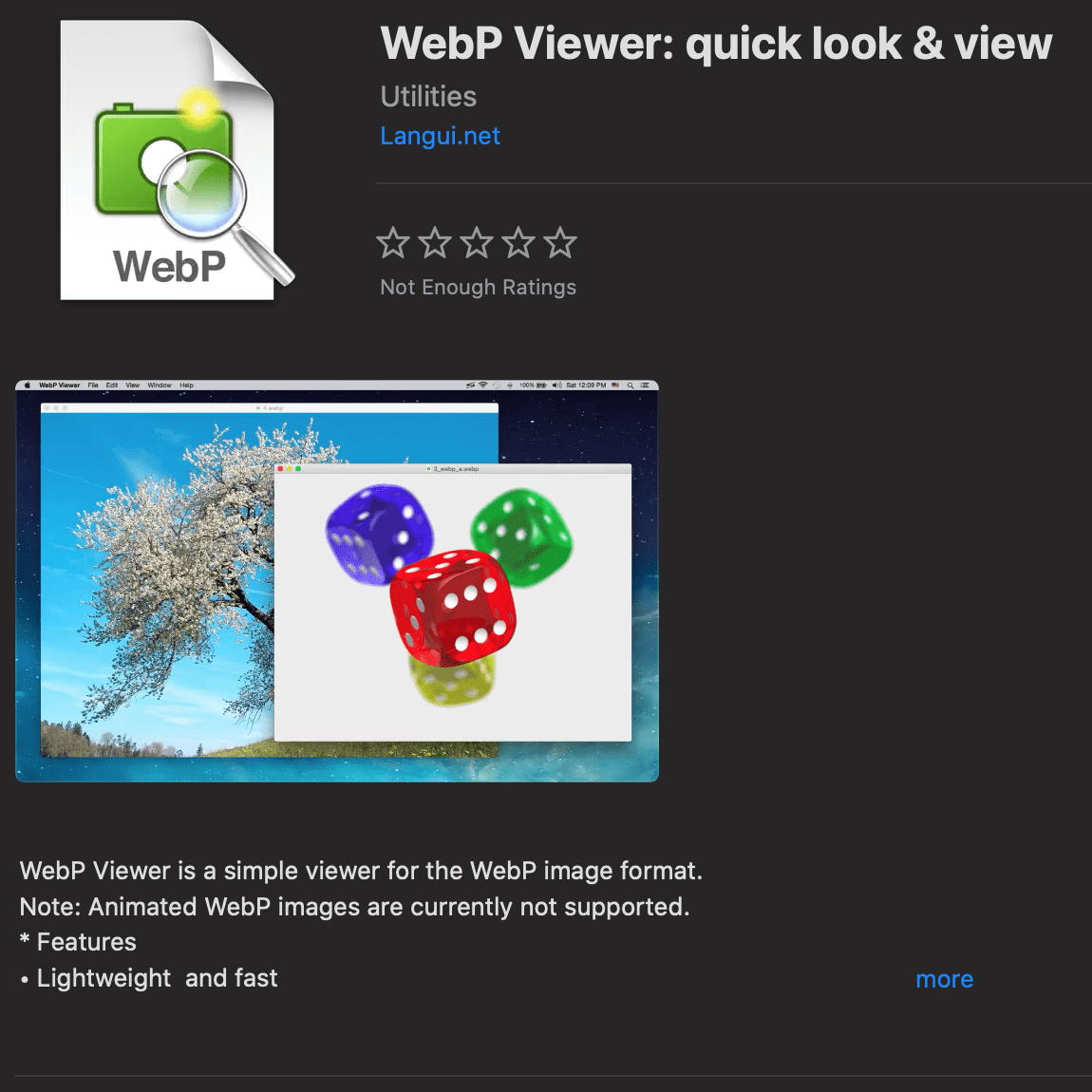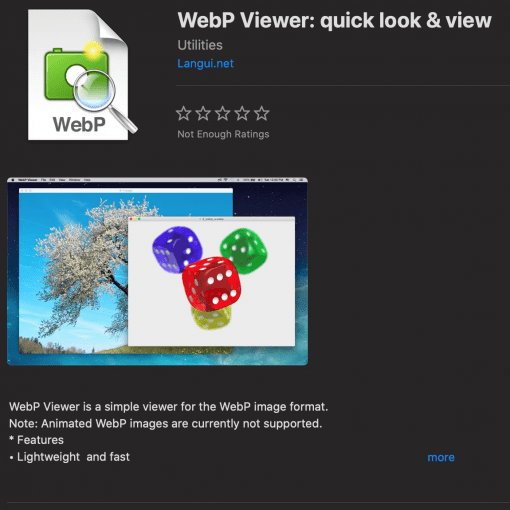If you have images in WebP format, you need an extra program under macOS to display them.
WebP is an image format developed by Google and is supported by almost all browsers except Safari. For example, if you download images from a site that have the WebP format because you are using Firefox, you will not be able to show them later with macOS tools. Apple simply doesn’t support WebP.
So you have two options if that’s your workflow: download using Safari for example. Since the browser can’t display WebP, the website has to deliver a different format, png or jpeg would be very common. Since WebP doesn’t even land on your hard drive, you won’t have a problem.
WebP Viewer for
WebP encoded images.
Or you use an additional program: WebP Viewer from the App Store for example. This can display images on macOS in WebP format. Also other programs like Photoshop etc. can handle this format, but not Apple’s own programs. But for viewing the small free program is completely sufficient.