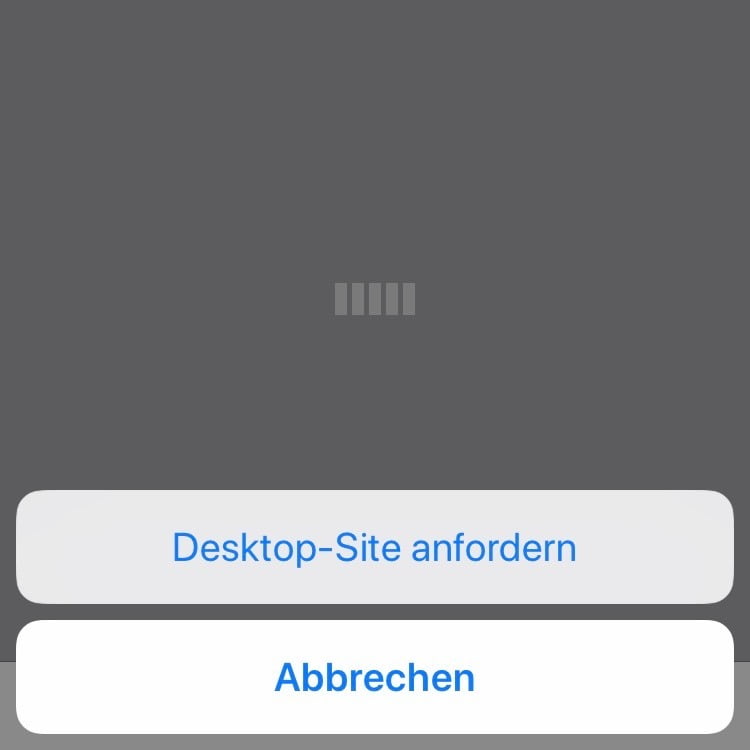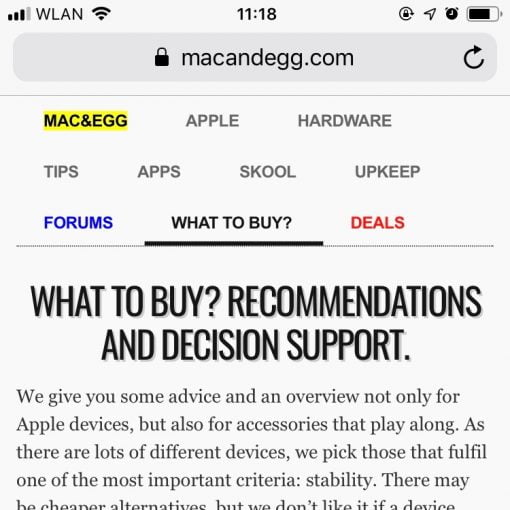You surf the net and always get the right website for your device displayed. But sometimes you want to see the desktop version. We show you how.
There are many reasons for this: you are curious, the desktop version offers more functions than the mobile version or there is, on the iPad for example, no reason to display the mobile page because the display is big enough.
The trick to showing the desktop version is extremely simple: In the top right corner of Safari’s menu bar there’s the round arrow you usually use to reload the website. Tap it and hold and the option to display the desktop variant will appear at the bottom of the screen. That’s it! A very practical thing for the iPad.