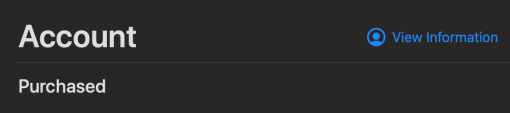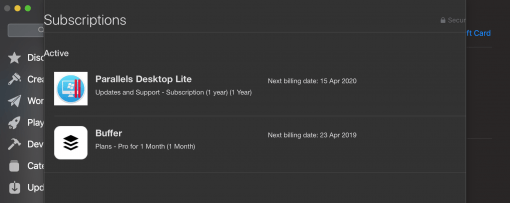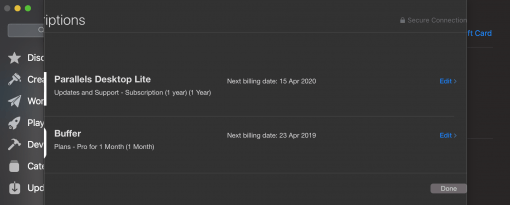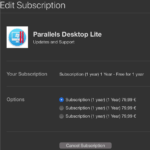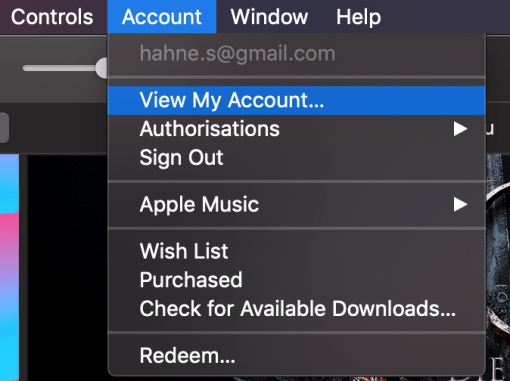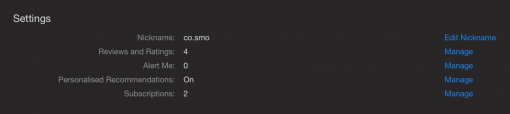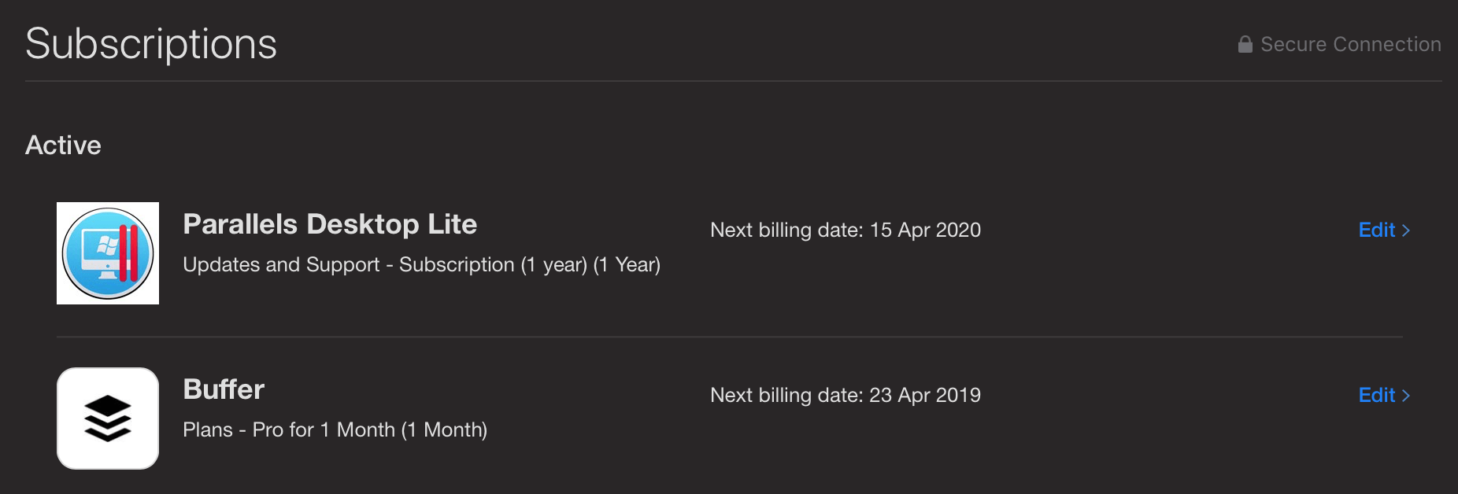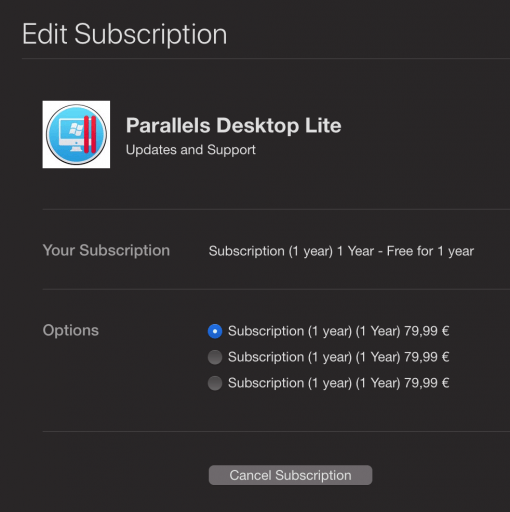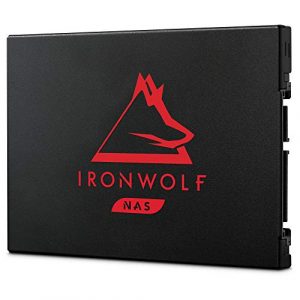If you have taken out a subscription to an app or service and want to see what the conditions are or cancel a subscription, the way is a bit hidden. We show you how to find it.
There are several ways to view the subscription overview. Let’s start with the Mac App Store.
Subscription overview and subscription cancellation via Mac App Store
To do this, simply open the Mac App Store on your Mac and then go to your name at the bottom left (under Mojave – for older versions in the start screen right to your name or account if you are already logged in).
Then go to “Information” above (under 10.13 and older you can save this step).
In the following overview, select the item “Manage” at the bottom and the heading Manage, which stands behind your subscriptions.
Then follows an overview of the subscriptions you have taken out. On compact MacBooks with a small screen diagonal, you may have to scroll a bit to the right using the trackpad for the next step.
Now select “Edit” after the desired subscription. You will then be shown the option details for the selected subscription and can also cancel there.
Subscription overview and subscription cancellation via iTunes
The second way to get your own subscription overview on your Mac is iTunes. If you have iTunes open, first go to “Account > Show my account” at the top of the menu bar.
In the following overview you go to the point “Manage” at the bottom of the page under the heading Settings, which is displayed in blue behind your subscriptions.
Then you get the overview of your subscriptions listed. Click on “Edit” behind the desired subscription on the right.
You will then see the details of the respective subscription. You can change the options or cancel the subscription completely (at the end of the subscription period).
Subscription overview and subscription cancellation via iphone
On the iPhone the subscription management is even better hidden. We didn’t take any pictures here, because it’s really easy for you to find your way there as shown here. First you open Settings and then: Your name > iTunes & App Store > Your Apple ID > Show Apple-ID > Subscriptions > Desired subscription. Then you can extend or cancel your subscription just like on the Mac.