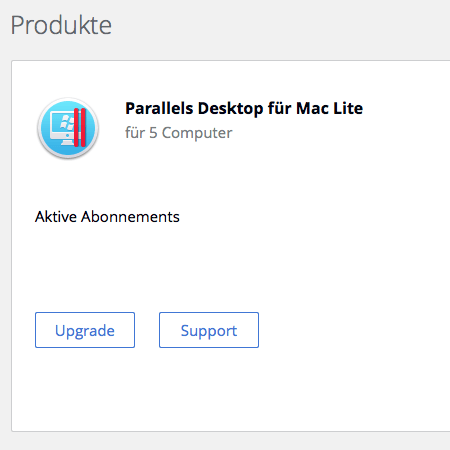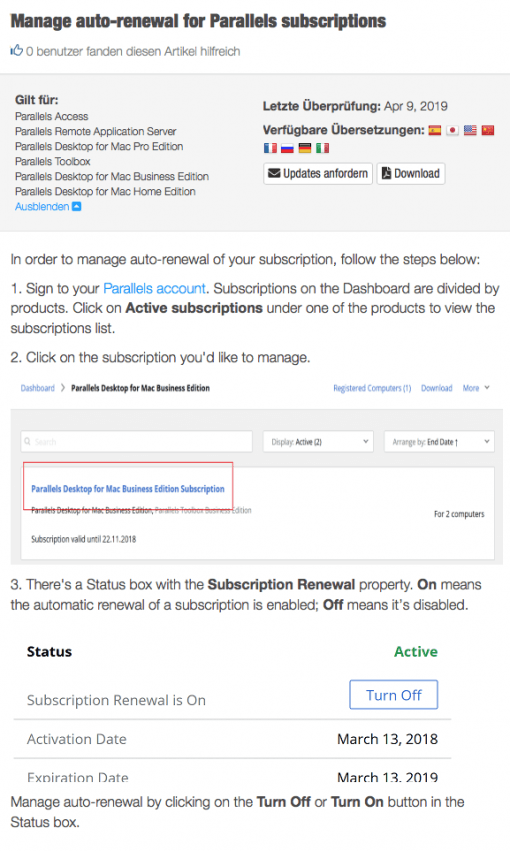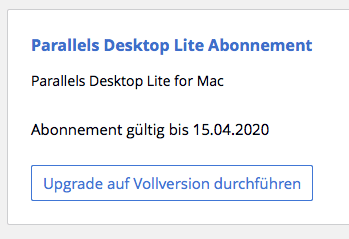Have you purchased a Parallels Desktop Lite subscription on your Mac? We’ll show you how to cancel it. Parallels tutorials will lead you nowhere.
The current Lite version can only be used on the Mac with an annual subscription, which is not very cheap. It is better to buy the product directly (not the Lite version) or have a look at VMWare Fusion.
But you might have had some virtual machines running on the previous version, for which you didn’t have to pay for the use, e.g. for Linux and macOS. Now came the upgrade and you signed up for the free first-year subscription that Parallels offers. But how to cancel?
On the Parallals support page there is only a guide for the regular versions, not the Lite version, which is distributed through the Apple Mac App Store. If you log into your Parallels account, you will be able to renew the subscription but not cancel it. Smart (and a bit mean) move by Parallels.
The solution to this problem is simple: Apple manages the subscriptions. So you can cancel your Parallels subscription via iTunes, Mac App Store or iPhone. It is not possible to do it directly through Parallels. But also in the mentioned options it is a bit hidden, which is why we have written down the complete way for you here in a tutorial.