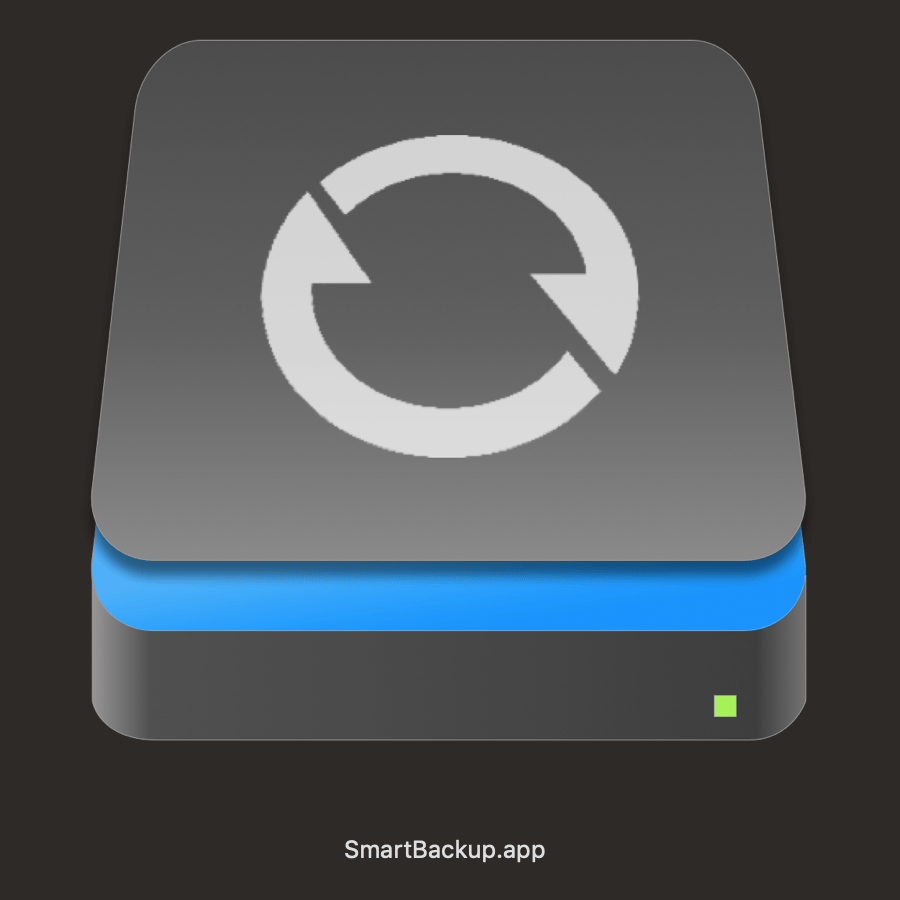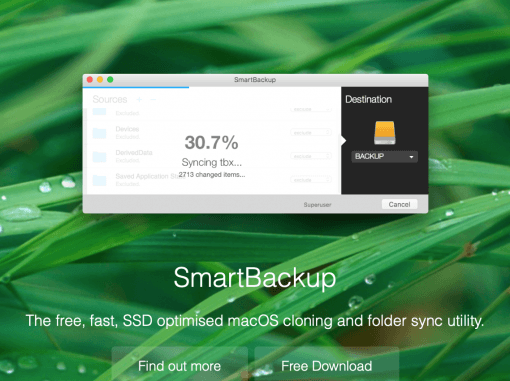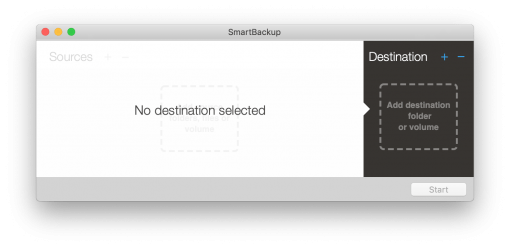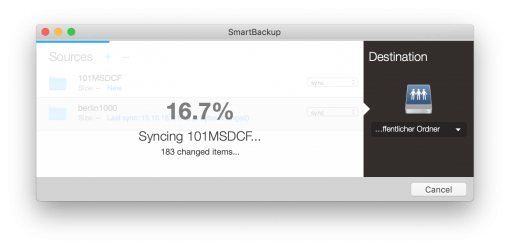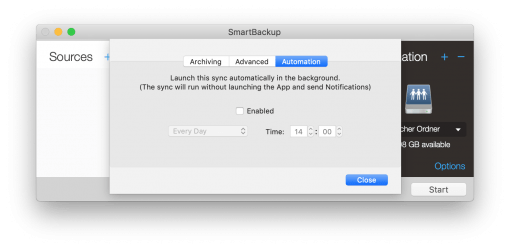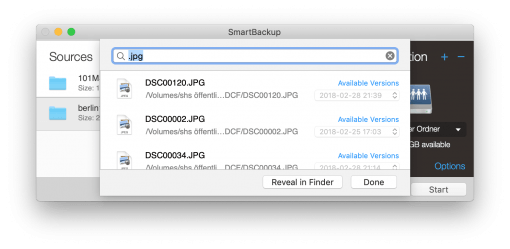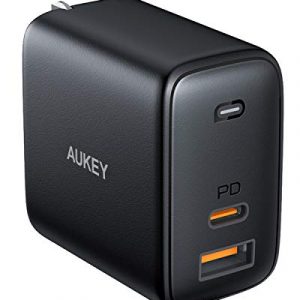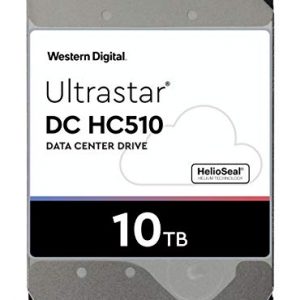Good backup programs must cost money? Not in this case.
The program SmartBackup, which is only about 5 MB in size, comes completely free of charge without any functional limitations. We made some backups with it over the weekend and we like it very much.
It looks very minimalistic and the program window offers basically only two areas: the selection of the destination and the selection of the source. In addition, you can set times under the options at which an automatic backup should happen without you having to trigger it manually.
The backup works on internal, external and network drives. The Cloud or SFTP options are not included. Also the program does not encrypt your data and stores them in file form. In the backup folder you can see exactly what has been backed up. The backup should be done on drives that are already encrypted themselves. The restore of files is also easy: search for them, copy, done.
Everybody who likes to also have a bootable backup variant, can be pleased about this possibility: SmartBackup makes exactly that possible. We have here our overview of the recommended backup programs in the Mac universe – and SmartBackup gets now also listed as a very fair offer. For most simple backup needs it might be more than powerful enough.
Download here: SmartBackup