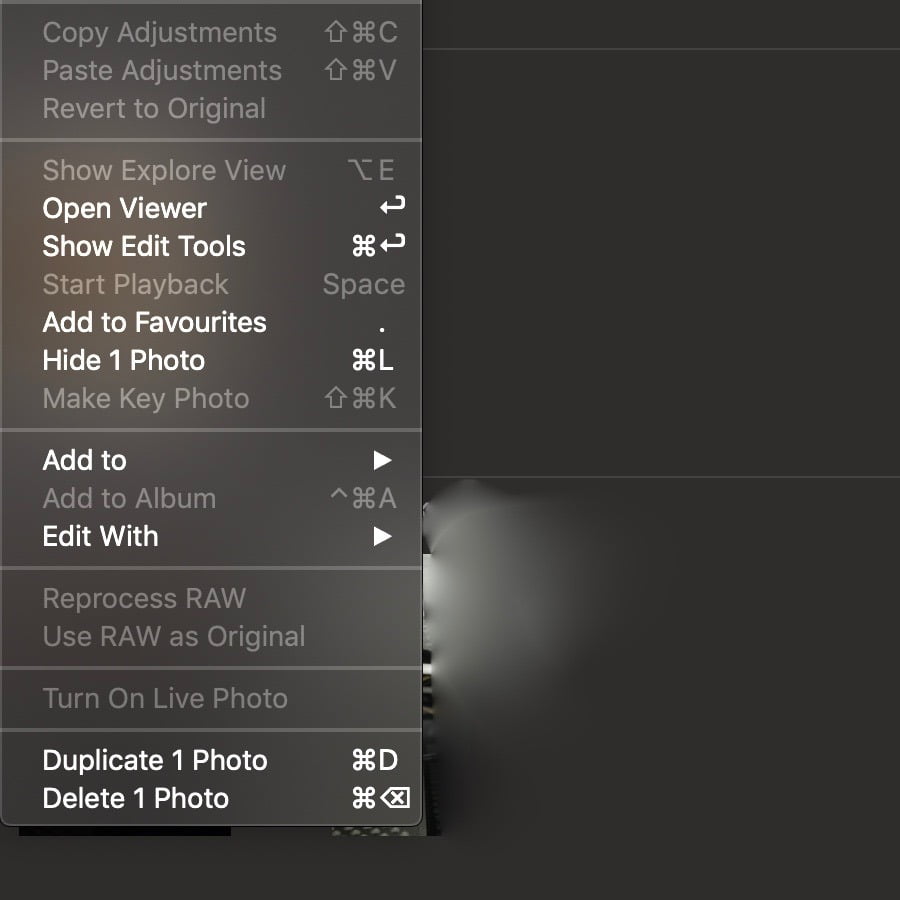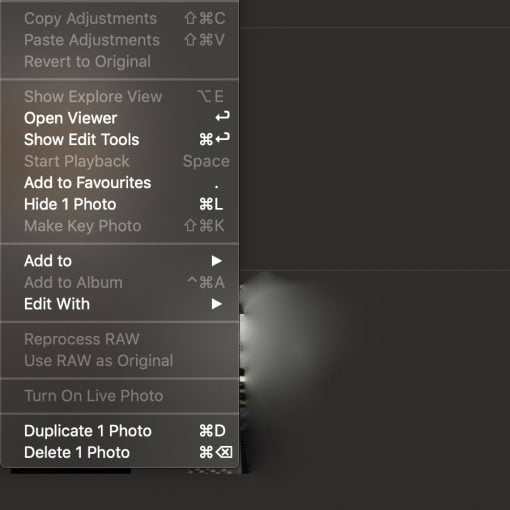Apple has made a small but for many probably somewhat annoying change in the Photos app on macOS 10.14 Mojave: The picture viewer doesn’t open with the space bar anymore.
Until now you could simply press the space bar to enlarge one of the small preview images in the overview. Just as it is the case in the Finder with the preview (there even for every kind of file). The shortcut for the editing tools was the enter key.
This has now changed: Under Mojave you can go from the preview image to the photo viewer via Enter, to the edit tools via command + enter. Pressing the space bar only emits an error tone. Except for videos – there the video is played as a little preview.
In our opinion, this change takes a lot of getting used to. After all, in the Finder one constantly uses the space bar to look at files, why should it be different in photos. Sure, the space bar to play videos has also proven itself in Quicktime etc., but the majority of media in photos should be photos and the old method was simply good there.