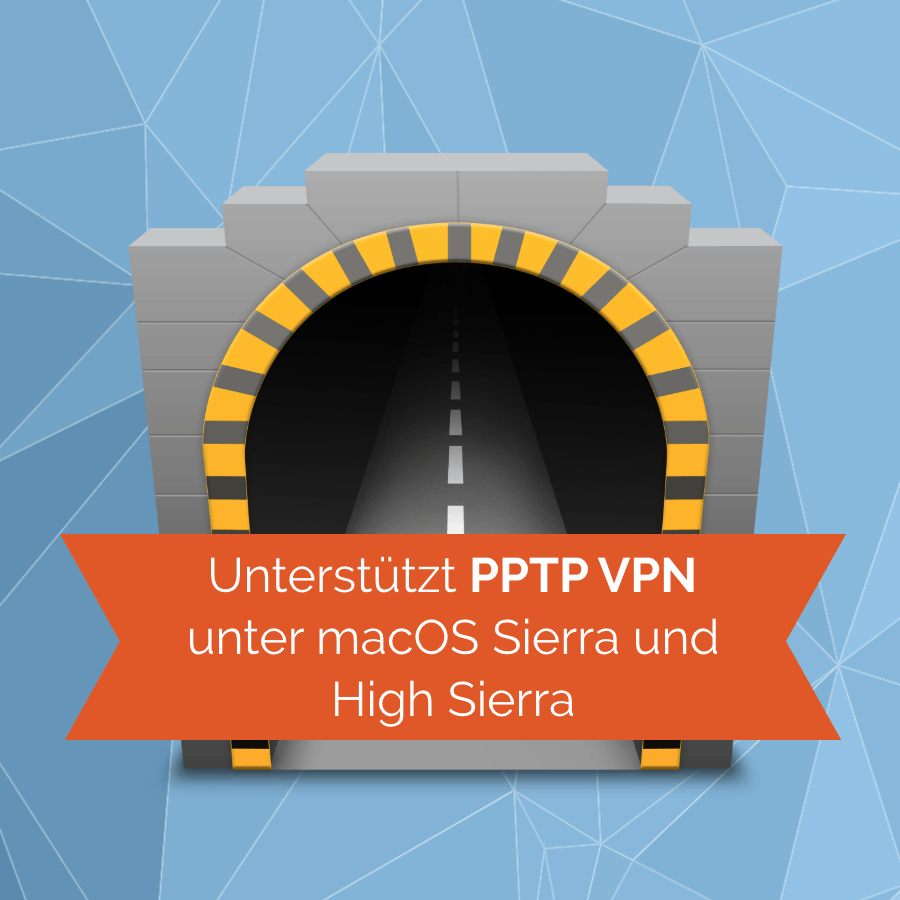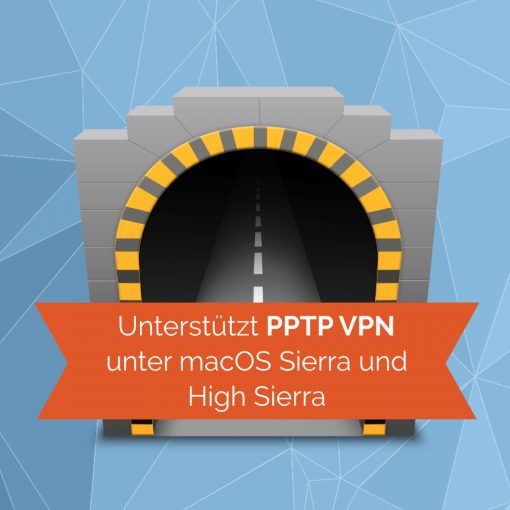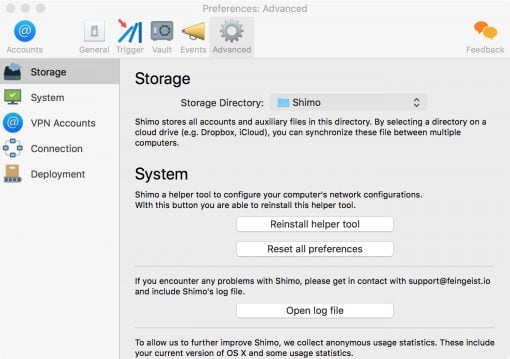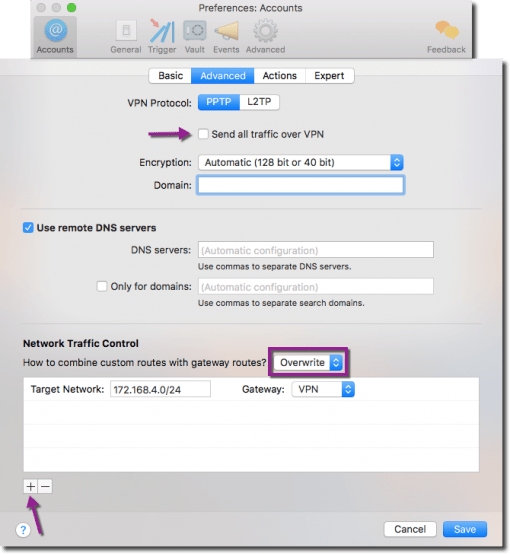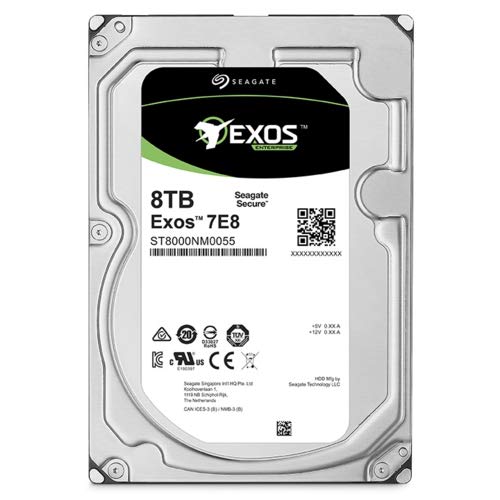We show you a VPN manager that offers you more comfort and flexibility if you work a lot with VPN connections.
VPNs are virtual private networks, i.e. connections that run over the public Internet but are encrypted so that no one can read them. This is convenient for accessing the company computer or the university network while on the move.
If you constantly use VPN connections, Shimo is almost mandatory.
If you are on the road a lot or have to deal with many different VPN networks, you will have noticed that the native VPN administration of macOS does not offer much comfort. It works fine for two connections and it is great that macOS already has all the requirements on board, but it can still become a bit more comfortable.
This is where Shimo comes in: the VPN manager has some features that makes life easier for you. All details can be found on the official website. We would like to briefly mention the three most sought-after functions here.
PPTP VPN connections under macOS Sierra and High Sierra
Apple has thrown out the PPTP protocol among the two operating system versions mentioned, since it is actually technically outdated. As true as that is, it’s still better than nothing. And since sometimes the infrastructure you need to access doesn’t change as fast as the operating system on your Mac (which is a good thing, as there are security updates all the time), you can’t access PPTP connections with onboard means anymore. Here Shimo helps out with the older protocol.
Automatic triggering of VPN connections
If you have to manage a lot of VPN connections or need one and the same in one and the same place all the time, you will be happy about automatic triggers. You can define under which circumstances which VPN connection is established. This makes life a lot more comfortable and the more secure remote connection is directly to the connection when you need it.
Split Tunneling and two VPN connections simultaneously on the Mac
Sometimes it makes sense to use two VPN connections simultaneously. For example, secret document 1 may be on company computer 1 and secret document on company computer 2, and you need access to both at the same time.
The program also supports split tunneling: You can define which traffic should run over which VPN. Or, for example, allow Internet use when also using VPN.
A handy tool for secure connections over the Internet
Shimo costs 49 Euro and is a very powerful tool that combines security and comfortable usability. It makes life a lot easier if you have to connect to different networks all the time.
The license model is also fair: since it is calculated per user and not per computer, you can cover your iMac and MacBook with the same license. But before that you can try it out: you can test for a whole month if you like it – very fair.