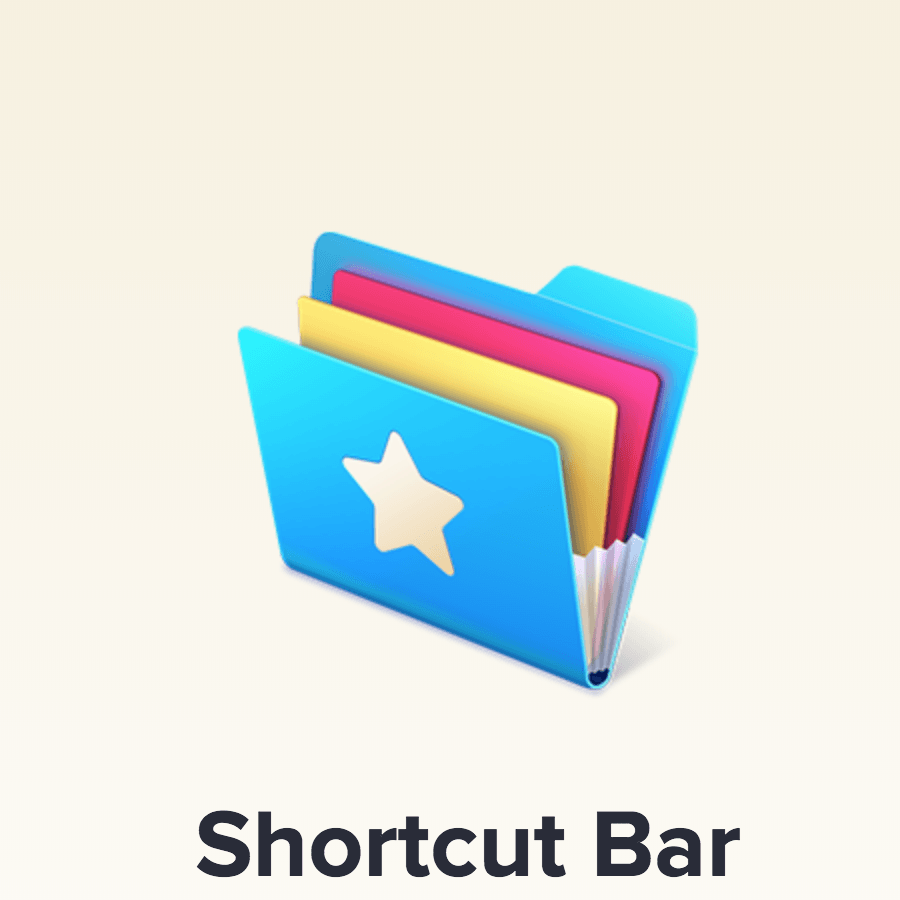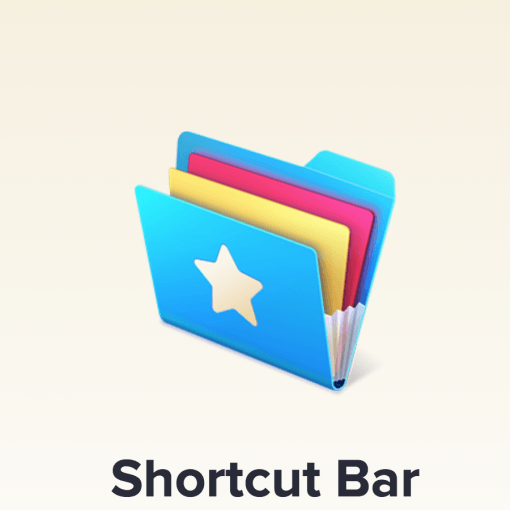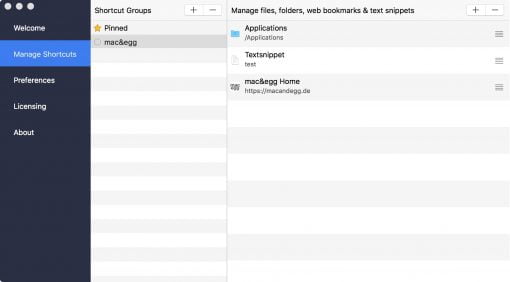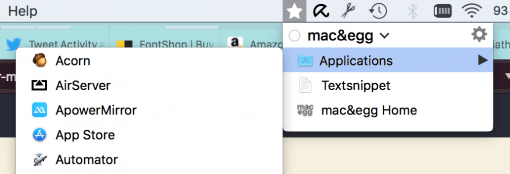This little app has a big impact on the use of your Mac: it offers you shortcuts for many things in the macOS menu bar. And that’s more practical than you might think.
The small app provides a litte star as an icon in the macOS menu bar. If you click on it, you will get to all the shortcuts that you have set up beforehand.
Category one is folders and files. So you can directly access your most important data, similar to the Finder sidebar. Just without opening the Finder, which can take a few seconds even on new Macs.
Secondly, bookmarks of web pages can also be stored. So if you often visit the same three websites, you can now do so directly via the star in the menu bar.
The third group, which is almost the most practical after proper setup, are text modules. You can enter a word or a whole text for each entry which is inserted directly when clicking on it. A kind of clipboard with prepared texts. For many users, this can save an extremely large number of keystrokes.
A similar function is also available directly in macOS (System Settings > Keyboard > Text), but it only works on board macOS and not in browser text fields, for example.
The app, which can be tried out a week in advance, costs just under nine dollars. So if you have a relatively large number of different tasks that are still repetitive and fall into the above categories, Shortcut Bar might be something for you.
Download at Fiplab: Shortcut Bar