Maybe you used the drive from a Western Digital My Book enclosure in your NAS and now you have a spare one. The problem until now was, that the controller board didn’t accept third party drives to function with. We found a hack that changes the situation.
You can be in this situation when you harvest the My Book external enclosures for the drives, because they may be cheaper than bought separately. Western Digital programmed the board to not work with other drives than their own ones. But it would be waste to not use the enclosure, so we hack.
Free your enclosure!
We found two videos that explain how to hack the board so it will accept other hard drives. The situation causing the annoying behaviour is a Winbond chip the W25X20CL called model is a 2M Bit Flash Memory chip, that seems to be responsible for checking the hard drive model and stopping the board from working if it finds a third party brand.
https://www.youtube.com/BpqlOB1AzCQ
https://www.youtube.com/f9785ysBA_0
The simple solution is to just kill the chip. Therefore you just destroy pin 8, which is responsible for the power supply. No voltage, no function, no problems. One of the videos says, that also pin 7 has to go, but you can check that, if the one-pin-solution doesn’t work.
It is interesting that this Winbond chip (or a variant) is also found in other Western Digital enclosures but doesn’t make any trouble there. The enclosures you have problems with are the “My Book” ones which come with hardware encryption. So maybe you can transfer this to other years of manufacturing than the above shown 2015/2016 models.
Amazon: Western Digital My Book
2 thoughts on “Hack: Use other hard drives in Western Digital My Book enclosure”
Comments are closed.



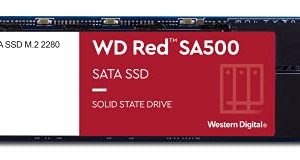

Do not attempt this particular hack on the WD 2011ish aluminium version. Destroying pin 8 stops the controller board working with any hard drive, including the original one – soldering the pin back together is possible but fiddly!
Or instead of breaking of the pin you can cut the trace leading to it.
This way if something goes wrong you can fill the trace with a pencil to restore it.