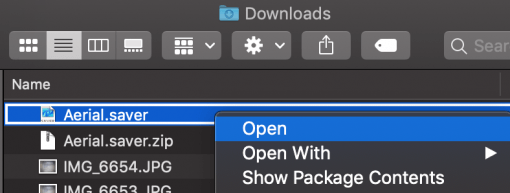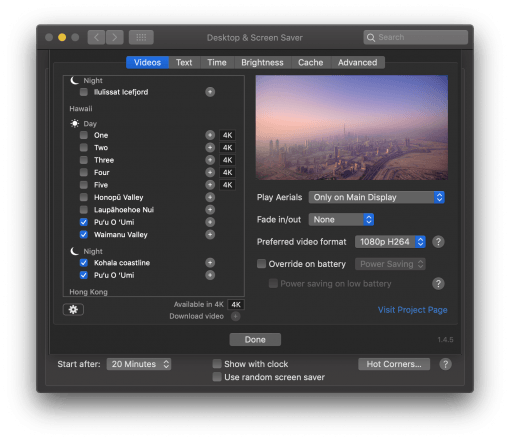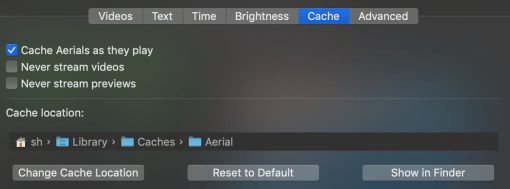We show you how to use the beautiful aerial screensavers from the Apple TV on your Mac.
Therefore we use a program of the developer JohnCoates from github. This allows us to easily manage the videos on the Mac in System Preferences > Desktop & Screensaver.
First download the corresponding .zip file here.
Then unzip it and open it with the right mouse button, i.e. right mouse button and select “open” in the context menu.
After that you can select the screensaver you like in the screen saver settings of macOS. These are available in different formats (1080p h.264 up to 4K HEVC). Very handy for people with a weak internet connection: the videos can be cached or downloaded directly. So they are already on the hard disk and don’t block the internet line when used – that’s great!
At the beginning of the videos you can fade in some text with information about the recording location.
In any case, the beautiful screensavers are great to look at and you catch yourself turning them on even if there’s nothing to save. 🙂