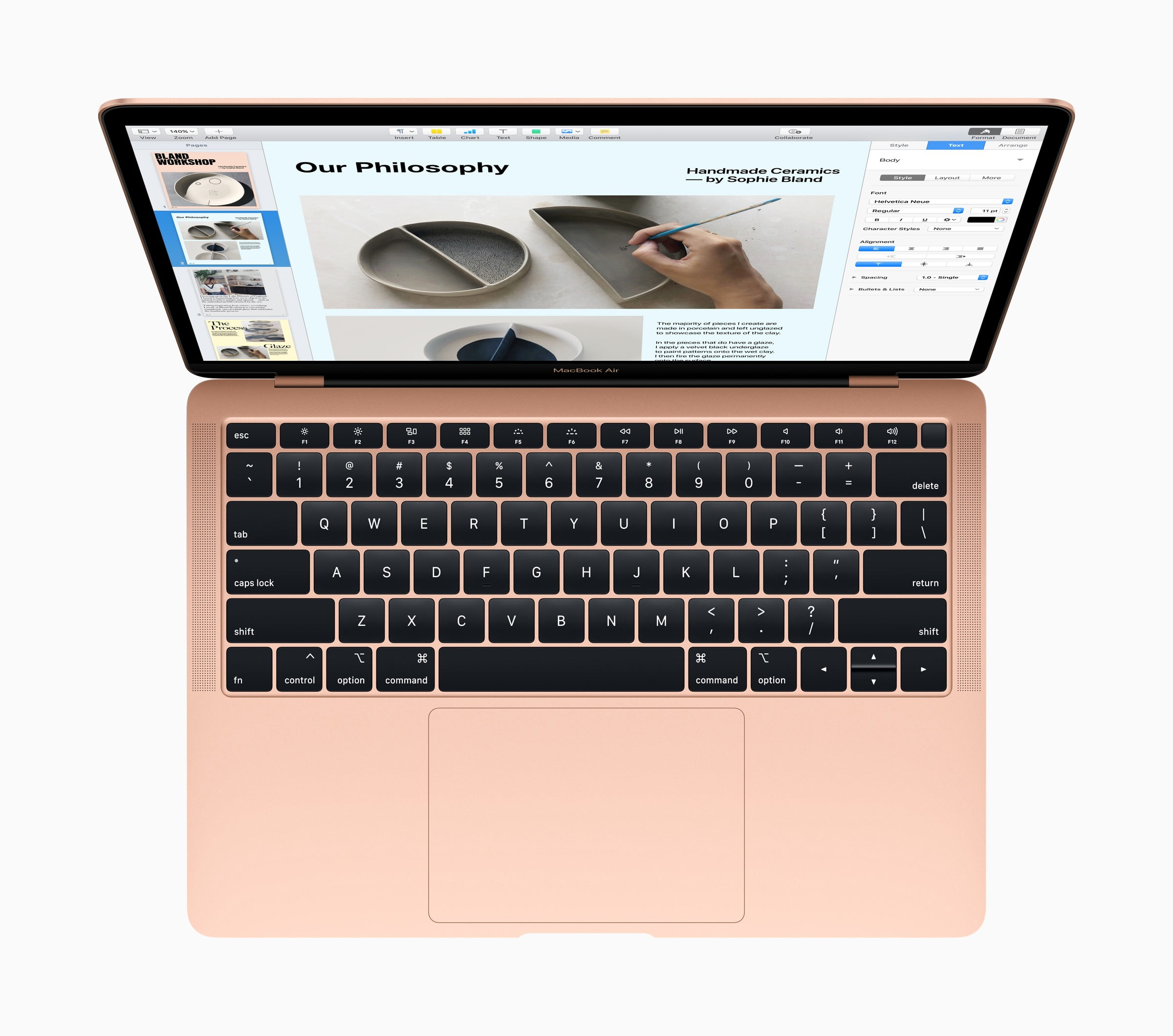The headline already tells you what this article is about, we’ll explain it to you in great detail.
The new MacBook Air 2018 gets quite good reviews everywhere. However, we think it’s too expensive for what it offers technically. It makes more sense to invest 100 dollars more and buy a MacBook Pro without Touch Bar – this machine is technically superior in nearly every respect.
The display in the MacBook Air 2018 is dimmer than in other models
That’s the most obvious point: The MacBook Air 2018 now has a Retina display, but it doesn’t shine very brightly. So if you’re often on the road or working in a bright office, the Air Display will quickly get pushed to its limits, which is a shame. The display only shines with 250 to 300 Nits. This is considerably less than the MacBook Pro with 500 Nits. It’s also darker than the 12-inch MacBook and even worse than the original MacBook Air without Retina Display. This circumstance is quickly overlooked when making a purchase decision, but is all the more important in daily work. So take your time and take a look at the difference between the devices in the Apple store. This circumstance alone could already be the exclusion criterion for many.
The colors are not as bright as on a MacBook Pro either. The latter provides a P3 color space in contrast to simpler sRGB. Also in comparison with a 13″ MacBook it cannot hold up, although both should deliver the same color standard. So if a good display is important to you, choose either MacBook or MacBook Pro. Photographers in particular should choose a MacBook Pro.
The processor in the MacBook Pro is faster
Apple uses a 15-watt processor in the MacBook Pro. Although it’s a generation behind the MacBook Air’s processor, it’s still faster. So if you’d like to do a bit more CPU intensive work, the MacBook Pro is much more suitable, especially since the processor is cooled by a heatpipe and fan. The Air also has a fan, but this fan only moves the air via the CPU’s heat sink, both are not connected via heatpipe. In addition, the fan is quite small and can get a bit louder during tasks.
| Attribute | MacBook Air 2018 | MacBook Pro 2017 | Change |
|---|---|---|---|
| price | $ 1,349 | $ 1,499 | +8% |
| brightness display | 300 nits | 500 nits | +66% |
| color space display | sRGB | P3 | +25% |
| computing power single core | 3972 | 4318 | +9% |
| computing power multi core | 7382 | 9072 | +23% |
| power supply | 30 watts | 61 watts | +103% |
And for the ten percent surcharge, twenty percent more CPU processing power? You should not miss this. Typically, an optional processor that is around ten percent faster costs a few hundred dollars. So this step alone is worth it.
(Benchmark points by Geekbench)
The graphics in the MacBook Pro are better
The MacBook Pro comes with an Iris Plus Graphics 640, the Air with a UHD Graphics 617, both from Intel. The Pro MacBook variant is better and faster. It even comes with 64 MB of its own memory. Together with the faster processor, it’s simply the more powerful solution.
The trackpad is larger in the MacBook Pro
The trackpad is a Forcetouch trackpad in both models. And all Apple trackpads are a joy, no matter how big or small they are. The model in the small 12-inch MacBook is also easy to use. But since it’s all about the differences you get for a small extra charge, the trackpad isn’t missing here either: and it’s bigger and easier to use in a MacBook Pro.
The charging time for the MacBook Air is higher
This characteristic is also often overlooked and then annoys in everyday life. If you want to charge your Mac quickly, it depends on how big the battery is that needs to be filled and how powerful the power supply is that pumps the energy into the power storage. If your Mac is still turned on and you’re working in parallel, it also depends on how much power is drawn by components such as the display and processor.
| Attribute | MacBook 2017 | MacBook Air 2018 | Change |
|---|---|---|---|
| TDP processor | 5 watts | 7 watts | +40% |
| battery capacity | 41,4 Wh | 50,3 Wh | +22% |
| power supply | 30 watts | 30 watts | unchanged |
The MacBook Air 2018, like MacBook 2017, only comes with a 30-watt power adapter. That’s enough for the small model. For the MacBook Air, however, this will lead to long charging times: The battery is much bigger and the processor draws more power. The larger retina display is also likely to be a factor. So if the performance of the power supply remains the same, but battery capacity grows and the CPU and display need more power the only way to fully charge the battery is a longer charging time.
The MacBook Pro, on the other hand, comes with a much more power-hungry processor (15 watts) and a slightly larger battery, but there’s a 61 watt power supply available, so there’s always enough power available. If you’re looking for a 61 watt power supply for the MacBook Air, then this shouldn’t be a bad idea. However, the USB-C power supply costs 69 dollars and that’s already 69% of the price difference to the better MacBook Pro.
Don’t let the ideas you associate with the name MacBook Air confuse you.
MacBook Air with Touch ID and third generation keyboard
The two points the current MacBook Air has ahead of the MacBook Pro are the Touch ID sensor and the third-generation keyboard. Of course, the Touch ID sensor is great, there’s nothing to discuss: Put your finger on and the Mac is unlocked. That’s excellent. For the MacBook Pro, you have to buy the model with the Touch Bar (maybe only until the next update). It’s so cool that maybe many will take the Air for this feature and put up with all the other disadvantages.
And the keyboard is already in its third generation. It is now equipped with a silicone layer to keep dirt out of the mechanics. The smallest MacBook Pro doesn’t have this protective film yet. However, we notice that the durability depends very much on whether, for example, you eat on your Mac and like to crumble on the keys or not. In contrast to the older Apple keyboards, the stroke of the butterfly mechanics is so small that they are not particularly fault-tolerant. Here you have to decide: Display versus keyboard. We plead for the better display.
Is the MacBook Air bad? Not at all. But the Pro is the way better deal.
Is MacBook Air a bad laptop? Not at all. It’s ok, but it’s far too expensive compared to a MacBook Pro. When you buy a MacBook Pro, you get one of the biggest trackpads, the best display, outstanding performance, short charging times, and a very well put together package. If you buy an Air, you get the worst display in the MacBook range, a decent performance with longer battery charging times, and an enclosure that’s almost as heavy as the MacBook Pro’s. But then there is a Touch ID sensor.
The MacBook Pro is for anyone who wants to invest their own money wisely and leave emotions out.
The MacBook Air has become a cut down version and has little in common with the inspiring concept of its predecessor. Yes, we also know that emotion is a buying factor, but here Apple seems to be playing with the good name that the MacBook Air has made for itself in the old version. The new model doesn’t belong in this line.
So if you have additional 100 dollars, take the Pro without thinking. It’s just much, much better. Or you can take the 12-inch MacBook. It’s much, much lighter and comes with 256 GB of usable memory. You can of course also buy a MacBook Air if you like the nostalgic name. The price/performance ratio, however, is by far the worst of all MacBooks.