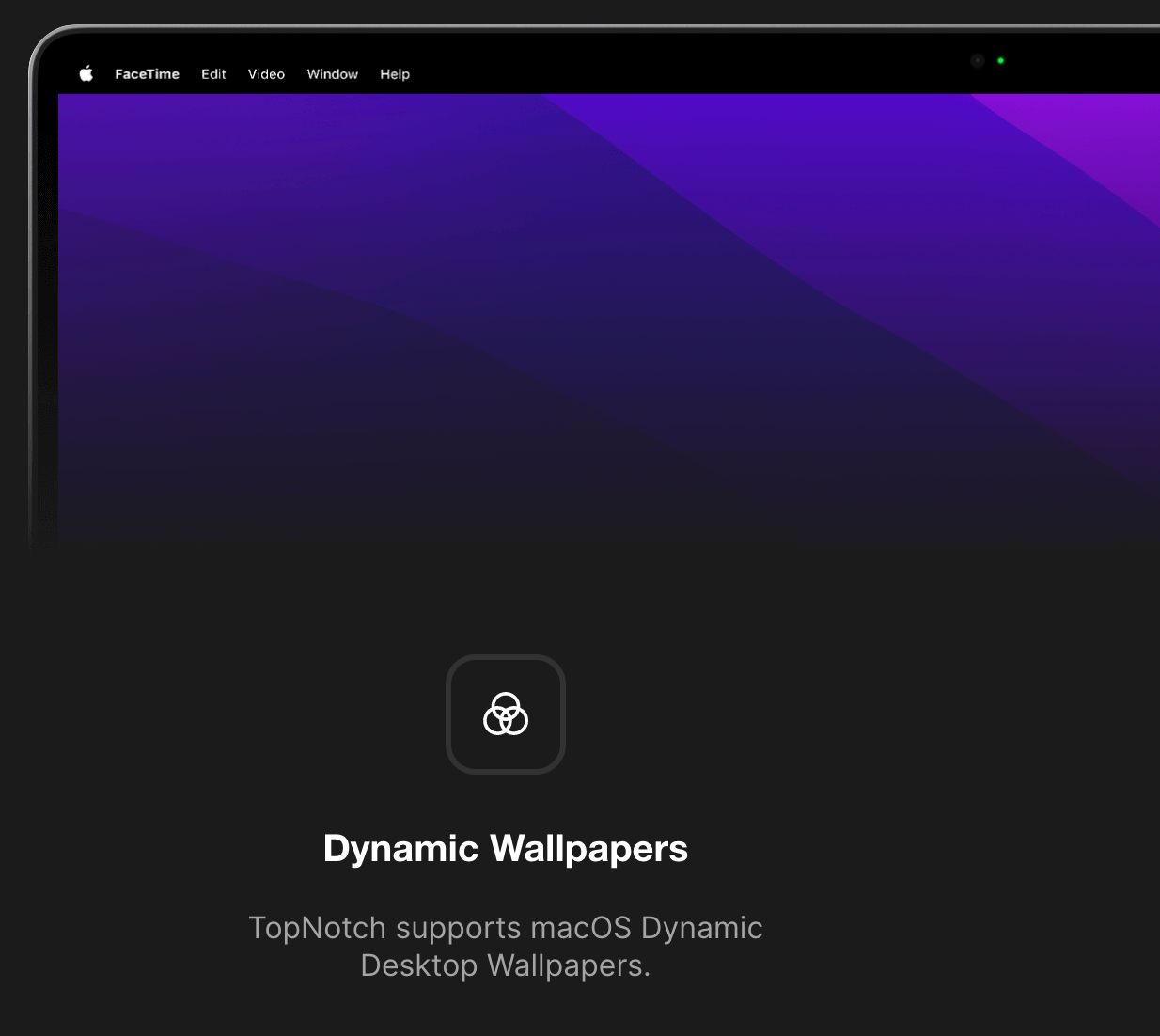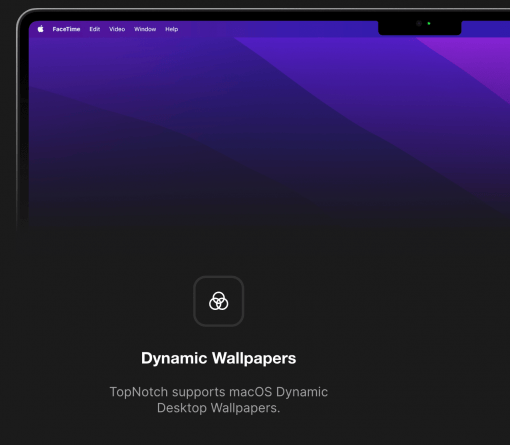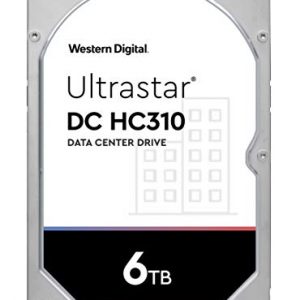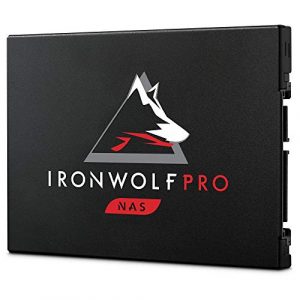Here’s a top tool that makes you wonder if Apple shouldn’t have done this from the start: TopNotch. The little tool from MakeTheWeb uses a simple trick to make the black notch disappear: it also colors the menu bar black!
This makes the notch visually disappear, but you can still use the extra screen space to display icons and the menu bar. A clever little program. Overall, the screen looks a bit more harmonious because the notch is no longer a visual distraction. In return, the screen frame feels a bit thicker – although the menu items are still listed there, of course. We think it looks tidier and more aesthetic overall.
However, if you prefer to look at the notch in exchange for enjoying the surrounding thinner screen border, you can of course stick with it. Or, and this will probably satisfy your curiosity the most, you can download the tool and play around with it. Then you can test nicely in everyday life what you like better.