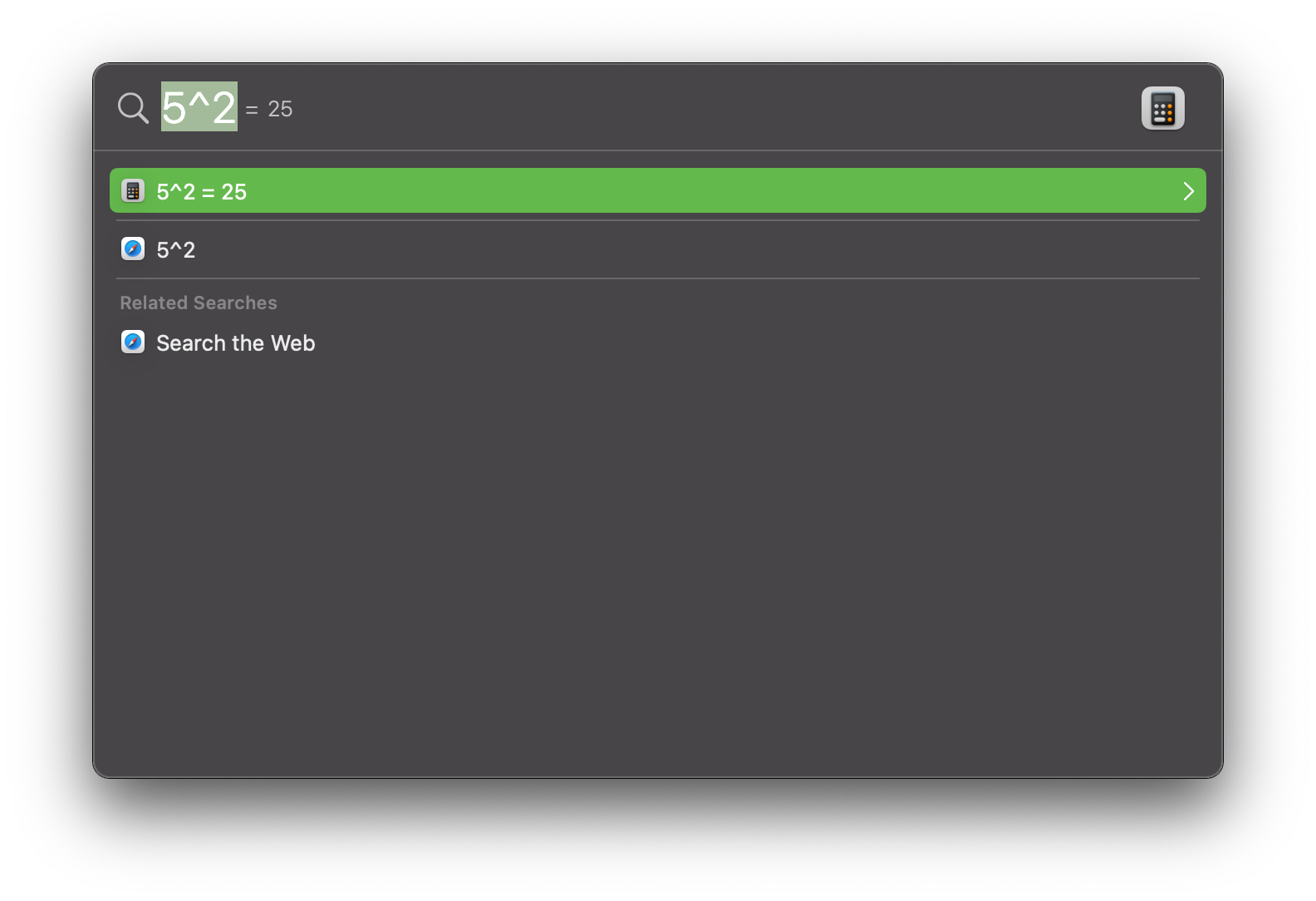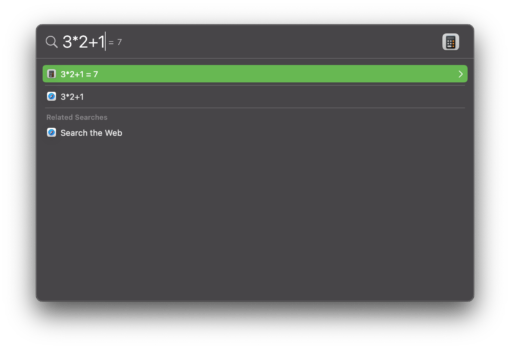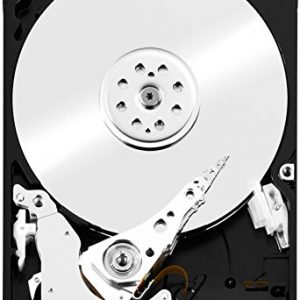If you want to do a quick calculation on your Mac under macOS, you don’t necessarily have to open the calculator. It is much faster if you enter the calculation directly into the search field of Spotlight – which can also calculate and display the result directly.
Spotlight’s search field can also serve as a calculator
.
You can enter not only addition (+), subtraction (-), multiplication (*) and division (/), but also parentheses and the following operators:
- pi
- sin()
- exponent: ^ for example 5^3
- log()
Conveniently, the calculator also masters the rule point before line calculation, which is yes for calculations that you just do quickly, very advantageous. The percentage calculation can also be useful for everyday use. To calculate 33 percent of 45 you enter “33%*45”. Important is the asterisk behind the percent sign. If you use only the percent sign, the calculator sees this as an operator for modulus, i.e. division with remainder and gives the remainder, for “15%2” then correspondingly 1 (i.e. 15:2=7 remainder 1). But if you remember the asterisk, simple percentage calculations are done quickly.
If you want to use even more operators in the Spotlight Calculator that go beyond basic arithmetic and percent calculations, you can find a more detailed overview in this article.