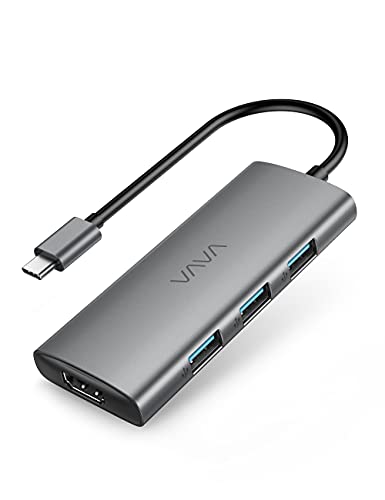iPhone and MacBook work together under macOS Ventura: Apple has recognised that the internal webcams of the MacBook are not up to date and allows the cameras of the iPhones to be used as webcams.
Unfortunately, Apple does not allow the built-in MagSafe magnetic ring of the iPhones to be used in any way to attach them to the MacBook display, so you actually have to resort to a hook-like solution to hang the iPhone on the display. Until recently, this was considered a tinkering solution together with third-party apps, but now it is an official procedure.
We have listed a few attachments here that make it possible to attach an iPhone to the display of a MacBook. Remember that the displays are quite fragile and an iPhone can weigh over 200 grams. So you should always be a little careful when attaching them. You should also make sure that the hinge of your MacBook display is still strong enough to hold the additional weight at the highest point. If you want to use the iPhone on a stationary Mac as a webcam, it is better to attach it to a tripod with an appropriate mounting.
The official holder from Belkin and Apple is not yet available, but we will provide it here. However, this only works with MagSafe iPhones, for older ones without the magnetic ring, the Elephant Card is certainly a good solution.
The bottom line is that this macOS solution will raise the video quality to unimaginable heights for many people and you will only have to use the built-in webcam of the Studio Display and the MacBook as a quick emergency solution.