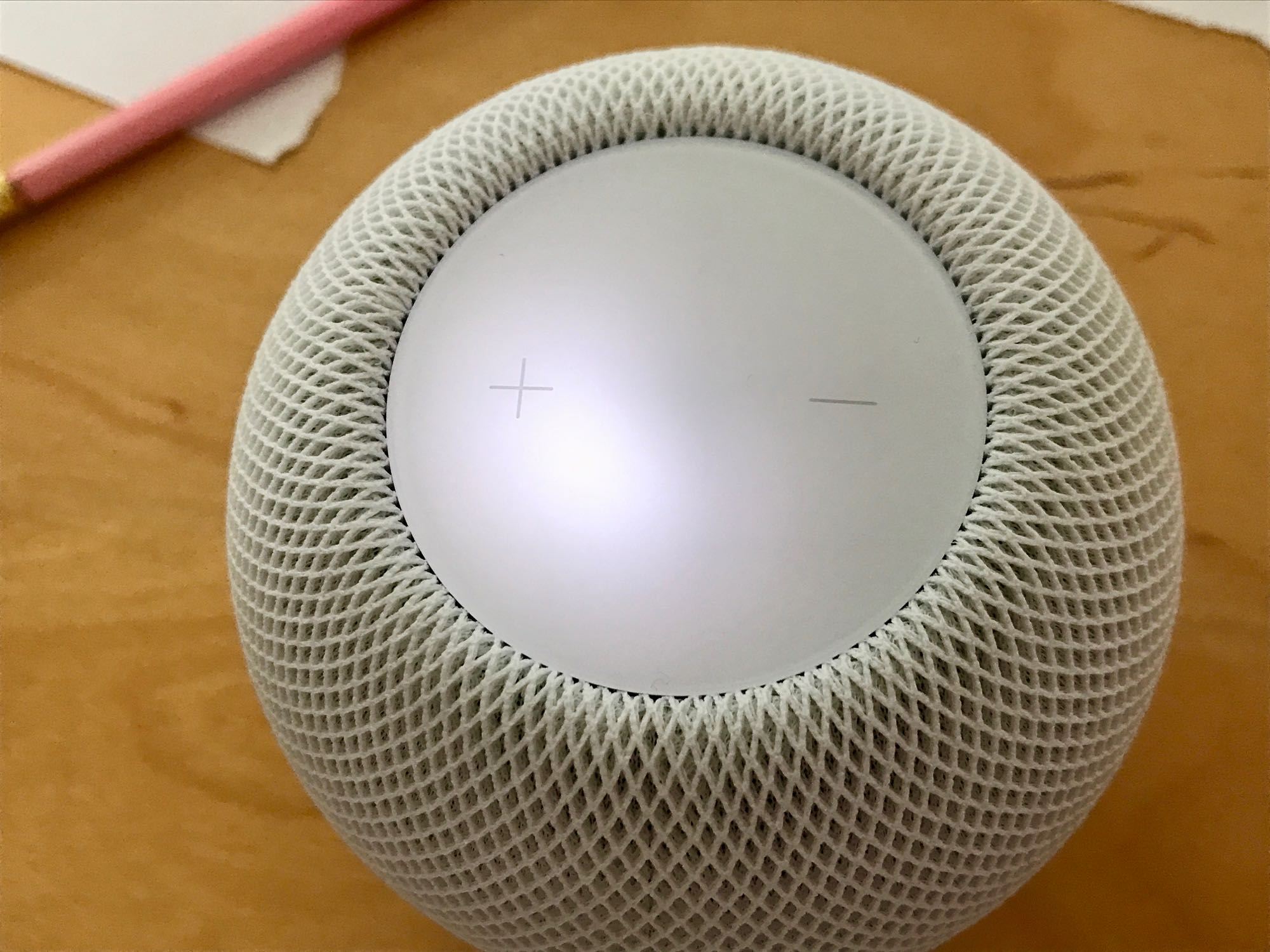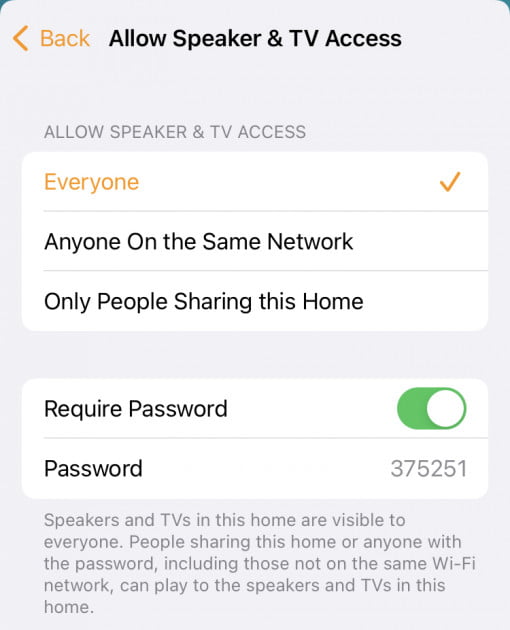You have set up the HomePod mini as a HomeKit hub but it is in an extra WLAN with all your Smart Home stuff? This is a smart decision for security reasons. But maybe you’re missing the option to stream directly to the HomePod via AirPlay because your iPhone is now separated in the “good” second WLAN.
But don’t worry, Apple has thought of this and offers a way to do this – which, by the way, also gives visitors the opportunity to stream their content to the HomePod. The HomePod can set up its own WLAN with which you can connect directly, regardless of which networks the iPhone and HomePod are in.
AirPlay with direct connection to HomePod
You can find the settings for this in the Home App. There you tap on the house in the top left and then on Settings.
Under Speakers and TV you now have the option of selecting who the HomePod should accept data from. We recommend the setting that only allows it together with a password. Otherwise, a neighbor can simply connect to your device. Might be funny, but his taste in music might not be yours.
Any AirPlay-capable device can then connect to the HomePod – after entering the password. If you don’t have to enter a password when testing, this may be because Apple recognizes via iCloud that both devices are running under your ID. In the case of third-party devices, however, the HomePod should ask for it.