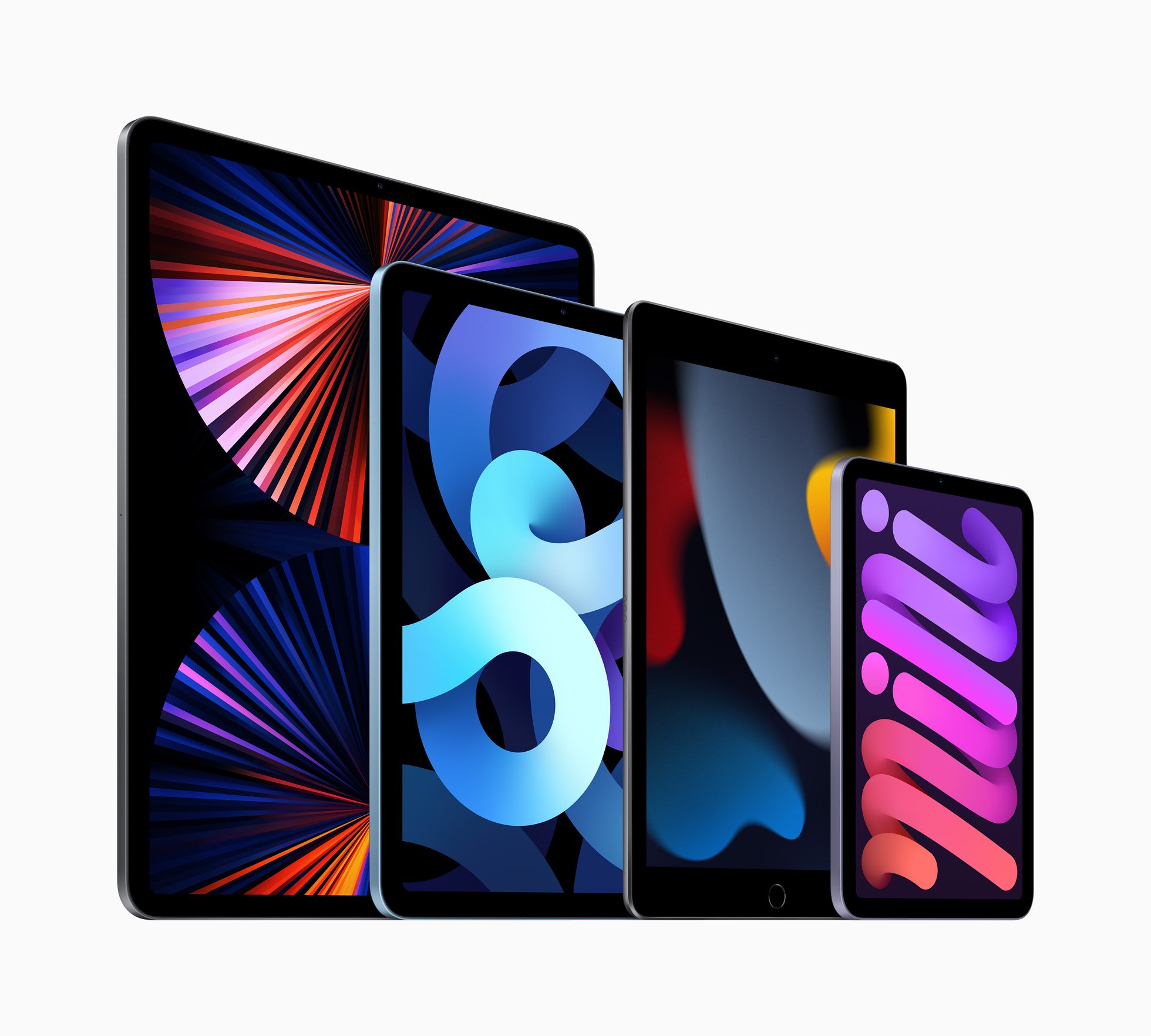As The Verge writes, Apple employee Catherine Franklin commented on the role of the iPad as a HomeKit hub under iOS 16. There is good news for everyone using it as a hub: this is still possible with iOS 16.
As Franklin says, the Home app will introduce a new architecture. iPads are not compatible with it. However, anyone who uses their iPad as a HomeKit hub does not need to switch to the new architecture and can continue as before.
The Home app will introduce a new architecture for an even more efficient and reliable experience. Because iPad will not be supported as a home hub with the new architecture, users who rely on iPad for that purpose do not need to update the Home architecture and can continue enjoying all existing features.
This will probably simply mean that Apple introduces Matter as the new smart home standard. Although this protocol standard is possible over all connections such as WLAN, cable and Bluetooth, Apple probably limits itself to Thread as a wireless connection. But the iPads can’t do thread – so they’re thrown out as a hub. That makes things clearer about compatibility. In the current situation, you can officially use an iPad as a HomeKit hub – but if you buy a HomeKit-compatible device that is based on Thread, both cannot communicate with each other, even though they comply with the HomeKit standard. Apple would like to eliminate this chaos.
This gives you two options: continue to use the iPad as a hub with HomeKit-compatible devices that do not use Thread or a HomePod mini with Thread support so that you can use all Matter-compatible smart home devices. In the latter variant, all Matter devices would then have to be compatible, even regardless of whether they really transmit via thread or connect via WLAN or via cable. HomeKit cameras, which still have to be Apple-certified, are likely to be exceptions. In addition, the name “HomeKit” will probably change to “Apple Home”. So the change won’t be that simple, but it should promise as easier future nonetheless.