The problem with current macOS versions is that Apple refuses to provide high-quality HiDPI scaling for monitors with a resolution below 4K. So if you set a resolution that deviates from the native resolution of your display, for example because you have poor vision and prefer a larger display, the display will be blurred.
This problem is solved by the small tool BetterDisplay, formerly known as BetterDummy. From now on there is not only a new name but also a few new functions. The update description mentions the following new options:
- Native smooth resolution scaling – have a flexible scaled resolution slider on Apple Silicon even without a dummy! *
- Custom resolutions – create any number of native custom HiDPI resolutions on Apple Silicon! Redefine the native and default resolutions!
- Brightness control – control the brightness of your internal and external displays – all methods (native, DDC, colortable, overlay) supported!
- XDR/HDR upscaling – unlock the full brightness of your Apple XDR or third party HDR displays! *
- Change the audio volume of your external display via DDC.
- Use native Apple keyboard brightness/volume key support with native OSD.
- Color temperature, gamma, gain, contrast and color control.
For the basic functions and to try out the tool is still free of charge, the Pro version costs a fair 15 dollars. And yes, even users of a Pro XDR cannot avoid this small program for certain purposes. We also use it and can only recommend it. It runs stable, is constantly being developed and solves one of the most annoying problems on macOS.
A little tip for users of an Apple Thunderbolt display: after the update it may be that the brightness of the external display can no longer be controlled with ctrl + F1/F2 because it is taken over by BetterDisplay (but which one only dims the picture, not the brightness of the LED itself). To turn this off, simply go to Keyboard in the tool and then select the option “Disengage from native brightness keys”.
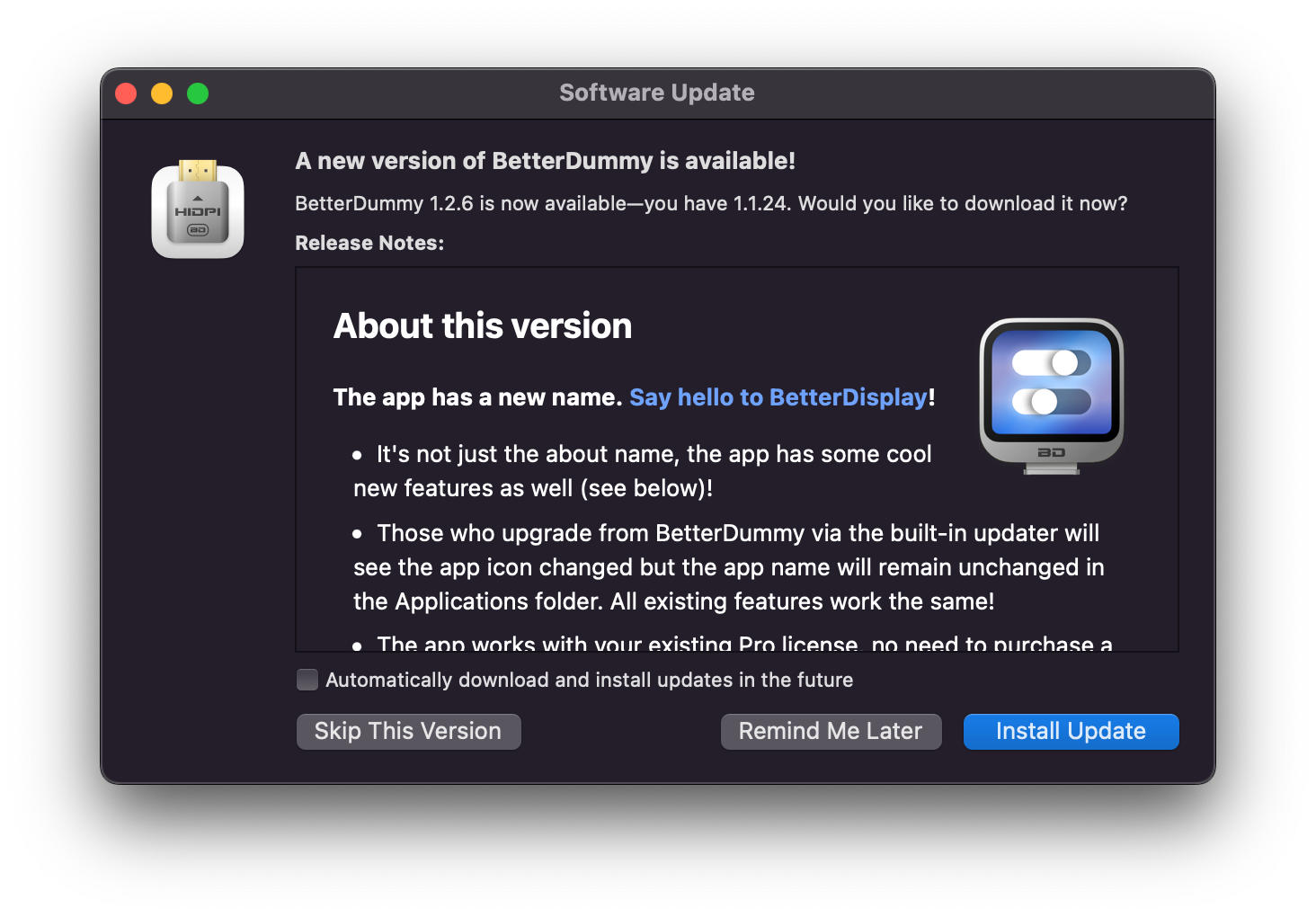


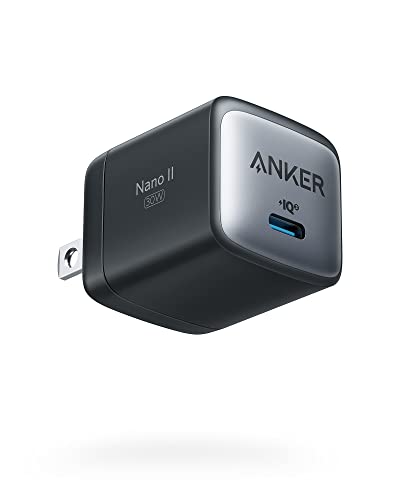

Hi,
Do you know what are the differences between the free and pro versions? I have looked everywhere and cannot find any information.
Thanks
Hi Michael,
sure, have a look here: https://github.com/waydabber/BetterDisplay
Every function with a * is a pro one.
Hope that helps,
Stephan
Thanks for the reply! I just purchased the Pro license.
Good to hear!
I found DisplayBuddy to be much simpler and better!
Thanks for mentioning an alternative! Much appreciated.
Does it fix the blurry fonts issue? It only advertises letting you control color settings.
Yes, that is what it’s for. If you do the settings right you get a nice sharp font.