You finally want to update your HomePod from 14.x to 15.x but you get the message: “Could not complete operation”? Then don’t worry, the solution is extremely simple.
There is a bug that prevents HomePod mini from updating if you have the “Sound when using Siri” option set. If you use this setting, the HomePod refuses to import the update.
If you turn this switch off, you can import the latest software version without any further problems – and of course you can also switch the Siri sound back on if you wish.

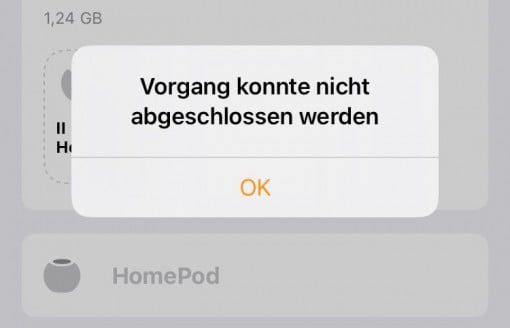



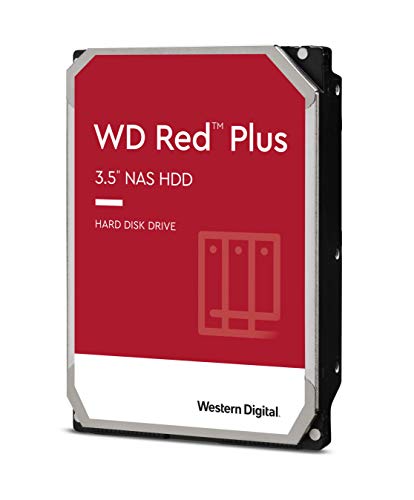

For me turning all siri switches off solved it.
Hey Nick, thanks for your feedback!
I am from England. I cannot find the option to turn this off anywhere in settings. Could you help?
Hi Mitch,
you go into your Home app (the one with the yellow house), then you tap long on your HomePod. After that you scroll down to the bottom until the little gear appears, then you scroll down again. Then you see the Siri options.
Hope that helps,
Stephan