Automations can be created in HomeKit, but the available options are sometimes very limited. A particular challenge is to set up repetitions that do not adhere to the weekly or monthly rhythm.
An example of this – admittedly probably a very German one – is entering collection dates in such a way that you don’t forget to put out the corresponding garbage can every two or four weeks. So it’s practical to be reminded in the morning when leaving the apartment that it’s time for waste paper today (your Hue lamp will light up blue, for example) or the bio bin (your lightstrip will light up green). This type of reminder is particularly practical because, due to the large time intervals, you usually forget each other anyway and because you can hardly miss the prompt when the kitchen lights up blue or green in the morning. But you may have other cycles because you may have a meeting with your garden club every three weeks or have some follow-up visit every six weeks. In addition to a calendar entry, such a glowing lamp is a great reminder.
To achieve the goal, we create a HomeKit automation, but with the excellent App Controller. It offers significantly more setting options than the original Home app and can be enhanced even further in the paid version. So if you’ve reached a bit of the limit with your HomeKit installation, then you should take a look at this app anyway.
We assume that a scene already exists that, when activated, lights up the desired lamp in the corresponding color.
Create a bi-weekly or 4-weekly HomeKit automation
In our case, the free version is enough: In the App Controller go to “Automations” and at the top click on the plus sign, add automation. Then you assign a name and select “time-based”.
Then you choose a start date and the corresponding time. The magic happens at Repeat. Here you select “Week” and then the desired number as Interval, in our example two or four. Then save.
Now just select the scene you created at the beginning, save it and activate the automation. That should be it!
To check, you can look again in the Home app, the first appointment is entered there. This doesn’t change either. According to Jan, one of the developers of the app, the four-week rhythm is stored in the background and executes the desired scene according to the desired cycle – no matter what the Home app specifies for a date. The controller app only writes the information when setting up HomeKit – so you don’t always have to open the app regularly or pay attention to other things. Setting once is enough.



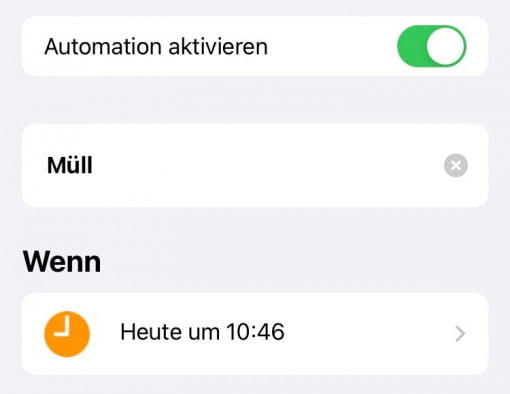

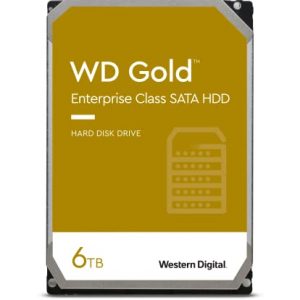

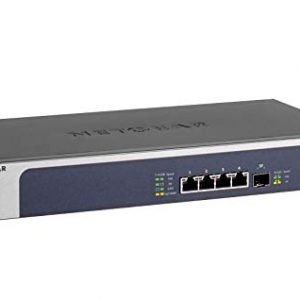
It is possible using a combination of dictionary and a repeat loop. Because my work schedule changes every other week, I use this to automate my alarm and other things in the home only the days I work.
Hey youlibert,
thanks for your feedback! Please feel free to explain in a bit more detail so other people can follow your advice!
Thanks a lot!