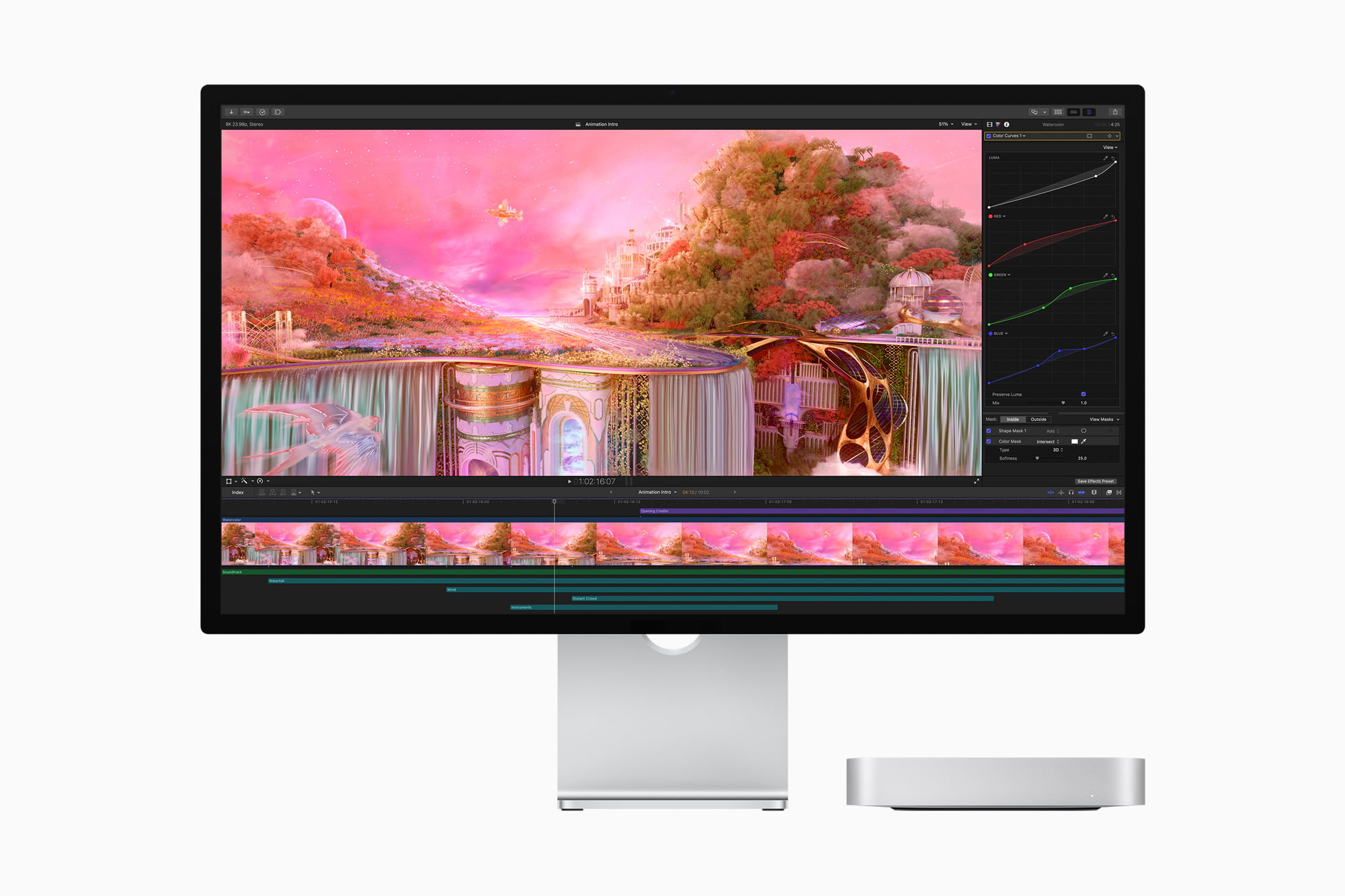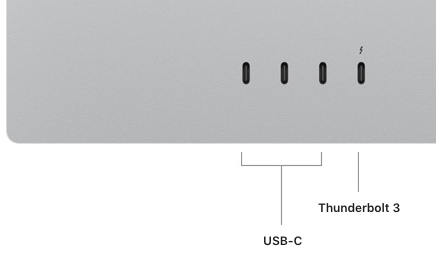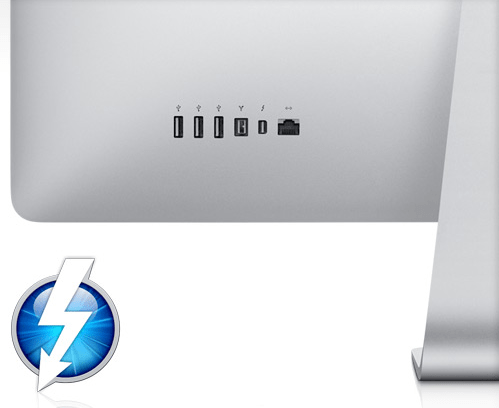With its Thunderbolt 3 connection, the Studio Display is the official successor to the Thunerbolt Display from 2011. Apple could have called it Thunderbolt Display 2.
Cinema Display, Thunderbolt Display, Studio Display
The parallels are obvious – and even go back to the LED cinema display of 2010. All three monitors have a 27″ display and are intended for connection to a Mac and its expansion. In addition to the obvious further development that the new studio Display comes with 5K Retina resolution, the ports have also been updated, but the concept has remained more or less the same over the years, all three connect to and can charge the Mac (the Studio Display finally with just one All have three USB ports with the speed of their time, and all come with a webcam and sound system.
| Studio Display | Thunderbolt Display | LED Cinema Display | |
|---|---|---|---|
| Upstream | Thunderbolt 3 | Thunderbolt 2 | Mini Display Port |
| USB | 3x USB-C 10 Gbit/s | 3x USB 2.0 | 3x USB 2.0 |
| Kamera | 12 MP ultrawide | FaceTime HD | iSight |
| Audio | 6 speakers and 3 microphones | 2.1 system and microphone | 2.1 system and microphone |
| Ethernet | no | yes | no |
| Firewire | no | yes | no |
What the old Thunderbolt Display had over the new Studio Display was another Thunderbolt 2 port for connecting another display – but the bandwidth is simply not enough for that anymore with the 5K resolution. We can consider ourselves lucky that we have USB ports with 10 Gbit/s speed, with the Pro Display XDR the 6K eats up all the bandwidth, so that only USB 2.0 speed remains for the ports. It is clear that there is no Firewire, but we would have liked to see one port in the studio display: the Ethernet port, maybe only with 2.5 Gbit/s. Yes, Mac mini and Studio Mac come with a network connection, but two are nice to have.
But the real reason is MacBook users: An Apple display was always a dock with which you could connect the essentials to the mobile computer. Of course you can now retrofit an Ethernet port via USB-C, but then you have a USB dongle hanging on the Mac again. On the other hand, this enables the inexpensive retrofitting of the 2.5 Gbit/s variant. With 10 Gbit/s Ethernet, the display would probably have been even more expensive. With Ethernet, there are still two fast USB ports on the studio display for other devices like Thunderbolt and Firewire before. The old Thunderbolt Display still had three slow USB ports free, but you shouldn’t miss them anymore.
Another good monitor hub for Mac
The new Studio Display is still one thing: an ideal purchase if you value a top picture, an excellent camera and a super sound system and you want the whole thing to work seamlessly with your Mac. Three sufficiently fast USB-C ports are also good enough for USB SSDs with 10 Gbit/s. The missing USB 2.0 ports should be tolerable: keyboard, mouse and trackpad have now become wireless.