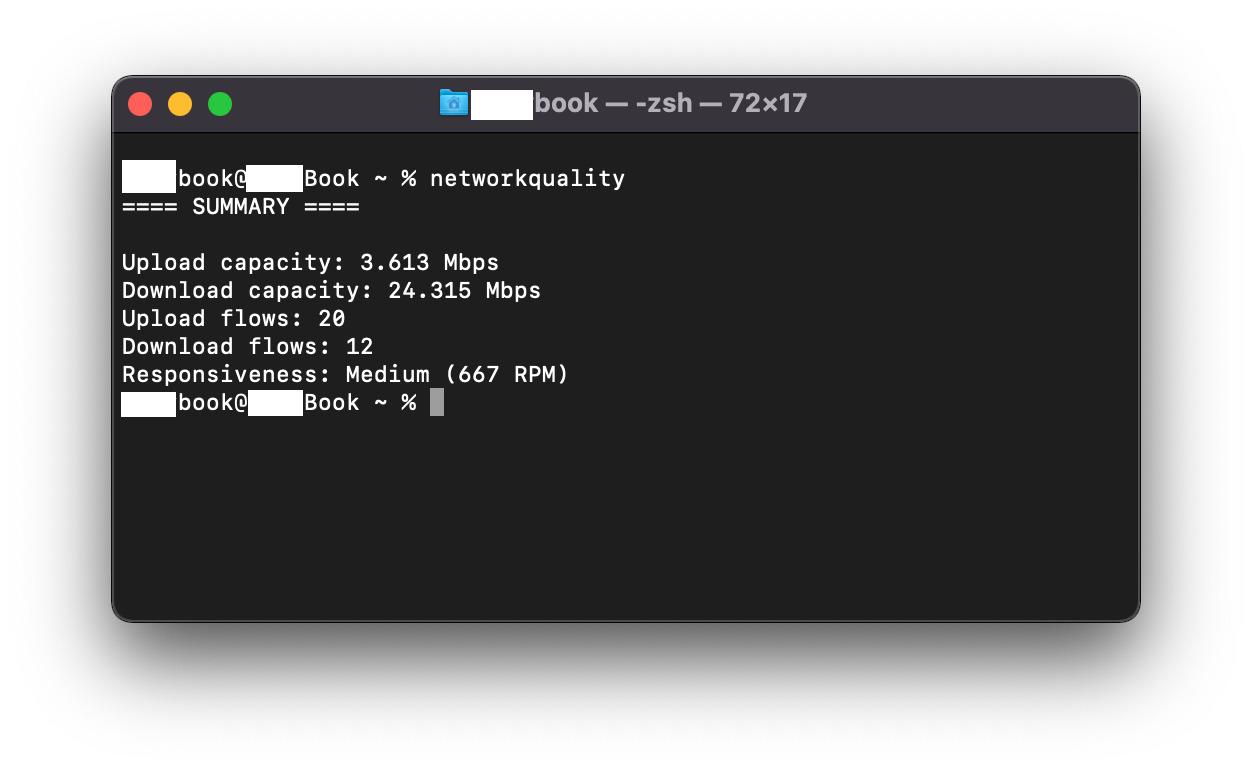If you want to test the speed of your Internet connection, you can do this directly in the system from macOS Monterey.
All you have to do is open the terminal and enter the command
networkquality
Then the system measures for a moment and tells you the current upload and download speeds. This quickly clears up any doubts why the current upload takes so long, for example.
This command only works from Monterey onwards – in earlier system versions you will have to resort to other means.