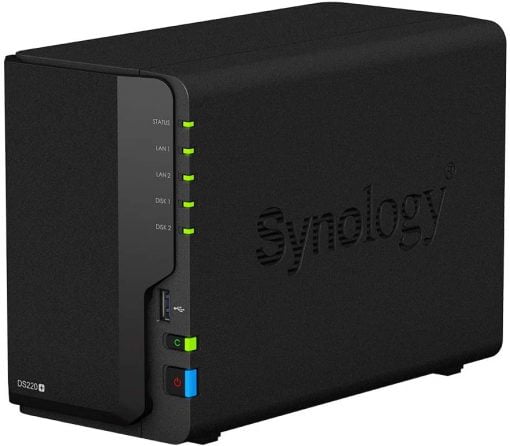You want to buy a used (or maybe even new) 1 Bay Synology (i.e. one with one hard disk space)? Then we have a little tip for you.
Since the small models can be very popular, it is sometimes worth to have a look at a two years older model – with two hard disk slots. Even if you only want to use one of them, it can be worthwhile depending on the situation. Sometimes the older, cheaper 2 bay models are not as popular and can be had for the same price or cheaper than a somewhat younger 1 bay model. Although you lose about two years of software support (Synology offers a total of about 10 years of updates), you have the better hardware, some savings or simply the option to use two hard drives. This approach is especially good for beginners: you have a Synology that offers at least three years of updates (you should not buy too old) and at the same time enough performance like younger models.
Here is a small table to suggest which 2 bay model you could buy instead of a 1 bay model for about the same price (with shorter support time, of course):
| 1 Bay Model | CPU, RAM | CPU, RAM | 2 Bay Model | |
|---|---|---|---|---|
| DS115 | 2x800 MHz - 512 MB | 2x1,066 GHz - 512 MB | DS214 | |
| DS116 | 2x1,6 GHz - 1 GB | 2x1,6 GHz - 1 GB | DS214play | |
| DS118 | 4x1,14 GHz - 1 GB | 2x1,5 GHz - 1 GB | DS216play | |
| DS115j | 1x800 MHz - 256 MB | 1x1,2 GHz - 512 MB | DS213j | |
| DS119j | 2x800 MHz - 256 MB | 2x1,0 GHz - 512 MB | DS216j (or DS215j) | |
| DS120j | 2x800 MHz - 512 MB | 2x1,3 GHz - 512 MB | DS218j |
This table is by far not complete – it should just inspire you to not only look for that one Synology model but maybe also for an older bigger model that might fit your needs also well. You can find detailed information on the above linked list of models on the Synology website. If you click on “Download” you can find detailed .pdfs with the technical specs.
By the way, telling the age of a Synology is quite easy: the last two digits always indicate the model year. So a DS218play is from 2018, a DS115j from 2015, and the latter offers software support until 2024/25.
If you are not a fan of buying used, because you always like to set up once and then just let it run as long as it can (with hard drive check hopefully :)), then these current models might be something for you.


- An easy-to-use 1-bay personal cloud storage for NAS starters
- Sequential throughput at over 112 MB/s reading and 106 MB/s writing
- Cross-device file sharing and syncing platform. Networking Protocols - SMB1 (CIFS), SMB2, SMB3, NFSv3, NFSv4, NFSv4.1, NFS Kerberized sessions, iSCSI, HTTP, HTTPs, FTP, SNMP, LDAP, CalDAV . Supported Browsers - Chrome, Firefox, Edge, Internet Explorer 10 onwards, Safari 10 onwards, Safari (iOS 10 onwards), Chrome (Android 6.0 onwards)
- Reliable computer backup companion for Windows/macOS and photos from mobile devices
- Freely access your files on the go with iOS and Android mobile apps


- 24/7 file server for your household to store share and backup personal data
- Award-winning DiskStation Manager (DSM) brings intuitive operation flow and reduces learning curve
- Access and share data with any Windows macOS and Linux computers or mobile devices
- Integrated media server to support multimedia content streaming
- Freely access private cloud files on-the-go and back up mobile photos with iOS and Android apps


- Featured dual 1GbE LAN ports to support network failover, and with Link Aggregation enabled, DS220+ provides over 225 MB/s sequential read and 192 MB/s sequential write throughput. Data can be further protected with RAID 1 disk mirroring to prevent sudden drive failure.
- Intel dual-core processor with AES-NI hardware encryption engine; 2 GB DDR4 memory (expandable up to 6 GB)
- Access, share, and sync your data easily across different operating systems and devices.
- Average 15% performance boost to photo indexing and other computing-intensive operations, as well as database response time.
- By default, two camera licenses are installed; extra licenses can be purchased (CLP1, CLP4, or CLP8)