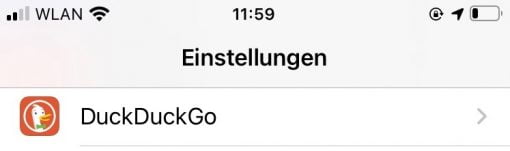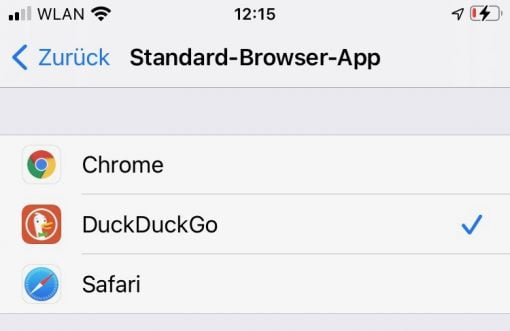Under iOS 14 it is finally possible to change the default browser. And it is quite simple. We show you where to find the appropriate option.
Just go to Settings and choose the browser you want to make your default browser from the app list at the bottom of the page. Currently you can do this with DuckDuckGo or Chrome. So tap on the name of the browser and then on Default Browser App. Then you can choose which browser should be the default browser for iOS 14 to open all links.
Important again: the browser must meet certain requirements to have the appropriate options in the settings. Currently this does not work with Brave. But we think that upcoming updates will significantly increase the choice of browsers to be configured accordingly.